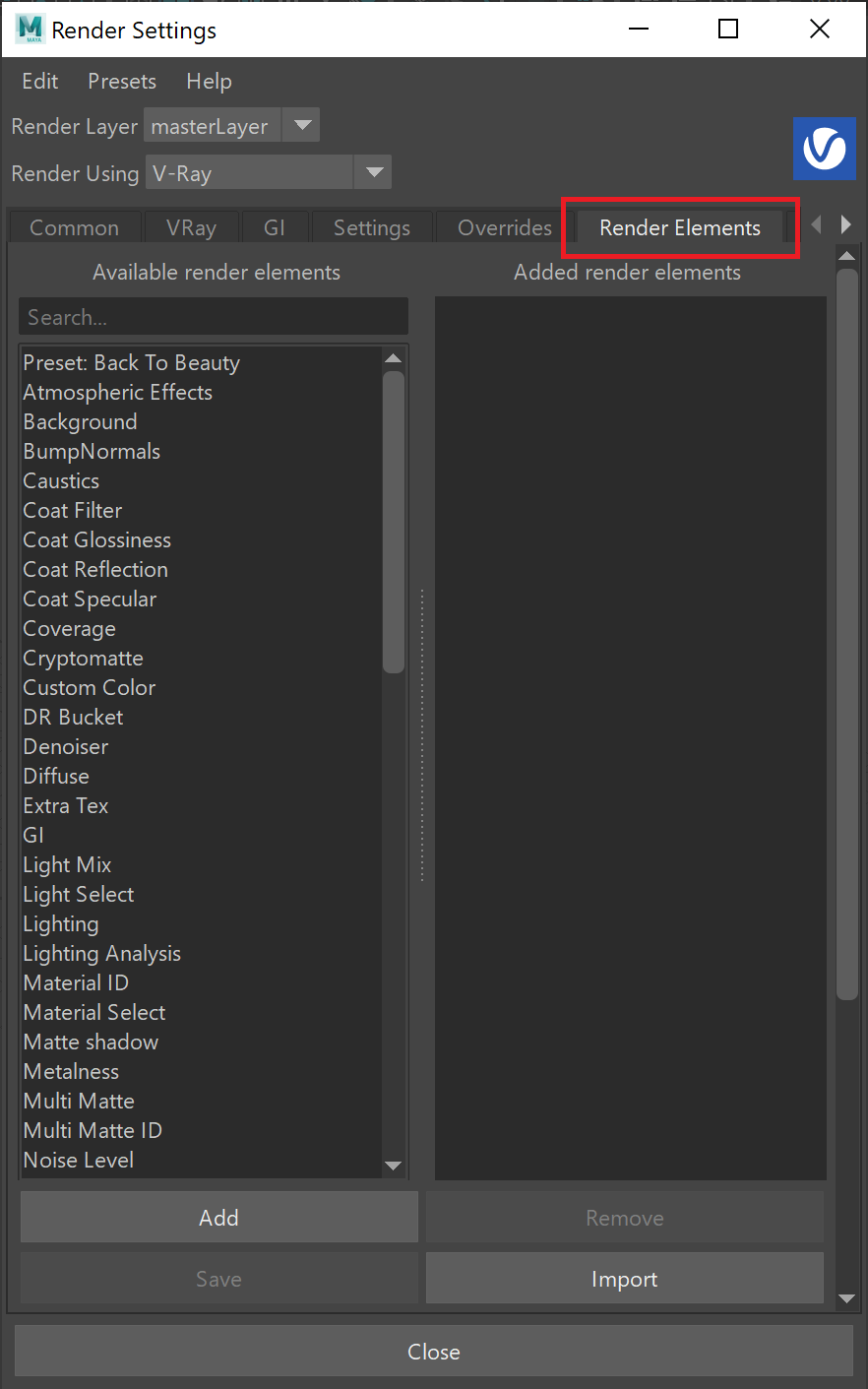This page gives information on the Preset: Back to Beauty in the list of render elements.
Overview
The Back to Beauty preset adds the render elements needed for "Back to Beauty" compositing.
If a render element already exists, the preset will not add it a second time.
When the renderer is set to V-Ray GPU, the Caustics render element will not be added, as V-Ray GPU does not support Photon Caustics.
For more information on "Back to Beauty" compositing, see the RGB_Color page.
When selecting the Affect All channels option of VRayMtl/VRayToonMtl, be aware that the information of the respective component will affect all render elements, therefore the Back to Beauty composition will not match the RGB result from the renderer.
UI Path: ||Render Setup window|| > Render Elements tab > Add button > Preset: Back to Beauty