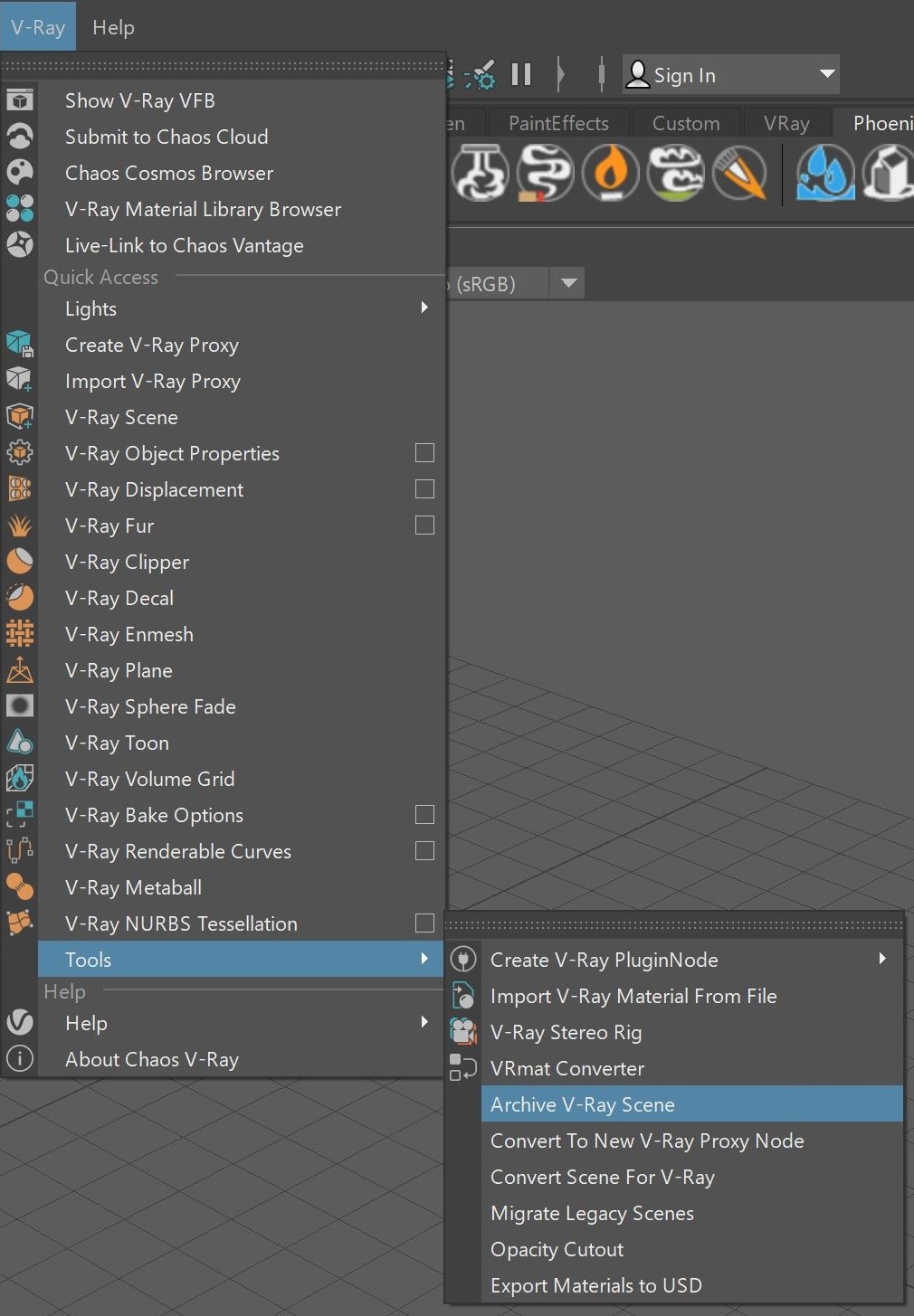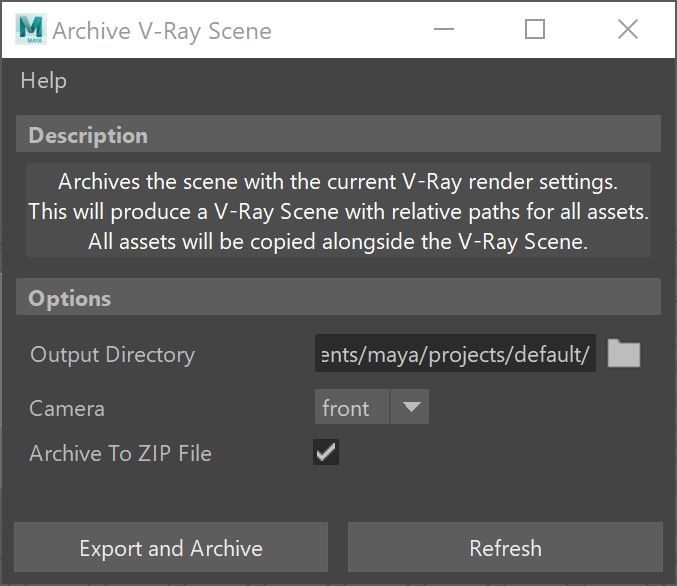This page provides information on the Archive V-Ray Scene tool.
Overview
The Archive V-Ray Scene tool enables the export of a V-Ray scene as a .vrscene package archive, preserving the current V-Ray render settings. The scene is exported with all assets (such as textures and proxies) copied alongside with it. It also contains all relative paths to the assets.
The scene can be exported into a folder or as a .zip file. This makes it easy to move the scene to another machine for rendering with V-Ray Standalone.
UI Path: ||V-Ray Menu|| > Tools
Parameters
Output Directory – Specifies an output directory to export the scene.
Camera – Selects a camera.
Archive To Zip File – When enabled, the scene package is exported as a .zip file.
Export and Archive – Exports and archives the scene package.
Refresh – Refreshes the Camera list.