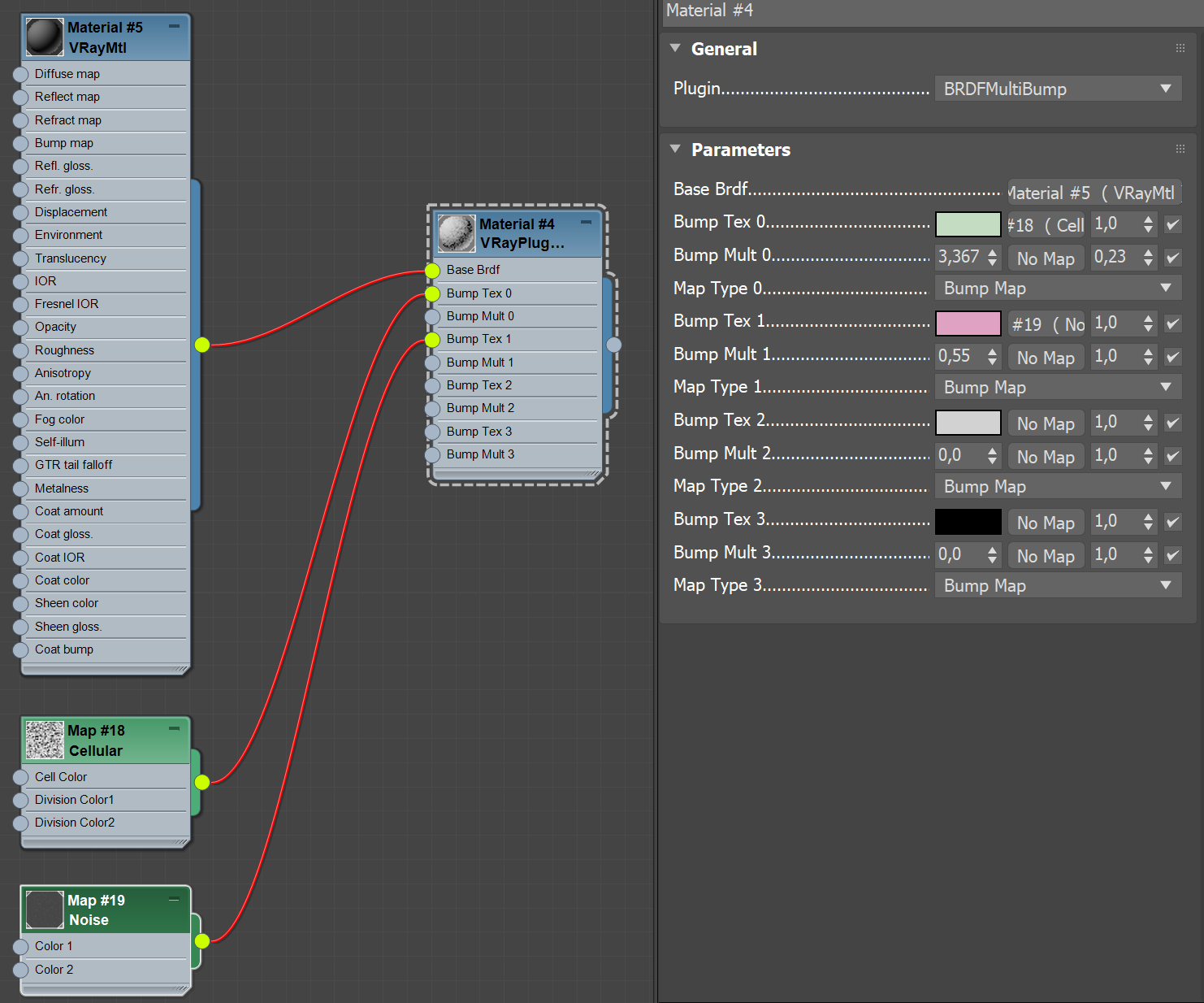This page provides information about creating materials from plugin with VRayPluginNodeMtl.
Overview
VRayPluginNodeMtl allows you to create a material from V-Ray Standalone material plugin that comes with the V-Ray installation. This ensures that all VRayPluginNodeMtl materials work with V-Ray Cloud and there is no difference in fine details like noise seed and others. Furthermore, it gives you access to a lot of handy plugins used by V-Ray throughout different platforms.
There are two general types of plugins available in VRayPluginNodeMtl - BRDF plugins and Mtl plugins. Usually BRDF plugins can be used by themselves, while Mtl plugins expect BRDF plugins or other Mtl plugins as inputs.
For example, BRDFGlass can be created and assigned to an object by itself, but Mtl2Sided expects other BRDF or Mtl plugins to be specified as its front and back materials.
General parameters
Plugin - Choose from the available material plugins that come with the V-Ray installation.
Since V-Ray 6 all unsupported plugins for VRayPluginNodeMtl and VRayPluginNodeTex have been hidden from the UI. However, scenes saved with earlier V-Ray versions load such plugins, and on scene opening a message pops up indicating that the scene contains such materials which are not working accurately.
Plugin nodes parameters
Details on plugin nodes from plugins are available with the plgparams.exe tool that comes with the V-Ray installation. For additional information, see the Exploring Plugin Parameters in CMD page.
Example
The content of the Parameters rollout of VRayPluginNodeMtl is dynamically generated and the available parameters are different for every material that can be created in this way.
In the example below, the VRayPluginNodeMtl is used with the BRDFMultiBump material. Multiple bump maps with different bump amounts can be fed in the plugin which is unique.