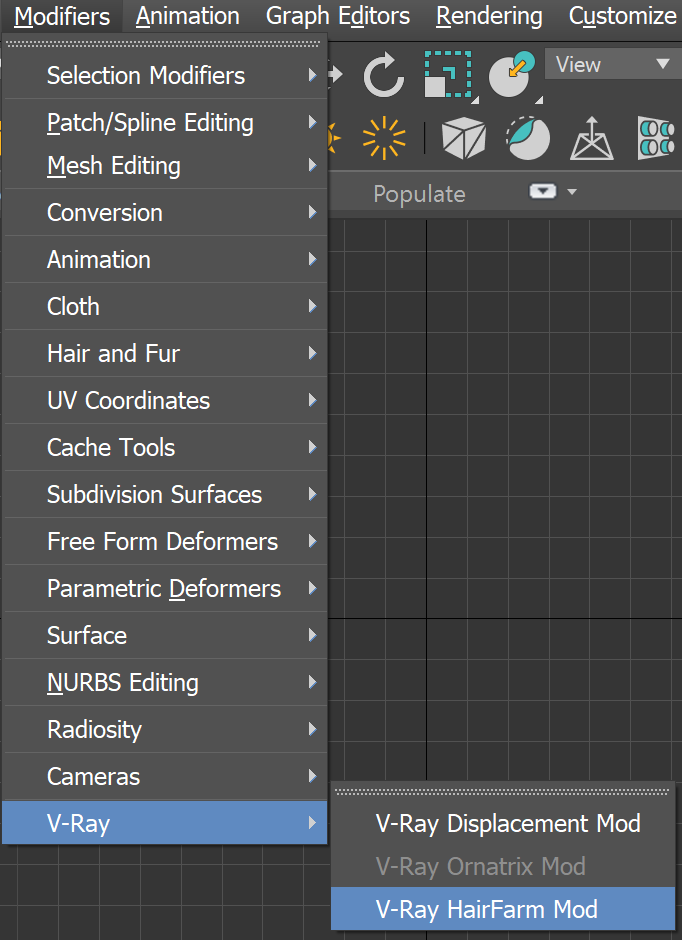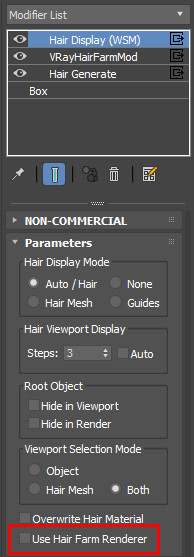This page contains information on the V-Ray HairFarm Modifier that can be used with the HairFarm plugin.
Overview
The V-Ray HairFarm Modifier can be used to render hair strands produced by the Hair Farm plugin by CyberRadiance. This allows the hair to blend seamlessly into the V-Ray rendering pipeline and to properly interact with features like 3D motion blur, V-Ray lights, global illumination, etc.
Please note that VRayHairFarmMod requires Hair Farm 2.0 and later.
It is strongly recommended to use hair materials for hair-based objects used for simulating hairs.
Using the HairFarm Modifier
When using V-Ray HairFarm Modifier on a Hair Farm object, you have to disable native Hair Farm rendering by turning off the Use Hair Farm Renderer option in the Hair Display modifier. Otherwise, the hair is rendered by both V-Ray and Hair Farm.
See the image on the right. The native Hair Farm rendering on the Hair Display (WSM) Parameters is disabled.
You can use any V-Ray materials on a hair object with the VRayHairFarmMod modifier, including VRayHairMtl and VRayHairInfoTex.
Parameters
Generate W coord – When enabled, V-Ray generates a W mapping coordinate that represents the position of the shaded point along the hair strands. Otherwise, the W coordinate is taken from the Hair Farm modifiers.
Use global hair tree – When enabled, V-Ray stores the hair strands from all hair systems in the scene into a single raytrace acceleration structure at the start of each frame. This speeds up rendering especially when multiple hair systems are applied to the same object. However, the entire acceleration structure is kept in RAM for the entire frame. Turning this option off causes V-Ray to store each hair system to a separate acceleration structure which can be built on demand and destroyed when the dynamic memory limit is reached.
Dynamic tessellation – Instructs V-Ray to subdivide and smooth the hair strands before rendering. Strands closer to the camera are tessellated into finer segments so that they render smooth, while strands away from camera are simplified to reduce memory usage and speed up rendering.
Edge length – Specifies the desired edge length, in pixels, of each final segment of the hair strands when Dynamic tessellation is enabled. Smaller values produce smoother strands but take more memory and are slower to render. Larger values are faster to render and take less RAM, but may cause the hair strands to appear jagged.
Min pixel width – Sets the minimum pixel width for each hair strand to help ensure samples are taken consistently between pixels. A value of 0 means no minimum width is applied, but increasing it makes rendering the strands consistent. This additional calculation increases render times, but smooths the hair width. Note: Values are limited to 2. Larger values (closer to 2) can significantly increase render times.
Notes
- The generated strands are dynamic geometry; as such, they respect the Dynamic memory limit setting in the V-Ray raycaster section. If you have lots of hair strands, it is recommended to increase this value.
Links
Official Hair Farm web site: http://www.cyberradiance.com/hairfarm/