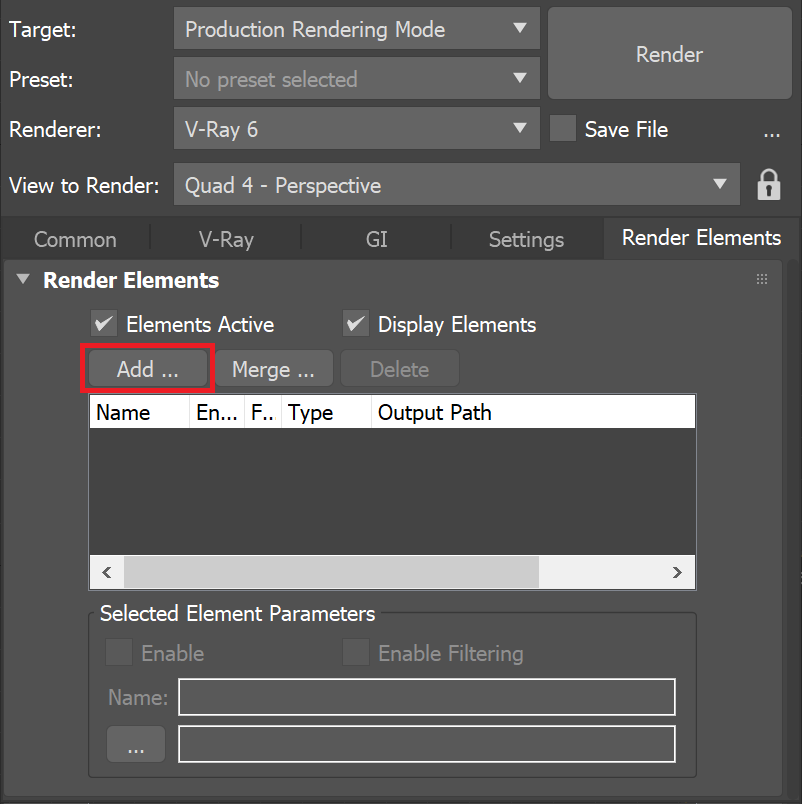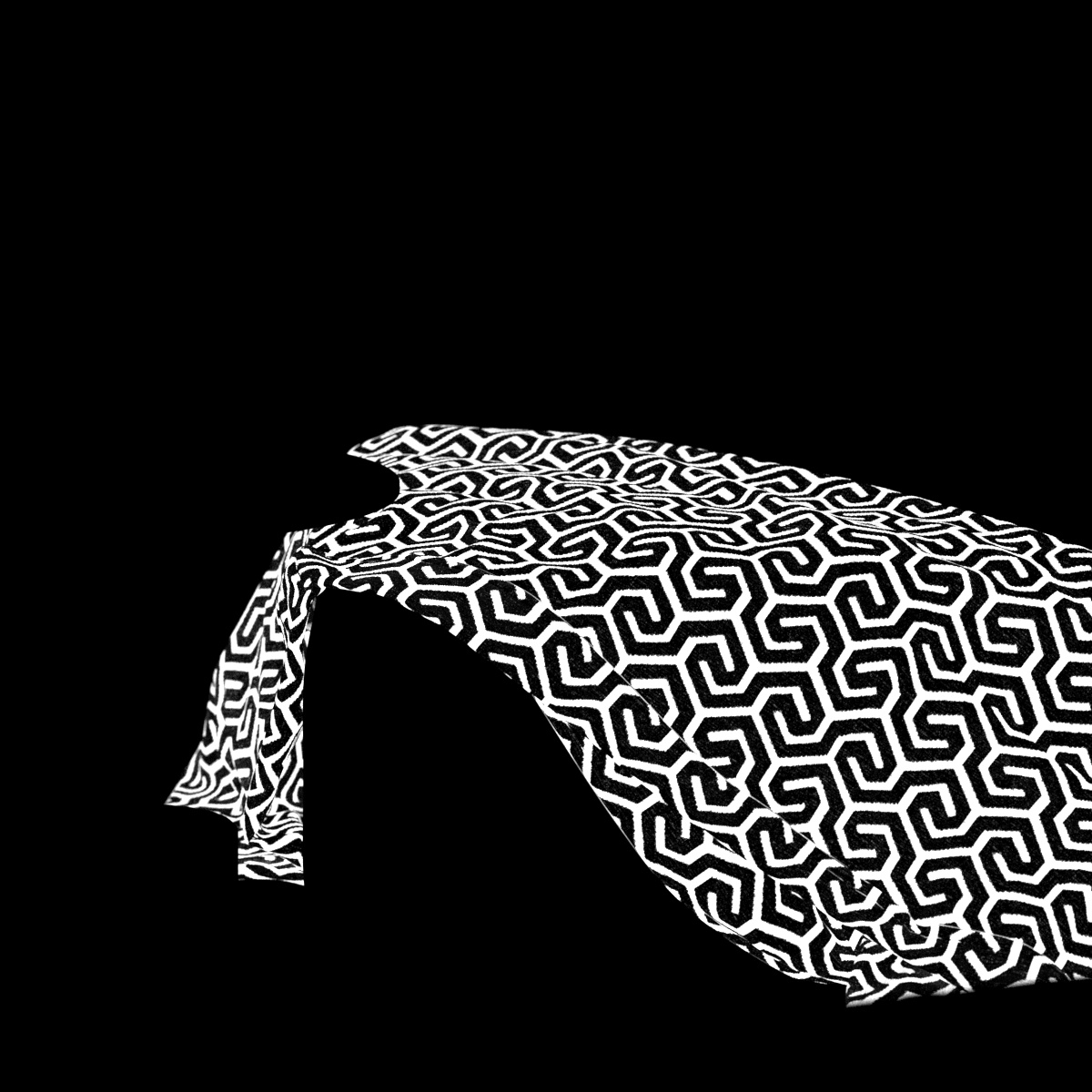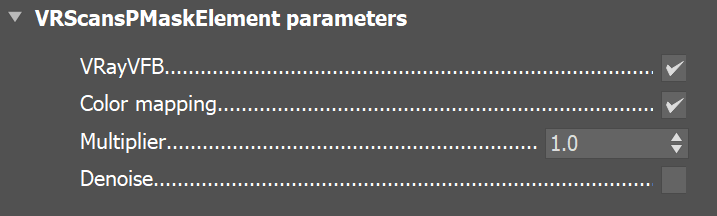This page gives information about the VRScansPMaskElement Render Element.
Overview
VRScansPMaskElement render element allows color changes to a V-Ray Scanned Material in post-compositing. It provides a mask for the V-Ray Scanned material that can be used to change its color.
Parameters
This render element is enabled through the Render Elements tab of the Render Setup window in 3ds Max and displays its parameters in a rollout at the bottom of the window:
VRayVFB – When enabled, the render element appears in the V-Ray Virtual Frame Buffer.
Color mapping – Applies the color mapping options specified in the Color mapping rollout (Render Setup window > V-Ray tab) to this render element. This option is enabled by default.
Multiplier – Sets the overall intensity of the render element, where 1.0 is the standard multiplier.
Denoise – Specifies whether to denoise this render element.
Common Use
The VR ScansPMaskElement Render Element is most commonly used for isolating and editing V-Ray Scanned Materials in a compositing of editing software. See the render before and after compositing.