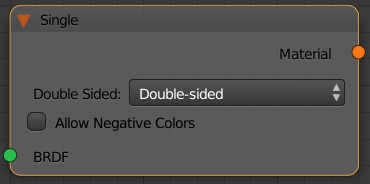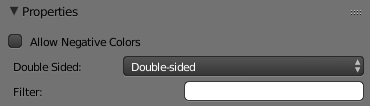This page provides information on the Single Material in V-Ray for Blender.
Overview
This node is the default material node. It requires that a BRDF node is connected to its input.
UI Path
||Node Editor|| > Add > Material > Single
Node
BRDF – Specifies the BRDF material that will be affected.
Parameters
Allow Negative Colors - If this is checked, the user can use negative values in the color swatches of the connected BRDF.
Double Sided - If this is checked, V-Ray will flip the normal for back-facing surfaces with this material. Otherwise, the lighting on the "outer" side of the material will be computed always. You can use this to achieve a fake translucent effect for thin objects like paper.