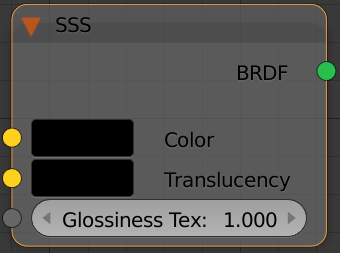This page provides information on the SSS Node in V-Ray for Blender.
Overview
SSS is a material primarily designed for rendering translucent materials like skin, marble, etc.
UI Path
||Node Editor|| > Add > BRDF > SSS
Node
Color - The diffuse component of the material.
Translucency - The inside color of the material.
Glossiness Tex - Controls the glossiness of the material.
Parameters
Thickness - This limits the rays that will be traced below the surface. Might be useful if you do not want or do not need to trace the whole sub-surface volume.
Subdivs - This parameter controls the quality of the SSS effect. Higher values produce smoother results but slow down the rendering. This parameter has effect only when the Use Local Subdivs option is enabled from the Global DMC Sampler Settings.
Coeff - The amount of scattering inside the object. 0.0 means rays will be scattered in all directions; 1.0 means a ray cannot change its direction inside the sub-surface volume.
Direction - Controls the direction of scattering for a ray. 0.0 means a ray can only go forward (away from the surface, inside the object); 0.5 means that a ray has an equal chance of going forward or backward; 1.0 means a ray will be scattered backward (towards the surface, to the outside of the object).