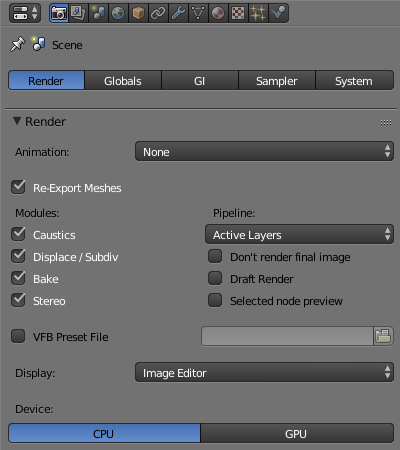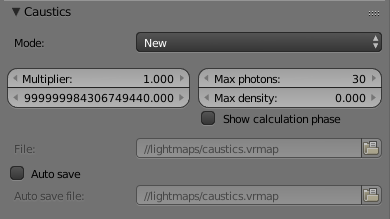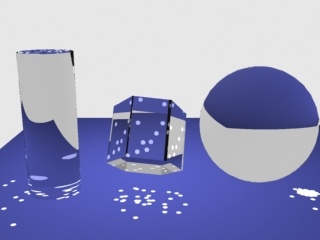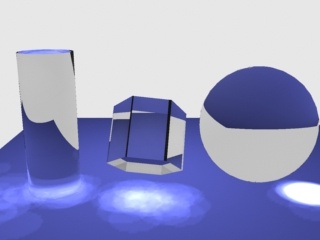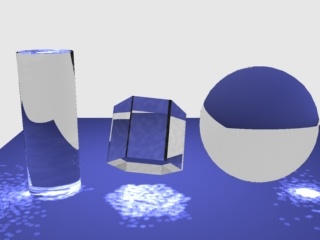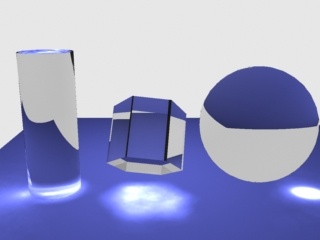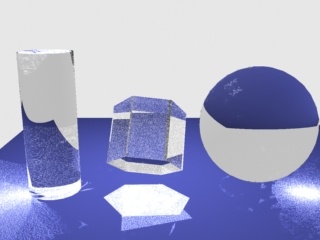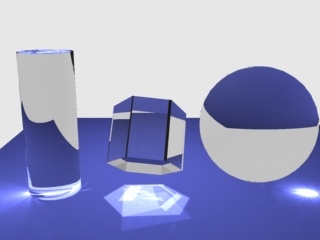This page provides information on the Caustics rollout under the Render tab in V-Ray's Render Settings.
Overview
V-Ray supports the rendering of caustics effects. In order to produce this effect, you must have proper caustics generators and caustics receivers in the scene.
In order to calculate the caustics effects, V-Ray uses a two-pass technique known as photon mapping. The first pass consists of shooting particles (photons) from the light sources in the scene, tracing them as they bounce around the scene, and recording the places where the photons hit the object surfaces. The second pass is the final rendering, which is when the caustics are calculated by using density estimation techniques on the photon hits stored during the first pass.
UI Path
||Properties Editor|| > Render > Render tab > Caustics rollout
(When the Caustics module is enabled from the Render rollout)
Parameters
Mode – Selects the mode of the irradiance map:
New map – When this option is selected, a new photon map is generated. It overwrites any previous photon maps left over from previous rendering.
Save to file – Saves an already generated photon map to a file.
From file – When enabled V-Ray does not compute the photon map but loads it from a file. Press the Browse button on the right to specify the file name and path.
Multiplier – A multiplier for the caustics strength. It is global and applies to all light sources that generate caustics. If you want different multipliers for the different light sources, then you should use the local light settings. Note: This multiplier is cumulative with the multipliers in the local light settings.
Search distance – When V-Ray needs to render the caustics effect at a given surface point, it searches for a number photons on that surface in the area surrounding the shaded point (search area). The search area in fact is a circle with center the original photon and its radius is equal to the Search distance value. Smaller values produce sharper, but perhaps more noisy caustics; larger values produce smoother, but blurrier caustics. For more information, see The Search Distance Parameter example below.
Max photons – Specifies the maximum number of photons that are considered when rendering the caustics effect on a surface. Smaller values cause fewer photons to be used and the caustics are sharper, but noisier. Larger values produce smoother, but blurrier caustics. The special value of 0 means that V-Ray uses all the photons that it can find inside the search area. For more information, see The Max Photons example below.
Max density – Limits the resolution (and thus the memory) of the caustics photon map. Whenever V-Ray needs to store a new photon in the caustics photon map, it first checks if there are any other photons within a distance specified by Max density. If there is already a suitable photon in the map, V-Ray adds the energy of the new photon to the one in the map. Otherwise, V-Ray stores the new photon in the photon map. Using this options allows you to shoot many photons (and thus get smoother results), while keeping the size of the caustics photon map manageable.
File – The file name with the caustics photon map to be loaded when the Mode is set to From file.
Auto save - When this is turned on, V-Ray automatically saves the caustics photon map to the provided file and location upon finishing the render.
Example: The Search Distance Parameter
For this image, the Caustics subdivs parameter for the light is set to 50, so that the separate photons are more distinct; the global caustics Multiplier is 17000, and the Max photons are set to 60. As can be seen, the larger search distance produces blurrier caustics.
Search dist = 1
Search dist = 10
Example: The Light Caustics Subdivs
This example is similar to the previous one, but the Caustics subdivs parameter for the light is increased to 300 . The other parameters are the same as in the previous example. As can be seen, the larger number of photons produces smoother caustics effects than in the previous example.
Search dist = 1
Search dist = 5
Example: The Max Photons Parameter
For this example, the Caustics subdivs parameter for the light was set to 4,000, the global caustics Multiplier to 17,000, and the Search distance to 0.5. As can be seen, the larger value of the Max photons parameter in the second image causes the caustics to appear much smoother.
Max photons = 1
Max photons = 60
Notes
- Caustics also depend on the individual light settings.
For accurate caustic calculations, disable the VRmat's Affect Shadows parameter when using caustics. Simultaneous usage of both Caustics and Affects Shadows can be used for artistic purposes but will not produce a physically correct result.