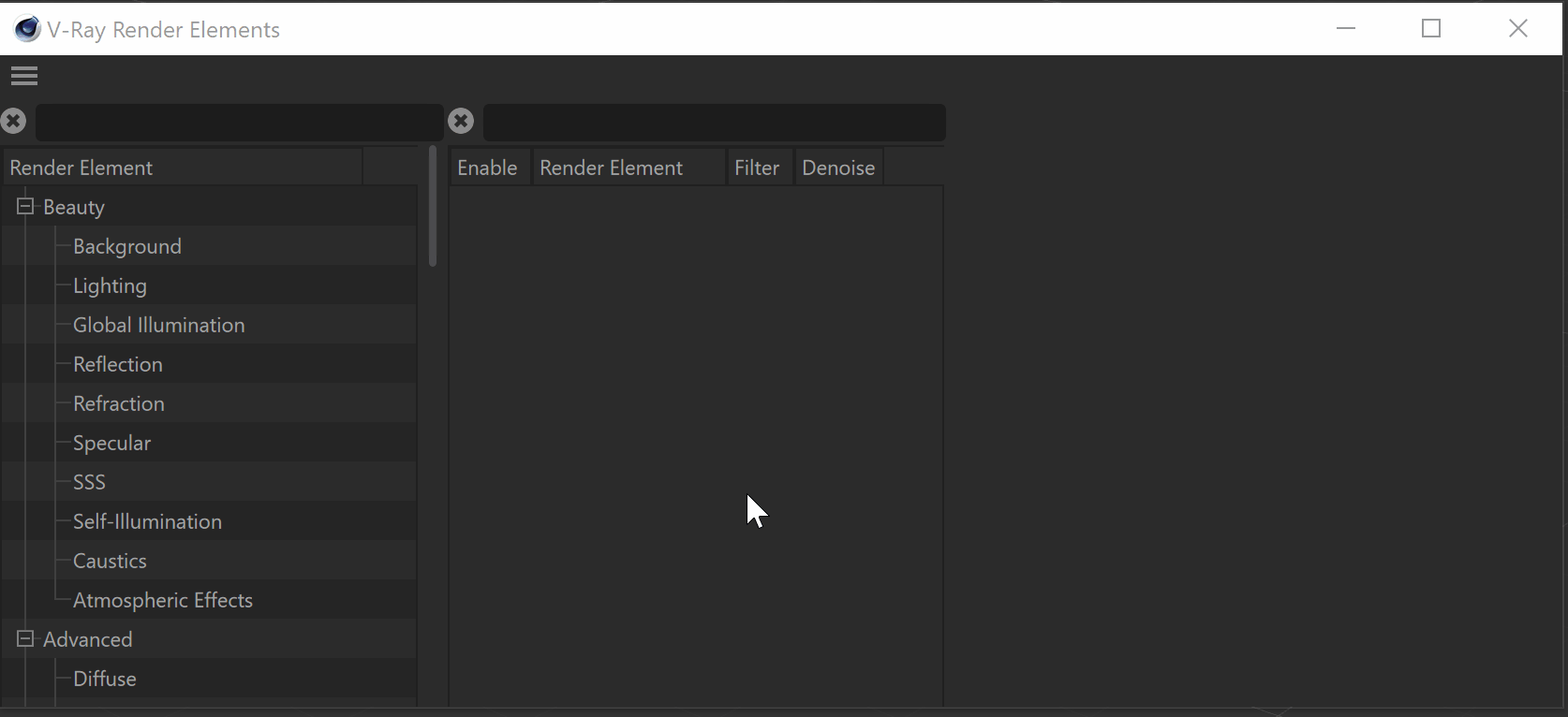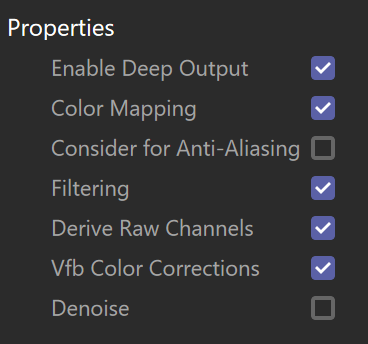This page provides information on the Raw Coat Reflection Render Element.
Overview
The Raw Coat Reflection Render Element stores reflection information calculated from the materials' reflection values in the scene. Surfaces with no reflection values set in their materials contain no information in the render element, which means these areas render black. When the Raw Coat Reflection Render Element is multiplied by the Coat Filter, the Coat Render Element is produced.
The Raw Coat RE gives the full reflection of objects reflecting in the scene, while the reflection filter Coat Filter sets how much of that reflection should come through in the composite. In other words, the filter defines the strength of the reflection, while the raw image defines what is being reflected in the image. When these two elements are multiplied, the true level of reflection is given as the Coat RE. Using these component parts of the reflection, you can fine-tune the reflection in your final composite.
UI Path: ||V-Ray|| > Render Elements > Raw Coat Reflection
How to add a render element to a scene
Properties
Color Mapping – Applies the color mapping options specified in the Color Mapping rollout of the V-Ray tab in the Render Settings window to this render element. This option is enabled by default.
Consider for Anti-Aliasing – When enabled, anti-aliasing is used where possible.
Filtering – Applies an image filter to this channel.
Derive Raw Channels – Generates data in the raw channels by combining the respective color and the filter color channels.
Vfb Color Corrections – Applies the post-render color adjustments made from the VFB.
Denoise – Enables the render element's denoising, provided the Denoiser render element is present.