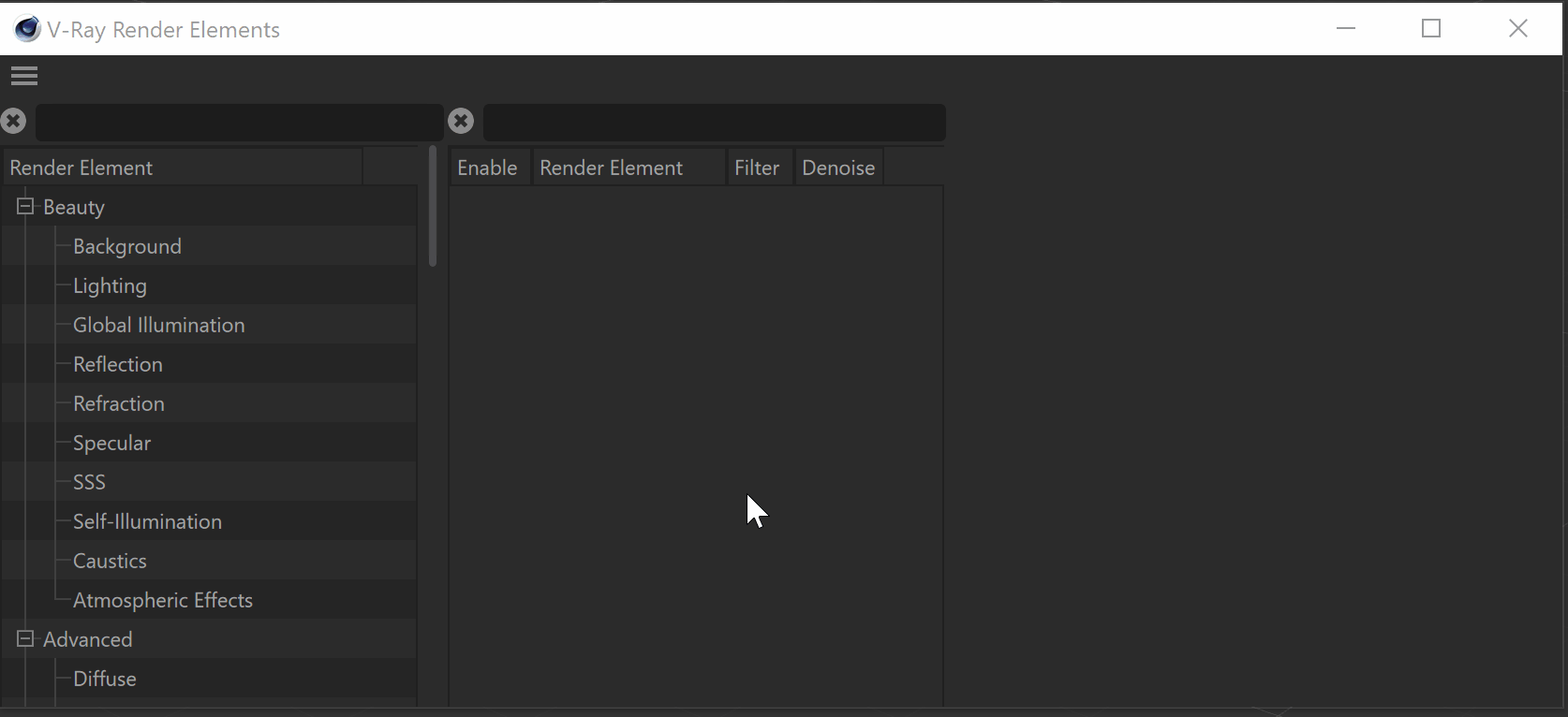This page provides information about the Extra Tex render element.
Overview
A common use for Extra Tex is to use VRayDirt as the shader, which creates an ambient occlusion element for use in the composite. In this way, ambient occlusion can be controlled separately during the compositing process.
While a similar result to the ExtraTex render element can be obtained by applying the same shader to all objects in the scene and rendering, as usual, such an approach requires additional time spent on reverting to actual materials, saving different versions of the scene, etc. The Extra Tex render element provides a quick and easy way to render the scene with a single texture without the extra work.
UI Path: ||V-Ray|| > Render Elements > Extra Tex
How to add a render element to a scene
Properties
Enable Deep Output – Specifies whether to include this render element in deep images.
Consider for Anti-Aliasing – When enabled, anti-aliasing is used where possible.
Affect Matte Objects – Determines whether to include matte objects when generating the render element.
Color – Applies a color to this channel.
Texmap – Allows a bitmap or a procedural texture to be connected.
Filtering – Applies an image filter to this channel.
Exclude – Specifies a set of objects to be excluded from the Extra Tex channel.
Include – Specifies a set of objects to be included in the Extra Tex channel.
Force 32 Bit Output – When enabled, stores the Extra Texture render element as a 32-bit float even when writing a 16-bit raw image. This option applies only to multichannel .exr files.
Force Lossless Compression – When enabled, lossy DWAA/DWAB compression is not applied to the Extra Tex data stored in a multichannel exr. This option applies only to multichannel .exr files.
Denoise – Enables the render element's denoising, provided the Denoiser render element is present.