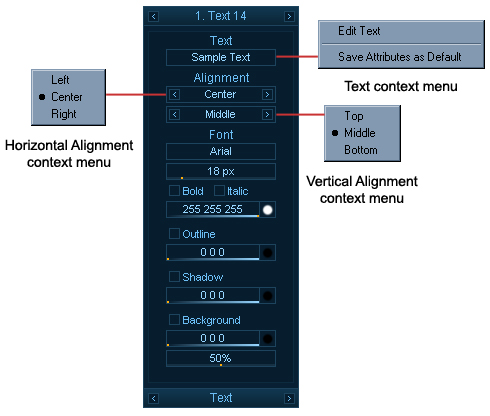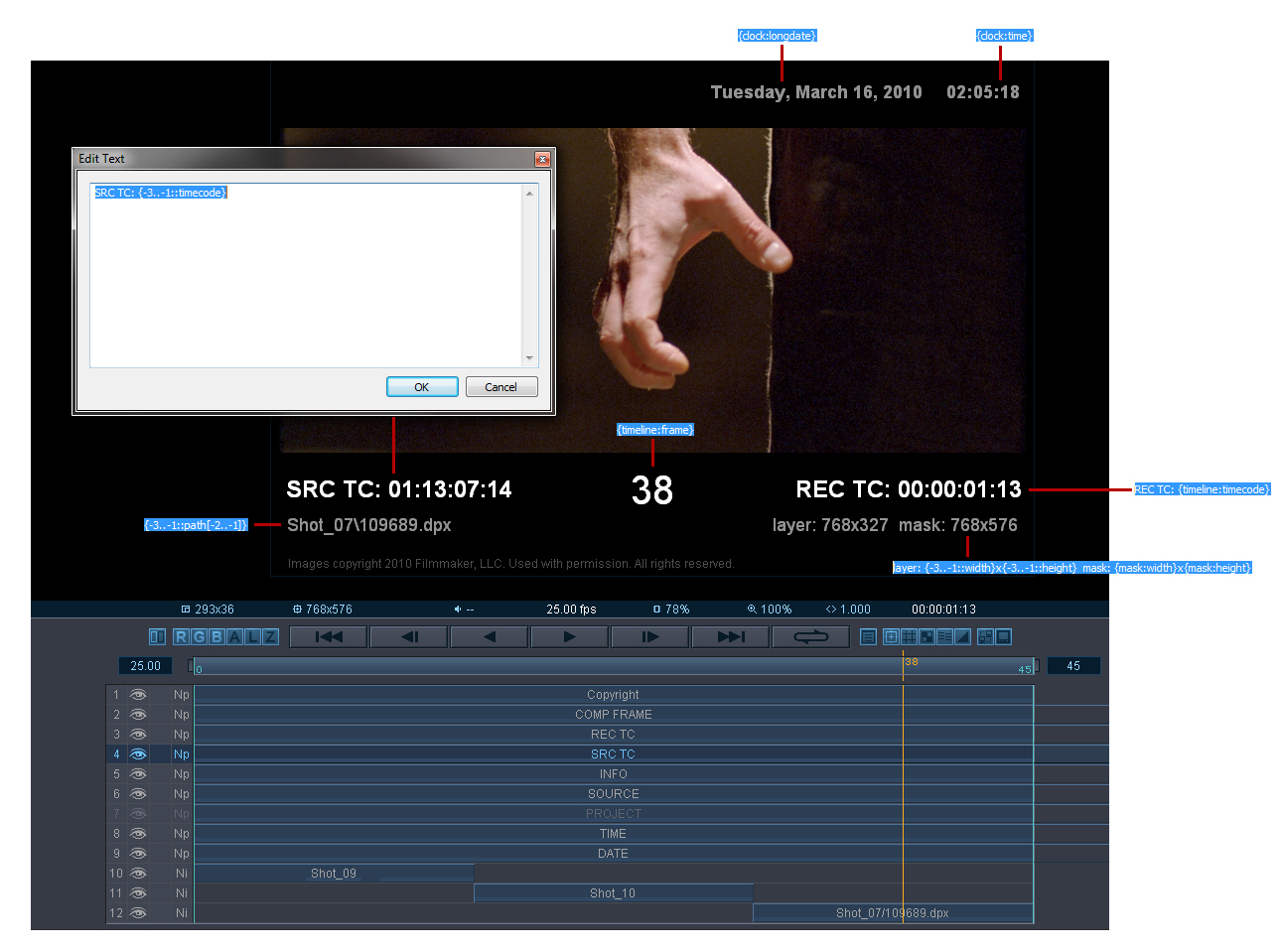This page provides information on the Text Panel in the Property Panel.
Page Contents
Overview
The Text Panel is part of Pdplayer's Property Panel. It is active when you have selected a Text Layer and it allows you to control its settings.
UI Path: ||Property Panel|| > Text panel
Properties
Text – Holds the actual text that is displayed by the Text Layer. You can change it by double clicking on the Text field or by holding Shift and double clicking on the Text Layer in the Preview Area.
Alignment – Ccontrols for the horizontal and vertical alignment of the text.
Font – Specifies the text font, size, and color. The following controls allow you to add effects like Outline and Shadow to the text. The last settings allow you to put a background color for the text and set a transparency for that background.
Embedded Fields
The text in text layers may contain embedded fields of the form { object:property }. Such fields are replaced with their values before the text is displayed. For example, { timeline:frame } is replaced with the current frame, and {4:timecode} is replaced with the embedded timecode of layer 4. This is useful for burn-ins when creating previews and dailies. For more information about the syntax check the Text fields reference.