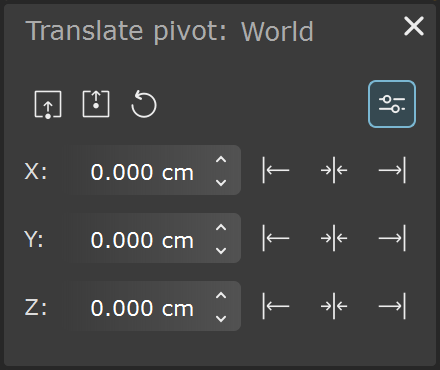This page offers information about the Translate pivot dialog menu in Chaos Vantage.
Overview
The Translate pivot dialog menu provides options for controlling the pivot. The dialog menu is accessible with a right-click on the Move Pivot button () in the top toolbar.
Translate pivot type-in menu
– Moves the pivot to the bottom center of the bounding box.
– Moves the pivot to the center of the bounding box.
– Resets the pivot to its initial position.
– Opens advanced pivot movement settings.
X – Displays and specifies the selected pivot's position on the X axis. Value is World or Local coordinate space dependent.
Y – Displays and specifies the selected pivot's position on the Y axis. Value is World or Local coordinate space dependent.
Z – Displays and specifies the selected pivot's position on the Z axis. Value is World or Local coordinate space dependent.
– Minimum bounding box value on X / Y / Z axis.
– Center bounding box value on X / Y / Z axis.
– Maximum bounding box value on X / Y / Z axis.