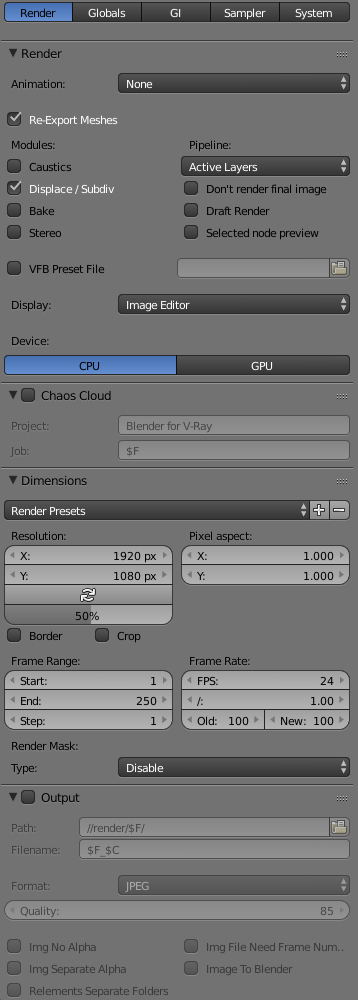- Render- General settings including control switches for the modules (Caustics, Stereoscopic, Bake, Displace/Subdivision), Dimensions, and outputting.
- Globals - Global settings including displacement and texture settings.
- GI - Settings related to Global Illumination.
- Sampler - Settings related to the selection and manipulation of the Image Sampler type and the Global DMC Sampler.
- System - Settings related to the overall operation of V-Ray as well as those for the Lens Effects and Distributed Rendering.
Note: In V-Ray, the two tools that most greatly impact the balance of render quality vs. speed are the Image sampler and GI engine(s). Learning the basics of how these two features work will greatly enhance your ability to adjust settings in V-Ray and maximize image quality while keeping render times to a minimum. See the linked pages for explanations on how these features work.
UI Path
||Properties Editor|| > Render > ...