This page provides information on using the V-Ray Frame Buffer for post-production of EXR images rendered in Chaos Cloud.
Save and apply color corrections as a preset. Jobs submitted from Revit have their color corrections exported to a .vccglb file packaged together with the output of your render job. To load a color correction preset right-click on Globals... and select Load.
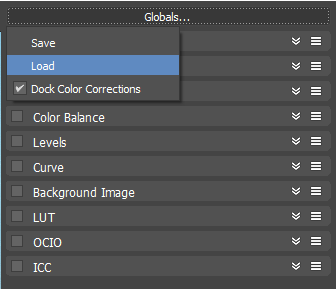
Save and load separate color corrections from the buttons. Once a preset is applied, use the Save current channel () button to save the image in the format of your choice.
For more detailed information on color corrections with the VFB, please visit the following page.