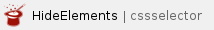
Phoenix can simulate a number of different particle channels for each of its particle systems. Particle systems for the FLIP liquid solver are Foam, Splash, etc. and are described in more detail in the FLIP Particles Life Cycle page, while the Fire/Smoke Simulator can simulate Drag particles. Each of these particle systems in turn has channels. Particle channels are the values contained in each of the particles, such as Position, Size, Age, ID, Velocity, RGB, etc.
These particle channels can be loaded from cache files simulated with Phoenix's own solvers, or can be imported from cache files coming from other software. When simulated with Phoenix, you can choose which channels to write to cache files from the Output rollout of the Simulator.
Phoenix's own particle channels have different ranges depending on the kind of channel, so when you use them in particle rendering for shading or during simulation as emitters, it is good to be aware what are the minimal and maximal values a particle channel can have.
- Position is in Voxel space. It's in the coordinate system of the simulation grid the particles belong to. This way, if a particle is inside a grid 100 voxels wide, then its coordinates would range from 0-100.
- Velocity is in Voxels/sec, so it depends on the grid size and resolution, and its length usually goes from 0 to several hundred. In Phoenix, the length of the Velocity is referred to as Speed.
- The ID of a particle is its unique born index. Each particle has a different integer ID - the IDs start from 0 and are increased for each new particle in the simulation.
- The particle Age is in seconds. It can not be negative, starts from 0 when a particle is born, and increases over time.
- The Phoenix particle Size channel represents the radius of the particle. If the particle is a sphere, such as a foam bubble, then this is just half the size of the sphere end to end. Phoenix particle sizes are kept as a fraction of the voxel size of the simulation grid they belong to. If a simulation has no particle Size channel exported to the Phoenix cache files, then the particles are assumed to have a radius equal to the size of one voxel.
- Liquid particles in Phoenix have a Viscosity channel - it denotes the viscosity of each liquid particle and usually ranges from 0-1, though in some simulations it can go above 1 in order to represent very dense liquids.