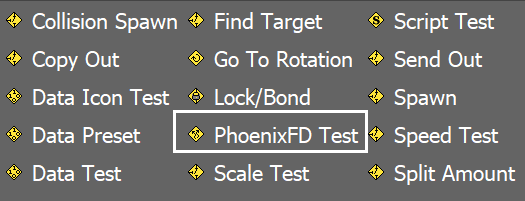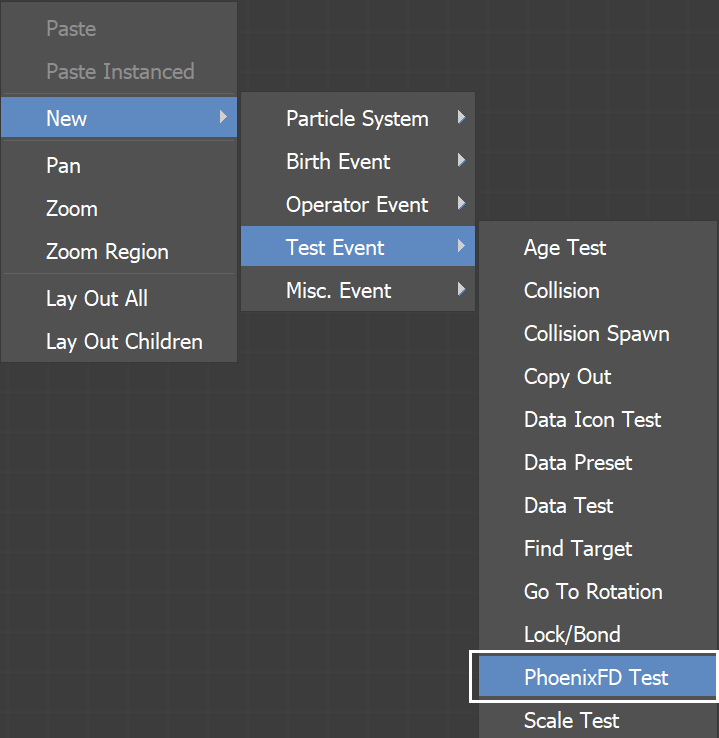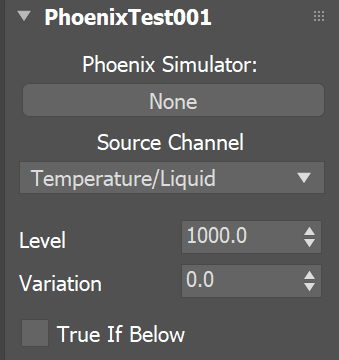This page provides information on the Phoenix FD Test operator for Particle Flow.
Overview
This Particle Flow operator checks the fluid in the particle's position. If the value of the selected channel is above/below a given threshold, it redirects the particle into a different event.
Parameters
Phoenix Simulator | node – Determines which Simulator's grid channel will be tested.
Source channel | srcchannel – Determines which channel will be tested.
Level | level – Specifies the threshold level. The operator will pass if the grid channel's value at the particle's position is above the Level. For more information on the usual ranges of each grid channel, see Grid Channel Ranges.
Variation | var – Specifies variations in the level, in absolute values.
True if below | invert – Inverts the behavior of the test - the operator will pass if the grid channel's value at the particle's position is below the Level.