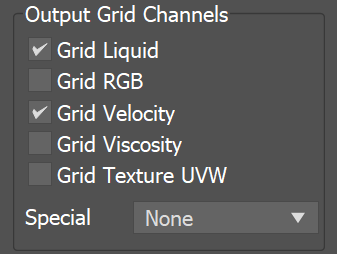Page History
...
| UI Text Box | ||
|---|---|---|
| ||
Phoenix particle systems contain Particle Channels for each particle, which represent the properties of the fluid simulation. Each Particle Channel has its own range of possible values that is most efficient for that specific channel type (see the Particle Channel Ranges docs page). Here in the Output rollout, you can choose which Particle Channels will be exported to the cache files. |
...
| UI Text Box | ||
|---|---|---|
| ||
The fluid properties of a Phoenix simulation are written inside Grid Channels. Here you can choose which Grid Channels will be exported to the cache files, in the form of a voxel grid. Each channel stores a type of value, such as Liquid, RGB, Velocity and so forth, with its own range of possible values that is most efficient for that specific channel type (see the Grid Channel Ranges docs page). Phoenix determines the fluid’s behavior at a given time, based on the content of these Grid Channels. |
...
| Section | |||||||||||||||
|---|---|---|---|---|---|---|---|---|---|---|---|---|---|---|---|
|
...