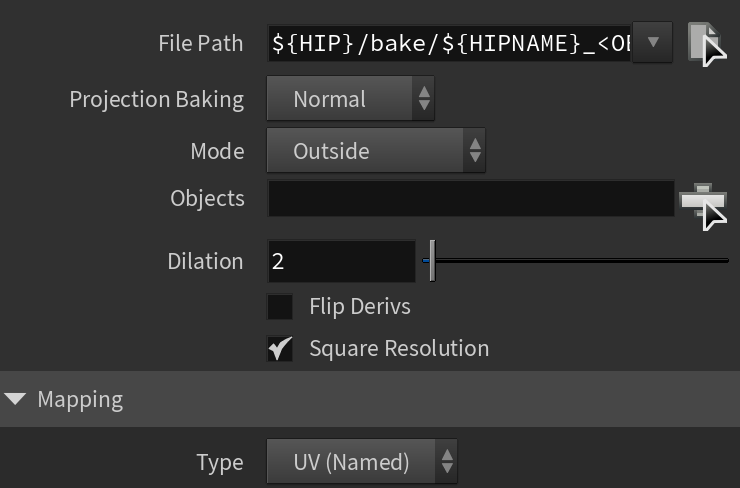Page History
...
Rendering to texture, or "texture baking", creates texture maps based on an object's appearance in the rendered scene. The textures are then "baked" into the object that is, they become part of the object via mapping, and can be used to display the textured object rapidly on graphics cards using hardware-accelerated API such as OpenGL and DirectX.
UI Paths:
||out Network|| > V-Ray > V-Ray Renderer > Bake tab
||V-Ray Shelf|| > ROP Parm > Bake tab
V-Ray menu > Render Settings > Bake tab
Main
...
| Section | |||||||||||||||
|---|---|---|---|---|---|---|---|---|---|---|---|---|---|---|---|
|
...