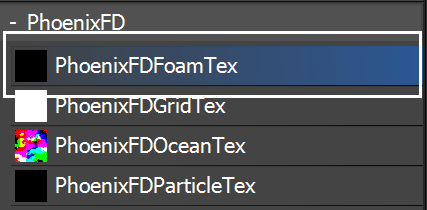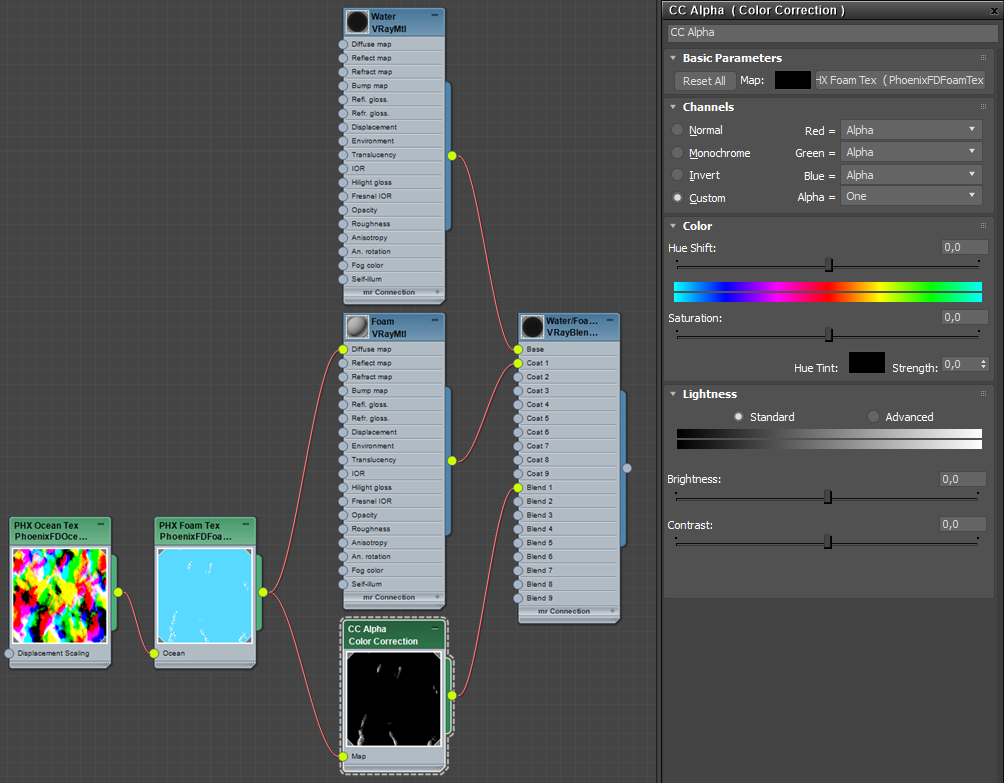Page History
...
| Section | |||||
|---|---|---|---|---|---|
|
Parameters
...
| Section | |
|---|---|
|
...
|
...
|
...
|
...
|
...
|
...
|
Texture Setup
...
Here are the basic ways to setup the Foam Texture using a standard Blend material or a VRayBlendMtl. This will be the material you would apply over the Ocean Mesh.
...
The V-Ray Blend Material setup below is used for the V-Ray renderer. The V-Ray setup uses a Color Correction map to produce the proper input required by the VRayBlendMtl, so the three color channels are set to the Alpha of the Foam Texture, and the Alpha channel is set to One (opaque).
VRayBlendMtl material (click to zoom)