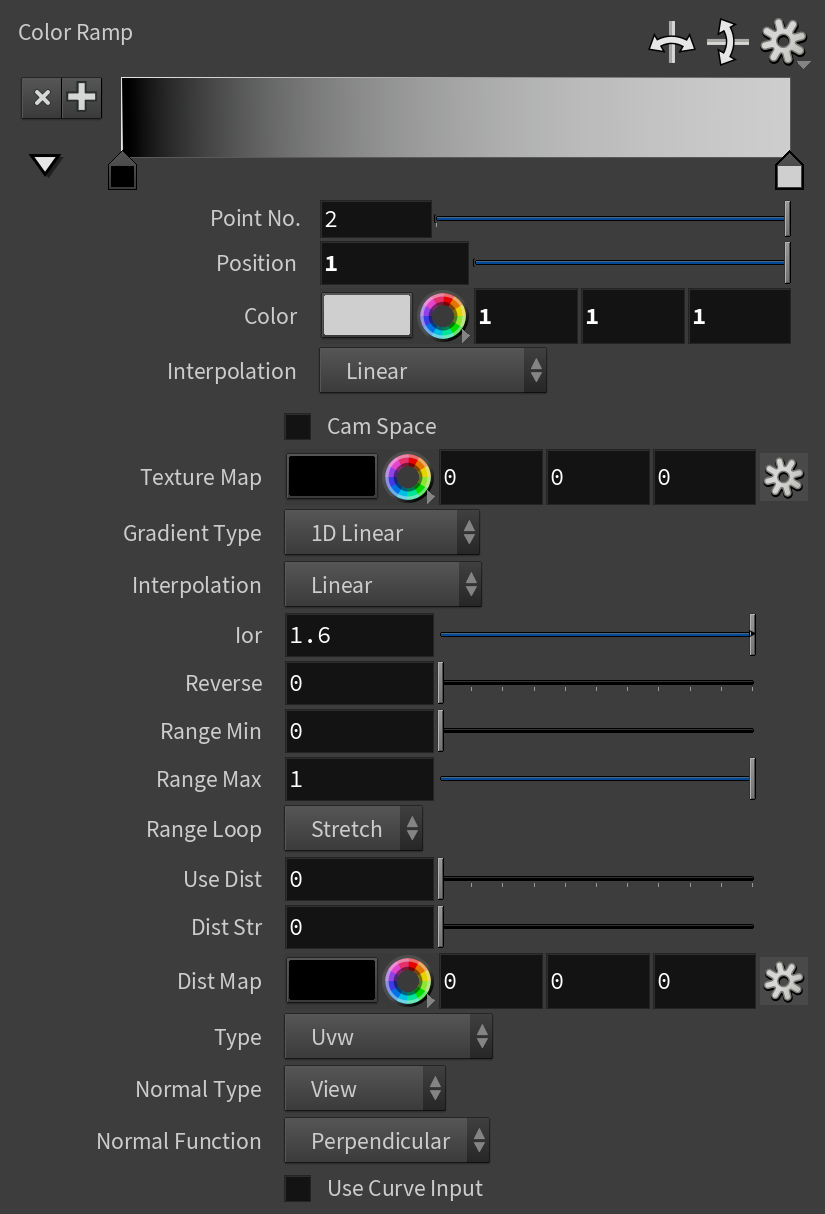Page History
This page provides information on the V-Ray Bercon Grad Texture.
Overview
...
The Bercon maps were originally developed by Jerry Ylilammi (https://www.ylilammi.com/posts/2013-09-30-berconmaps) as open-source plug-ins for 3ds Max. Source code ported to V-Ray Standalone by Chaos Software Ltd.
The V-Ray Bercon Grad texture combines features of Gradient Ramp, Falloff, and Particle Age maps and expands them even further. It provides an easier control of color variations between objects and particles.
UI Path: ||mat Network|| > V-Ray > Texture: Procedural > V-Ray Bercon Grad
Main
...
| Section | |||||||||||||||||
|---|---|---|---|---|---|---|---|---|---|---|---|---|---|---|---|---|---|
|
| Multiexcerpt include | ||||
|---|---|---|---|---|
|
| Multiexcerpt include | ||||
|---|---|---|---|---|
|