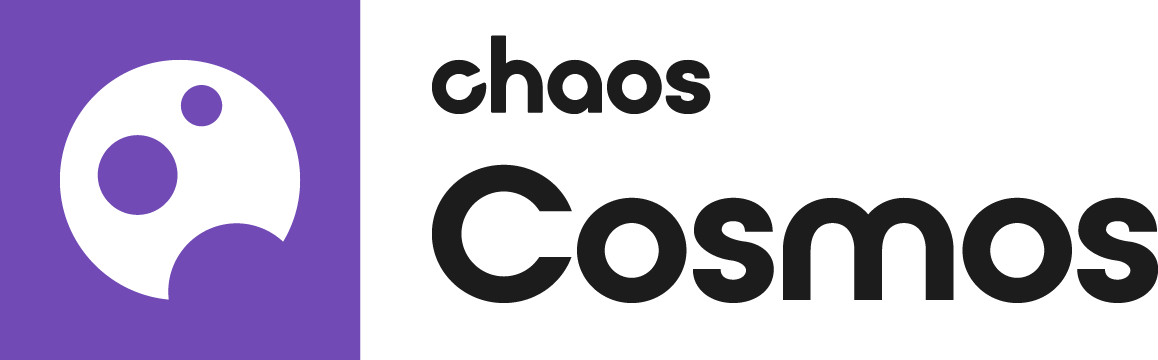Page History
HideElements cssselector #tocVertical, #tocHorizontal
This page provides information on how to move the downloaded assets to a new folder directory.
When changing the download directory for Cosmos Assets (see how here), the Cosmos Assets downloaded so far will not be transferred to the new directory automatically.
...
Here is how to do it:
Go to the old folder, ”folder old” . > Lock and copy the files that are in it.
Paste them to the new folder, ”folder new” and lock> Lock.
Go to ”folder old” > Packages > “3D_Models” and copy the files in it.
Paste them under ”folder new” > Packages > “3D_Models”.
...