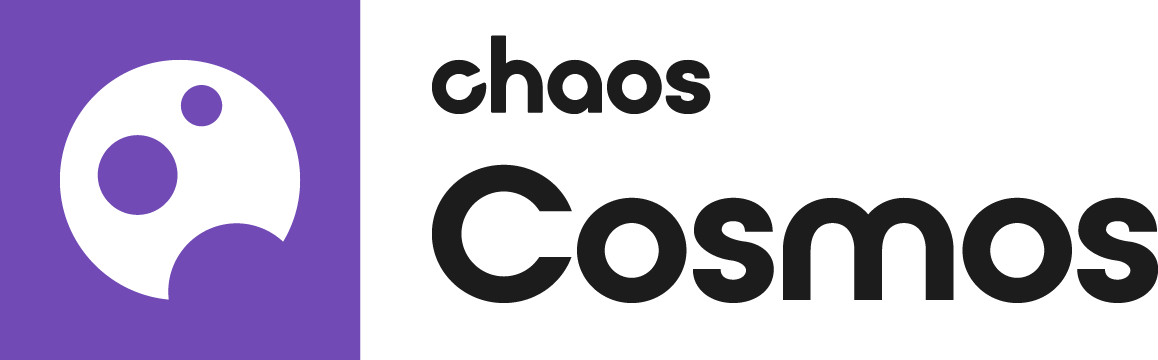Page History
This page provides answers to some frequently asked questions about Chaos Cosmos.
What is Chaos Cosmos?
...
Chaos Cosmos is a content system enabling Chaos to deliver consistent, smart, high-quality 3D content across the Chaos ecosystem, starting with the free Cosmos Library.
...
What format are the Cosmos assets?
Each Chaos product imports Cosmos assets as best suits their users. In the case of 3ds Max, an imported Cosmos asset is a V-RayProxy object that uses native V-Ray materials. In the case of SketchUp and Rhino, the Cosmos asset begins as a “black box” reference that can be merged to become a V-RayProxy for editing.
Do I need specific hardware to visualize the Cosmos assets in my viewport?
No. The Cosmos assets have three automatic levels of detail that adapt based on what viewport you use to visualize them in. The lowest level of detail ensures that Cosmos assets are clearly visible in the native viewport of your creation tool.
What does automatic level of detail (LOD) mean and is it that important?
Cosmos assets include 3 levels of detail (low, mid, and high) that enable lightweight viewing in modeling viewports, medium detail in V-Ray Vision, and full detail in V-Ray. This approach keeps the host application nimble while modeling and sacrifices nothing for final rendering.
Are Cosmos assets “to scale”?
Yes. Cosmos assets respect the system unit set in your scene to deliver objects at the correct scale, and all Cosmos models are in proper scale to one another.
What does render-ready mean?
Render-ready for Chaos Cosmos assets means that no setup is required to render properly across V-Ray, V-Ray GPU, or V-Ray Vision. You will also obtain the same results across products that include Comos even though their material construction may vary to accommodate the application.
...