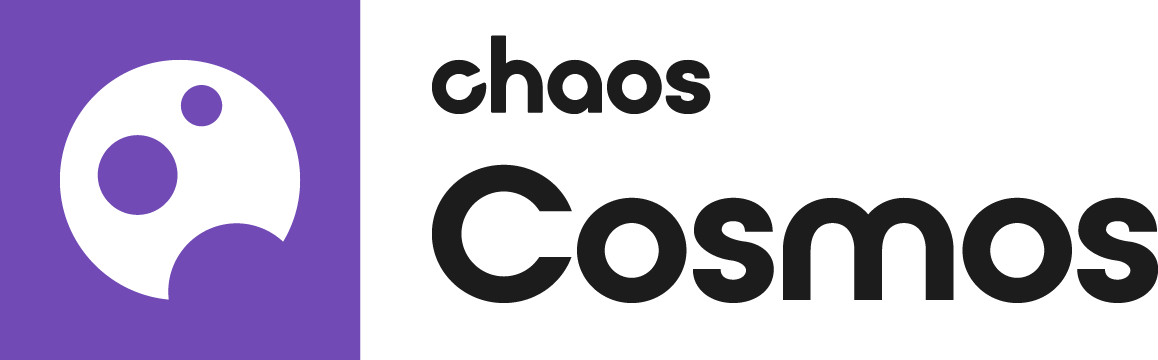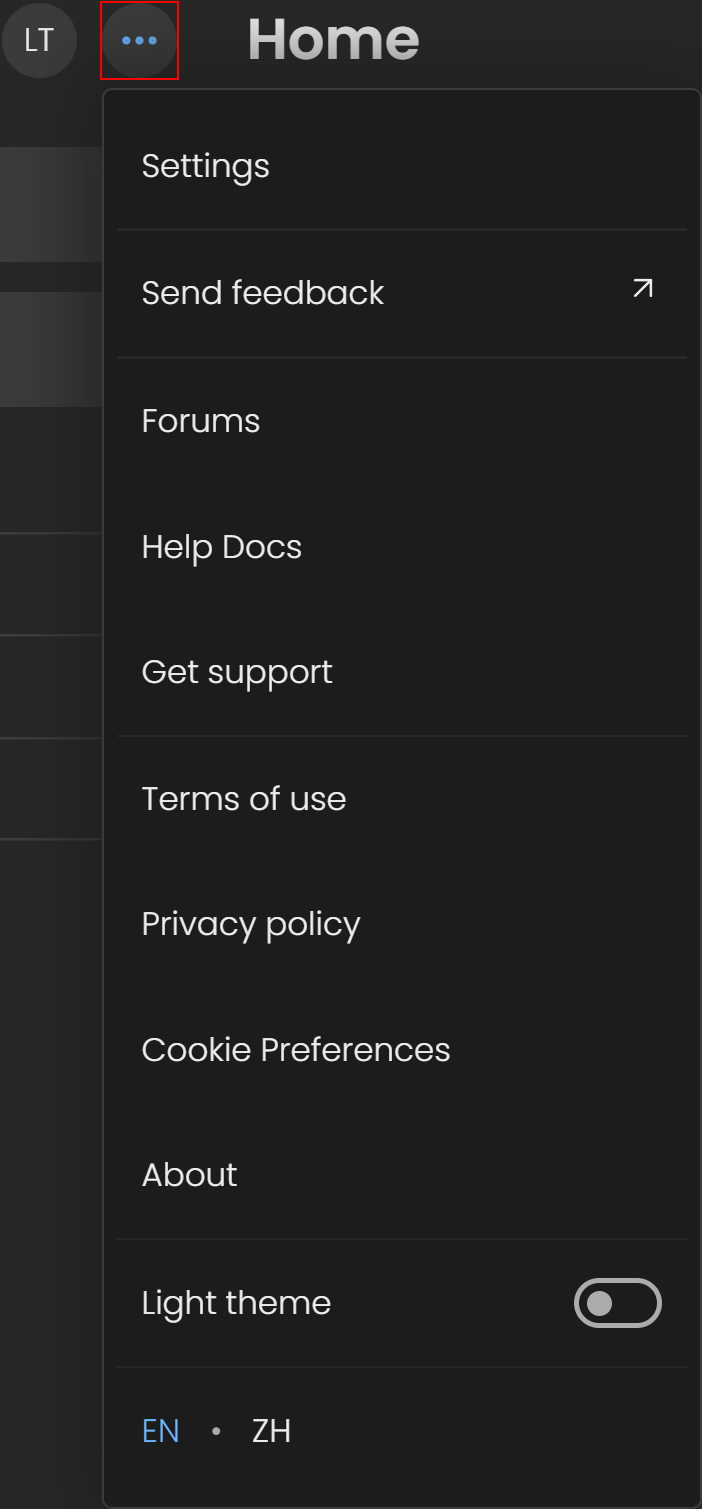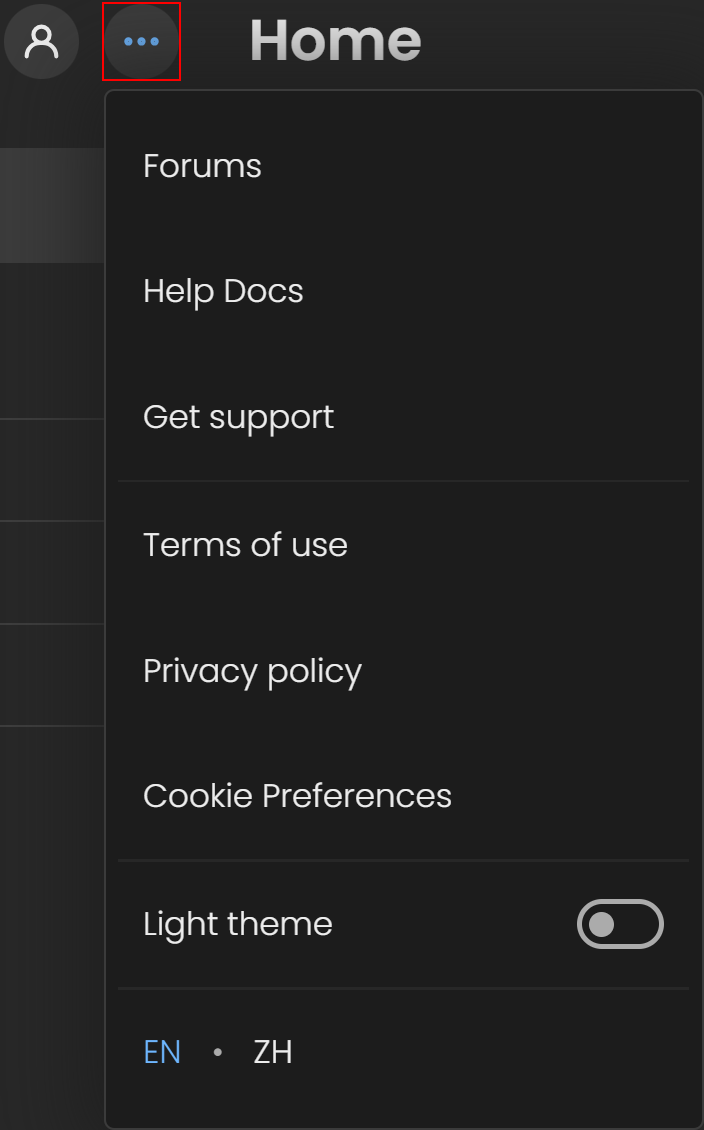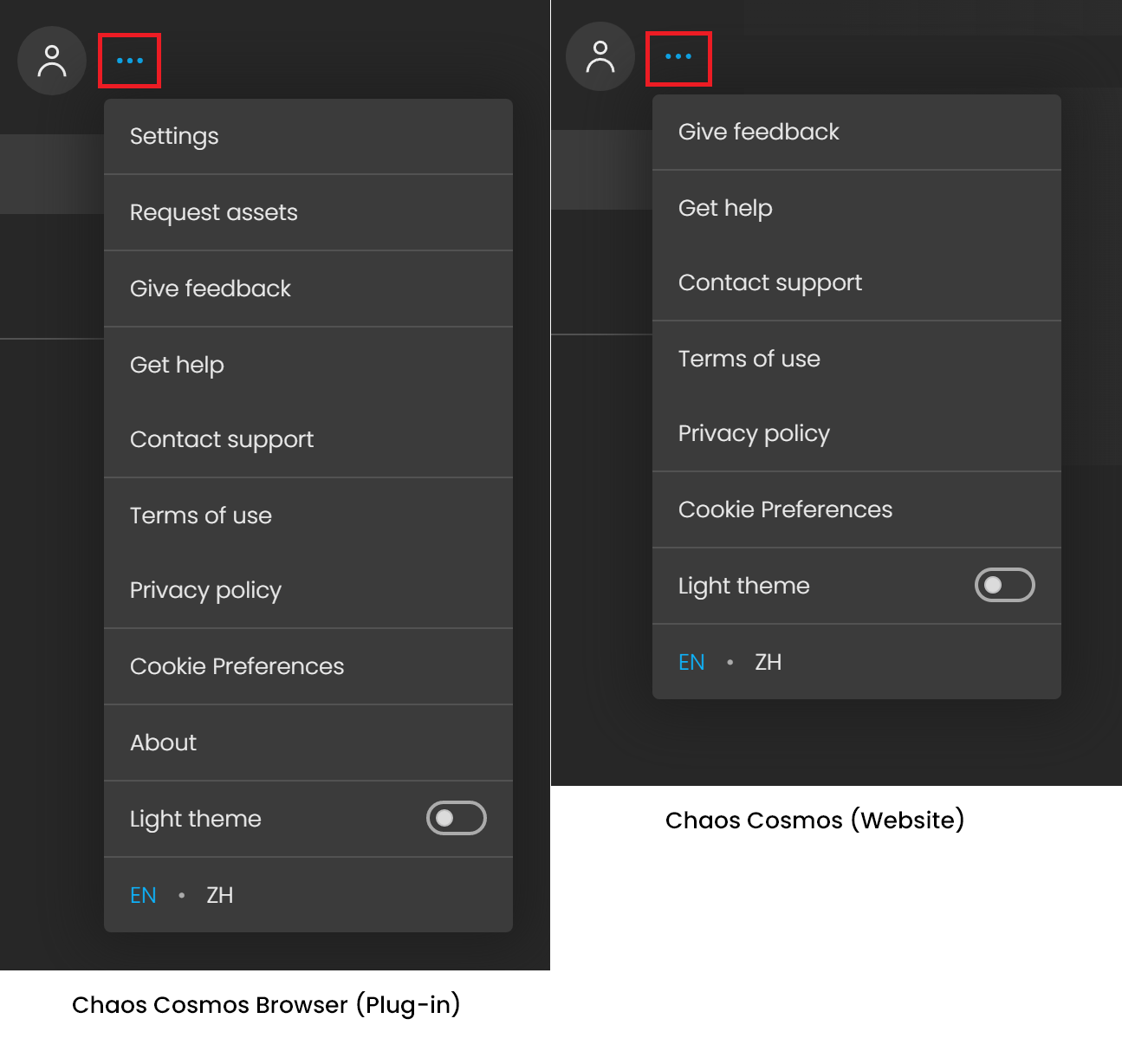Page History
...
Options
...
| Section | |||||||||||||||||||||||||||||||||||||||||||||||||||||||
|---|---|---|---|---|---|---|---|---|---|---|---|---|---|---|---|---|---|---|---|---|---|---|---|---|---|---|---|---|---|---|---|---|---|---|---|---|---|---|---|---|---|---|---|---|---|---|---|---|---|---|---|---|---|---|---|
|
Updates
...
You can see if an asset has been updated and download the latest version from within Chaos Cosmos Browser or from within the host app for some of the platforms. For more information, refer to the documentation of the different host apps below.
...