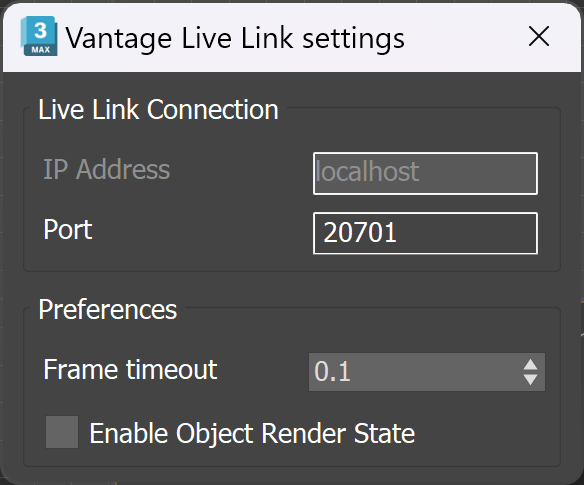Page History
This page provides information about the Initiate Live Link to Chaos Vantage MAX script.
Overview
The Initiate Live Link to Chaos Vantage MAX script helps you to send your 3Ds Max scene to Chaos Vantage with a click of a button. Any changes you make in the scene will be instantaneously send to Vantage without the need to reexport the scene. The Chaos Vantage Live Link settings MAX script sets specific settings for performance.
Installation
The installation of the tool comes tools come with the installation of of V-Ray 5 for 3ds Max, update 1 and later.
UI Path
| Section | ||||||||||||||
|---|---|---|---|---|---|---|---|---|---|---|---|---|---|---|
|
Usage
| Section | ||||||||||||||||||||
|---|---|---|---|---|---|---|---|---|---|---|---|---|---|---|---|---|---|---|---|---|
|
| Section | |||||||||||||||||||||||||
|---|---|---|---|---|---|---|---|---|---|---|---|---|---|---|---|---|---|---|---|---|---|---|---|---|---|
|