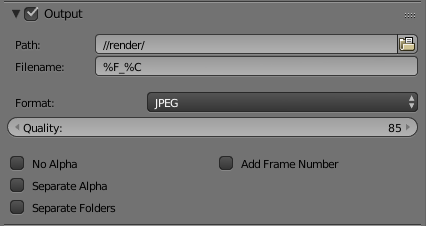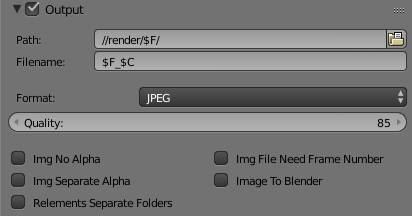Page History
This page provides information on the Output rollout under the Render tab in V-Ray's Render Settings.
Overview
...
The Output rollout contains options related to the outputting of rendered images.
UI Path
...
||Properties Editor|| > Render > Render tab > Output rollout
Parameters
...
| Section | |||||||||||||||||
|---|---|---|---|---|---|---|---|---|---|---|---|---|---|---|---|---|---|
|