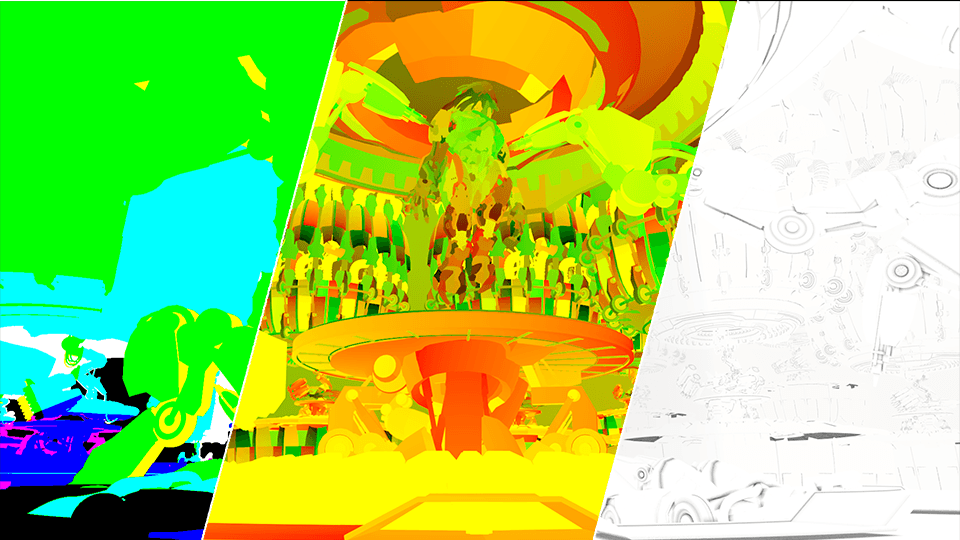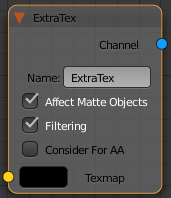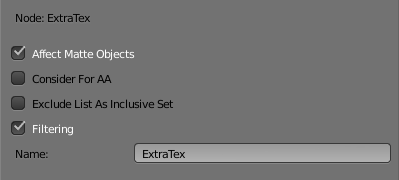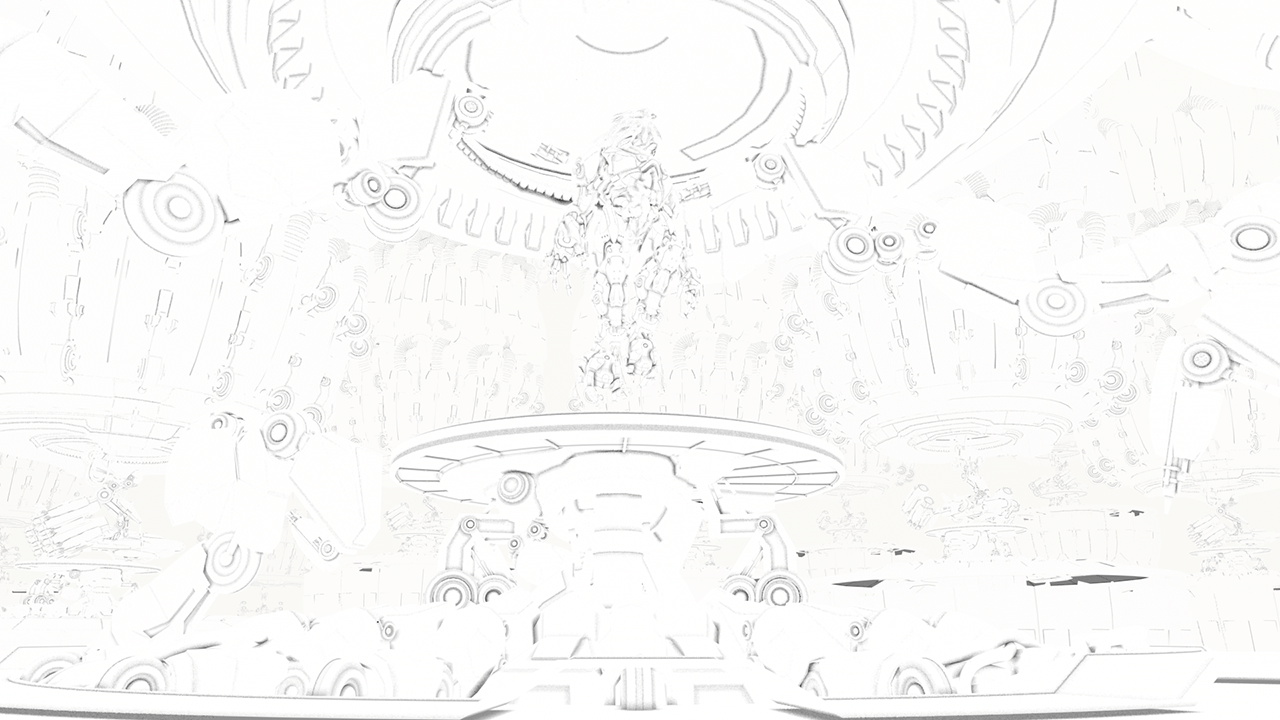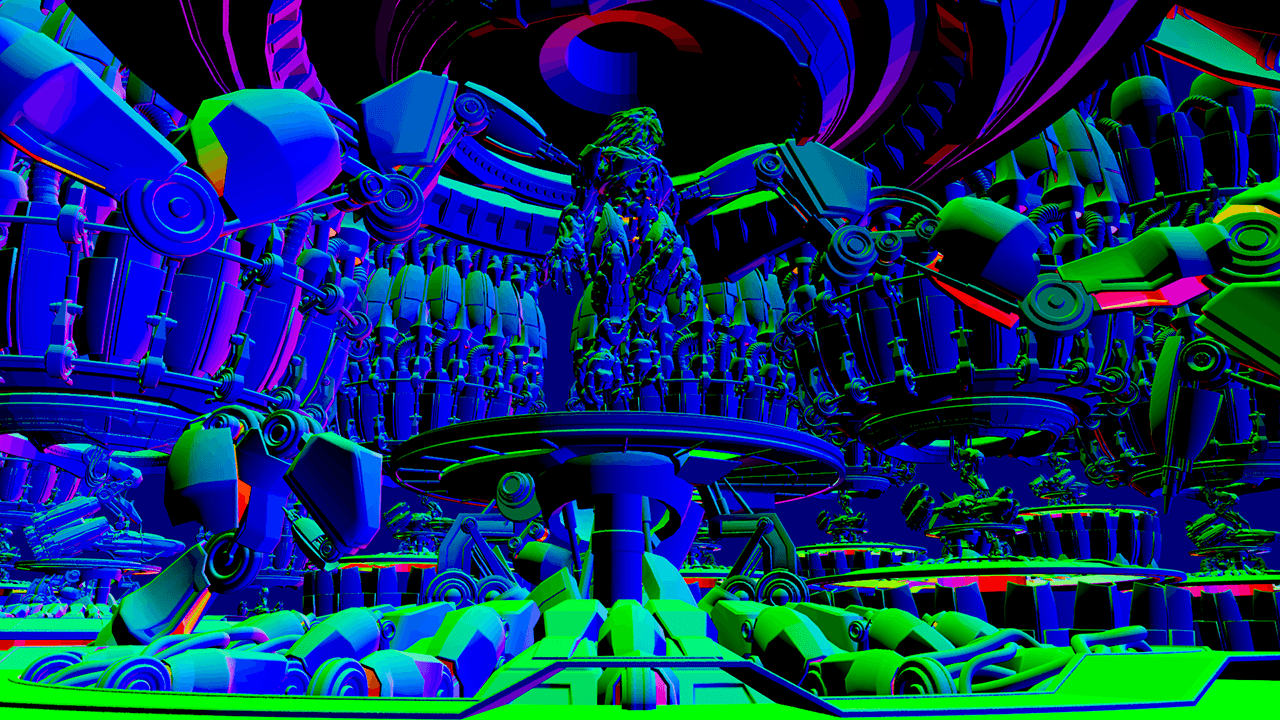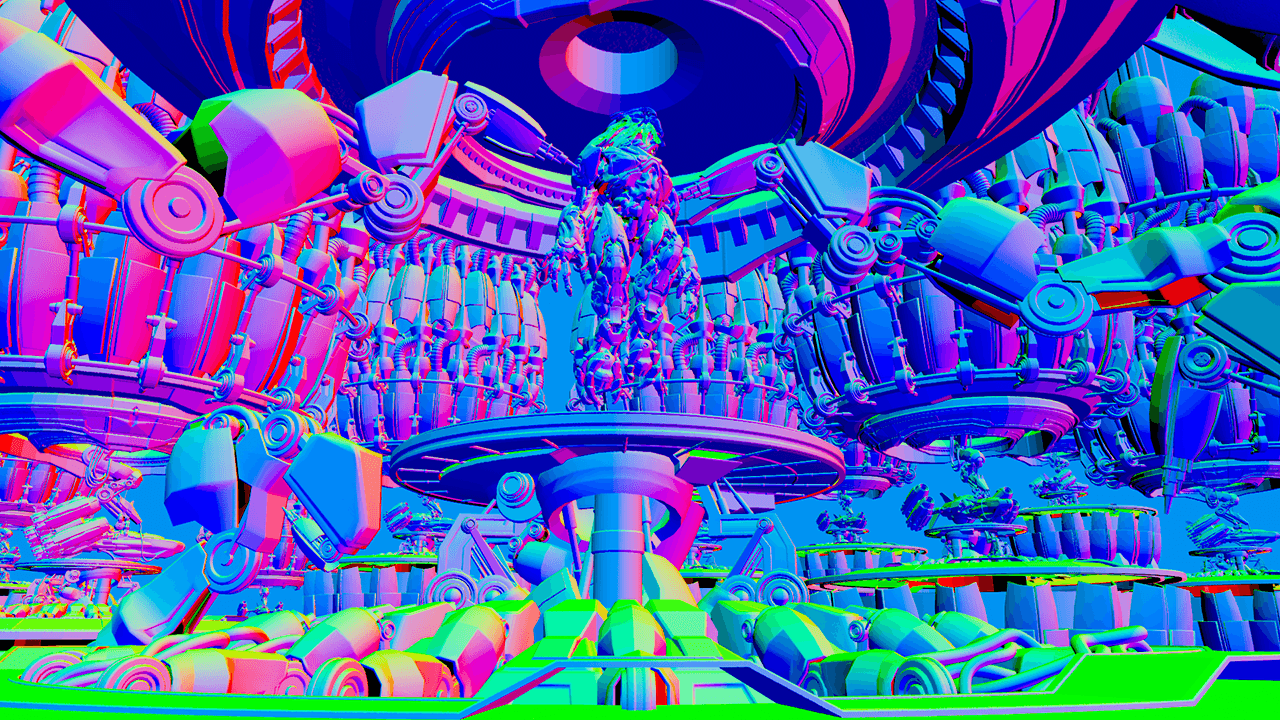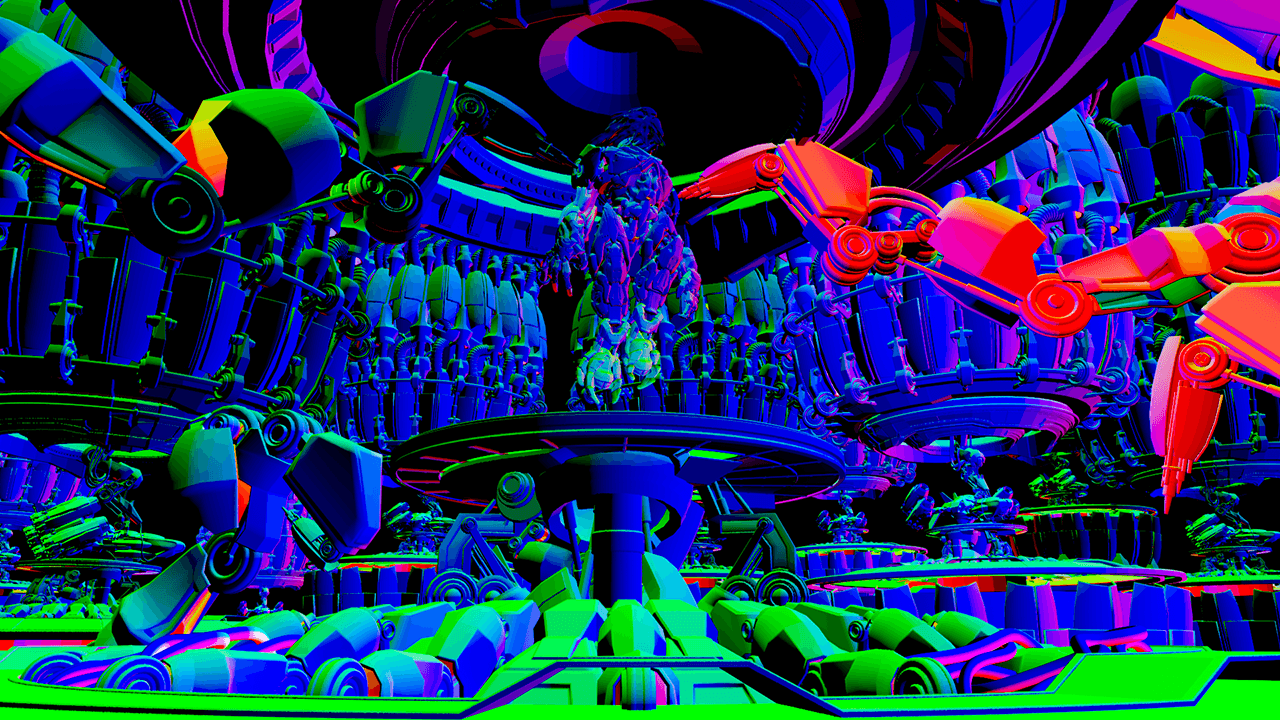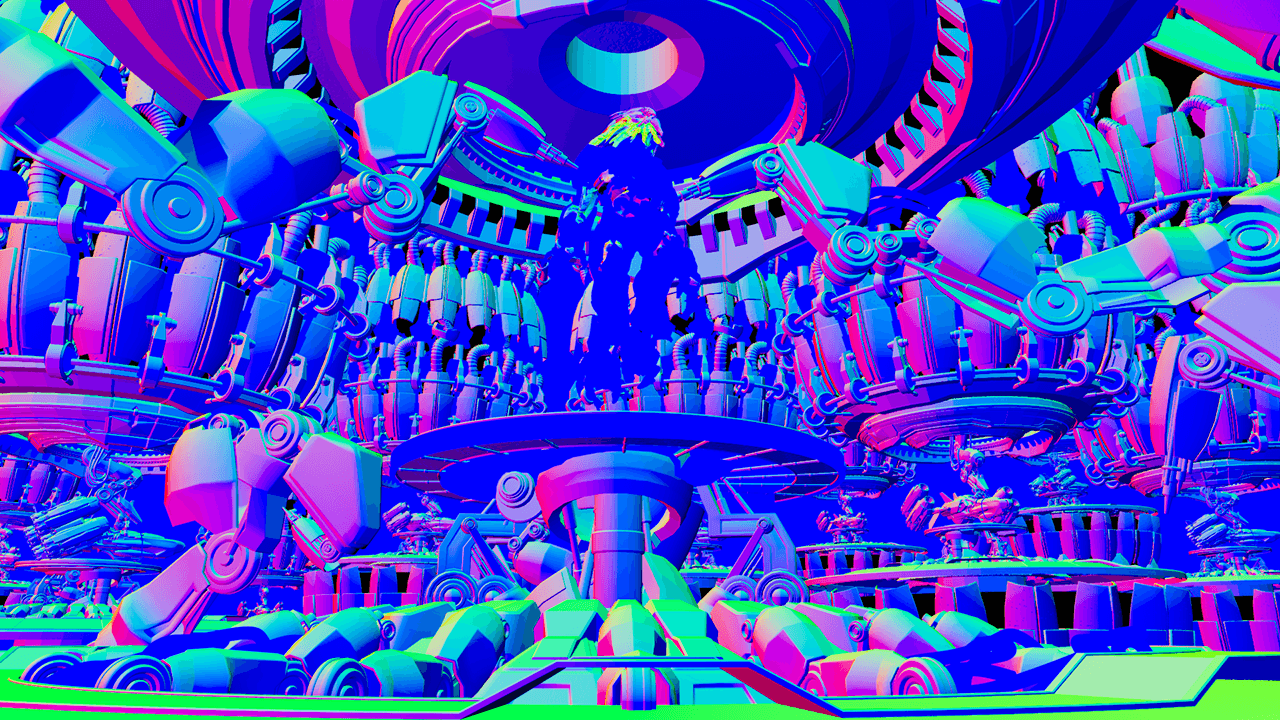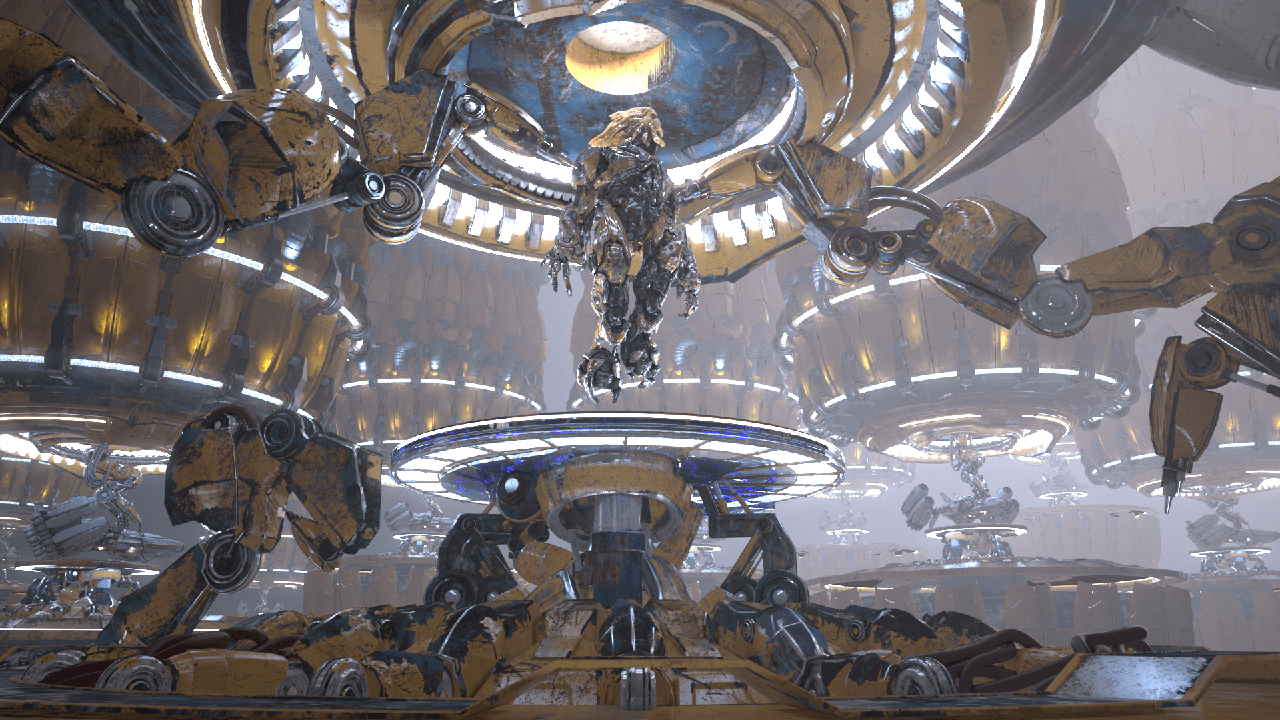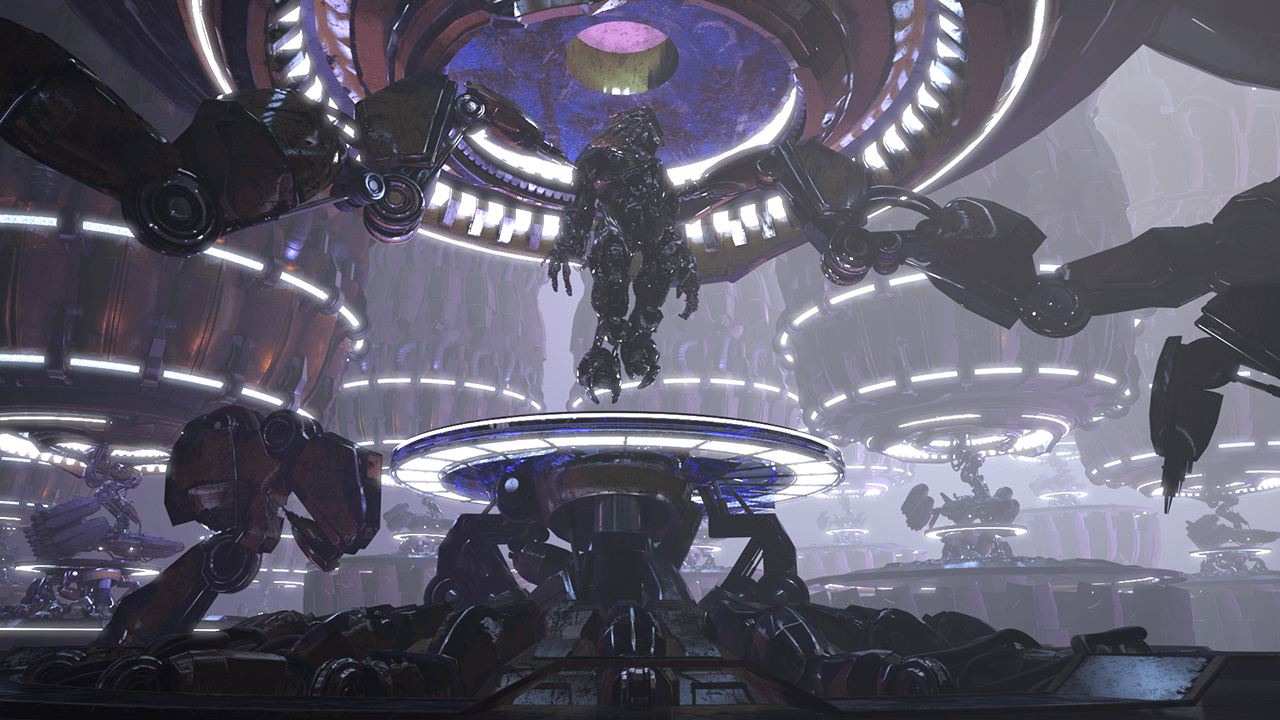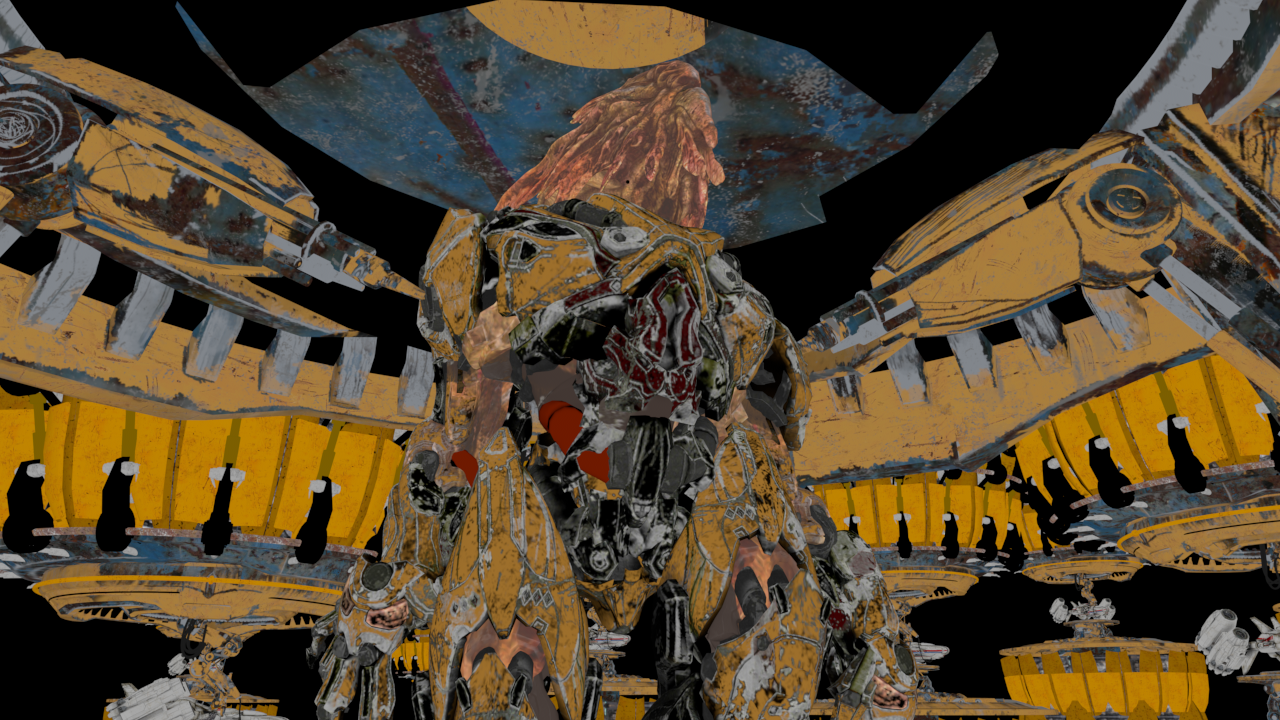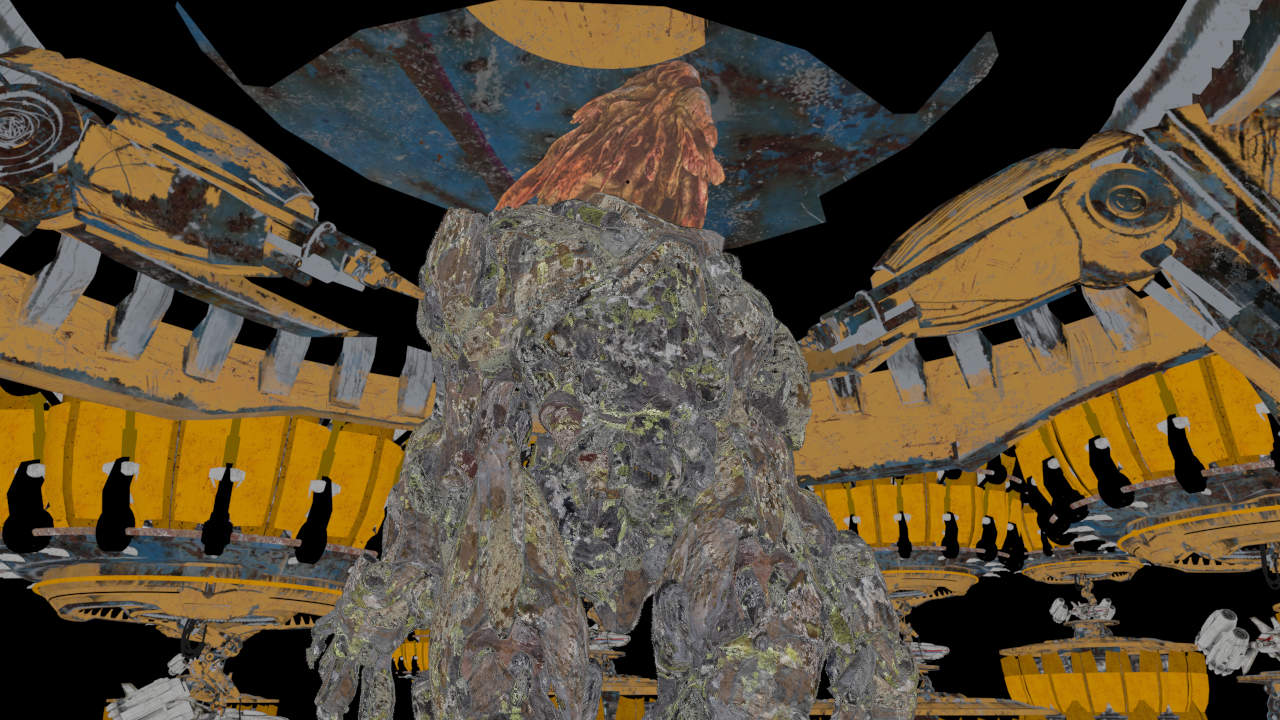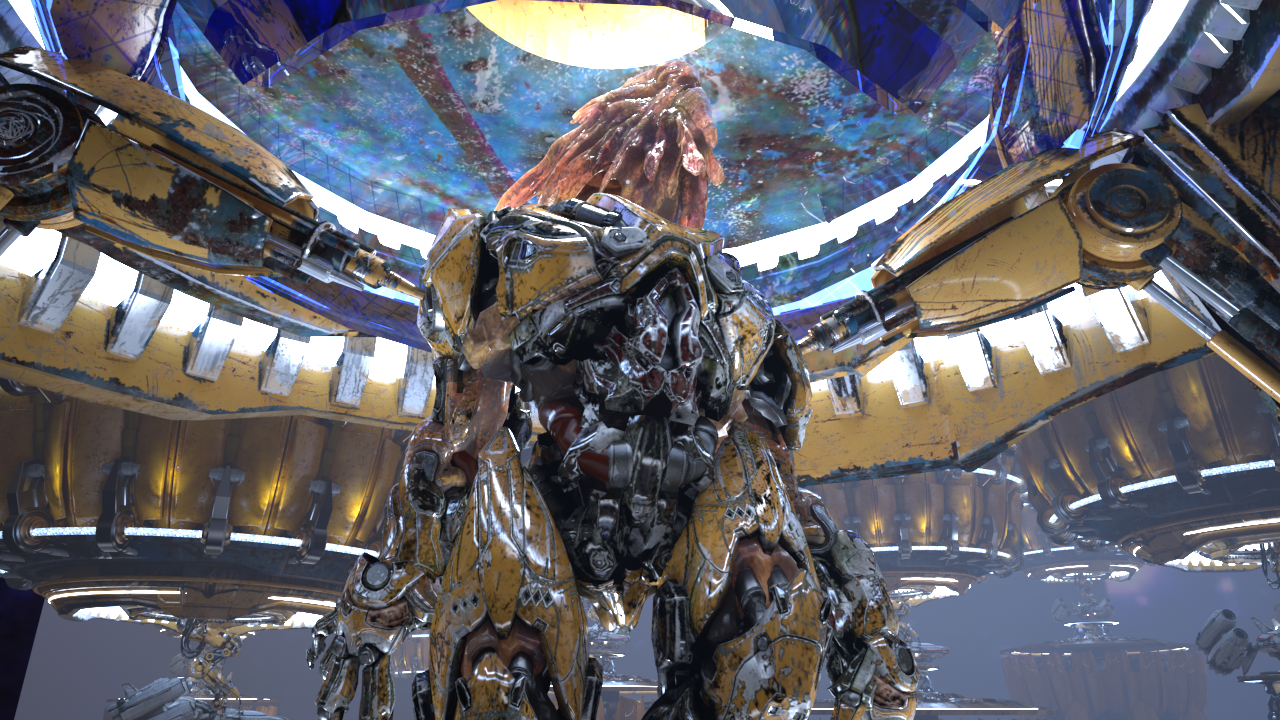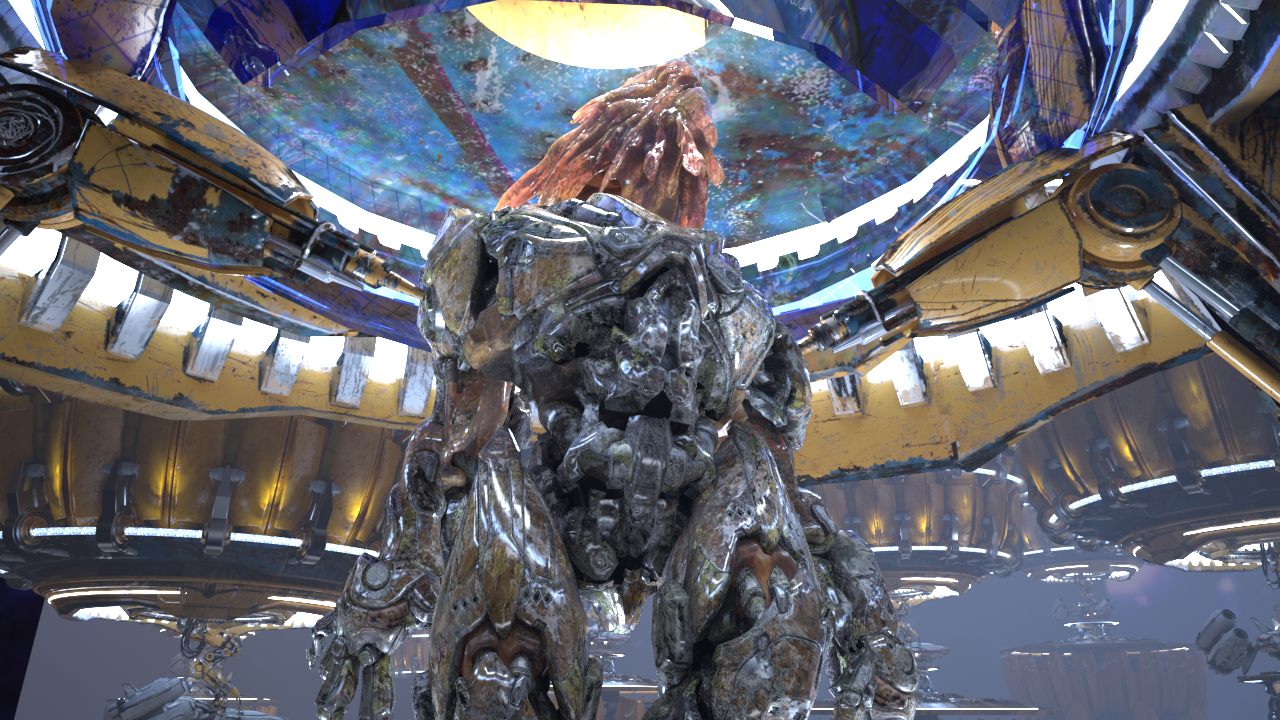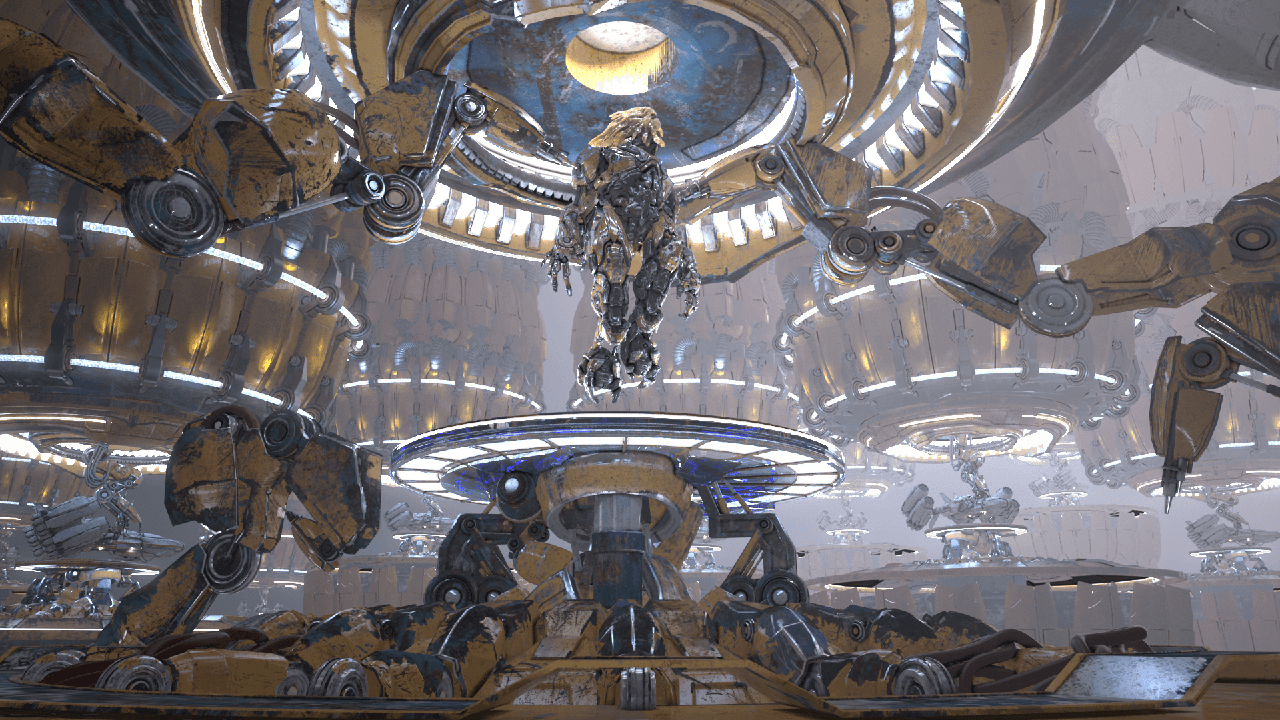Page History
This page provides information on the Extra Tex Node in V-Ray for Blender.
Overview
...
| Section | |||||||||||||||||
|---|---|---|---|---|---|---|---|---|---|---|---|---|---|---|---|---|---|
|
UI Path
...
||Node Editor|| > Add > Render Channels > ExtraTex
Node
...
| Section | |||||||||||||||
|---|---|---|---|---|---|---|---|---|---|---|---|---|---|---|---|
|
Parameters
...
| Section | |||||||||||||||
|---|---|---|---|---|---|---|---|---|---|---|---|---|---|---|---|
|
Sample Usage
...
| Section | |||||||||||||||||||||||||||||||||||||||||||||||
|---|---|---|---|---|---|---|---|---|---|---|---|---|---|---|---|---|---|---|---|---|---|---|---|---|---|---|---|---|---|---|---|---|---|---|---|---|---|---|---|---|---|---|---|---|---|---|---|
|
Common Uses - Relighting With the World Point Position and Bump Normals
...
Bump Normals and World Positions Render Elements are useful for changing the appearance of lighting in a scene in a composite without the need for re-rendering. The example below is a lighting workflow that is used at a composite level to change the lighting in the scene. Note that it does not create any extra shadowing or GI. While the Bump Normal Render Element provides information about how lights will affect each surface; the Point Position element passes the spatial location of each pixel. When used together it allows lights added in composite to react on the pixels as if they were the surface of the model.
| Section | |||||||||||||||||||||||||||||||||||||
|---|---|---|---|---|---|---|---|---|---|---|---|---|---|---|---|---|---|---|---|---|---|---|---|---|---|---|---|---|---|---|---|---|---|---|---|---|---|
|
Common Uses - UV Element Retexturing
...
By using the SamplerInfo texture with Extra Tex, a Render Element can be created to replace objects texture during compositing without the need to re-render the scene.
| Section | ||||||||||||||||||||||||||||||||||||||||||
|---|---|---|---|---|---|---|---|---|---|---|---|---|---|---|---|---|---|---|---|---|---|---|---|---|---|---|---|---|---|---|---|---|---|---|---|---|---|---|---|---|---|---|
|
Common Uses - Ambient Occlusion
...
Dirt is useful for changing the appearance of a render in a compositing or image editing software.
| Section | ||||||||||||||||||||||||||||||||
|---|---|---|---|---|---|---|---|---|---|---|---|---|---|---|---|---|---|---|---|---|---|---|---|---|---|---|---|---|---|---|---|---|
|
Notes
...
| Fancy Bullets | ||
|---|---|---|
| ||
|