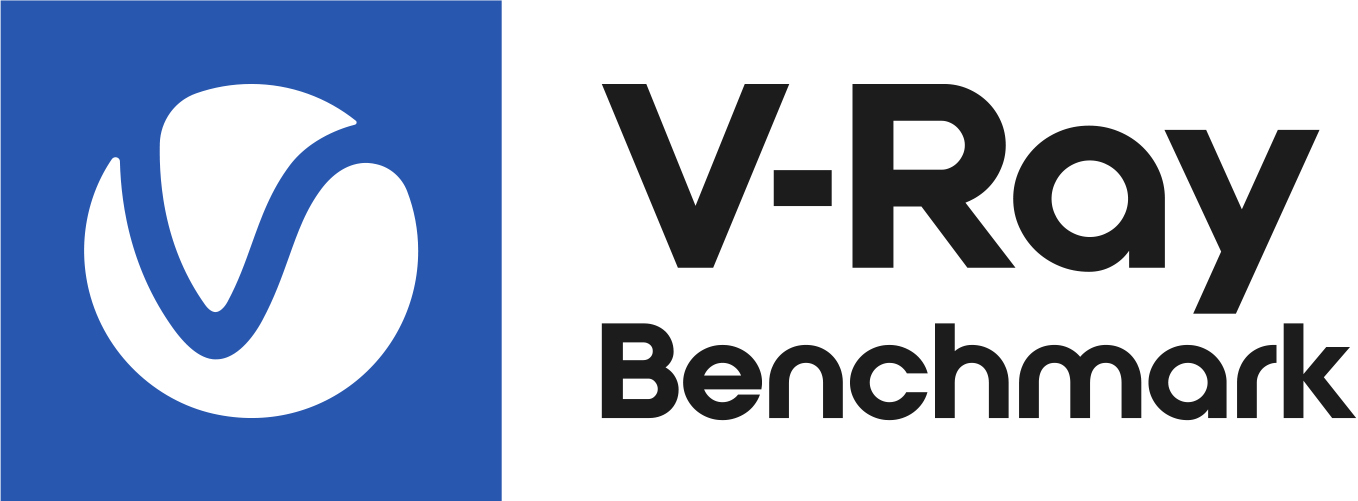Page History
...
| UI Text Box | ||
|---|---|---|
| ||
V-Ray Benchmark for Windows comes with two separate executables - one for GUI usage, and another one for command-line usage. The Linux version and macOS versions has one single executable for both GUI and command-line usage. |
...
| Option | Option alias | Function | Examples |
|---|---|---|---|
| --dump | -d | Logs debug output | vray-benchmark-6.00.00-cli.exe --mode vray --dump |
| --list-devices | -l | Lists the available devices for the picked mode | vray-benchmark-6.00.00-cli.exe --mode vray-gpu-cuda --list-devices |
| --with-devices DEVICES | -w w DEVICES | Picks devices for rendering. DEVICES is a comma-separated list of device indices | vray-benchmark-6.00.00-cli.exe --mode vray-gpu-cuda --with-devices 0,1 |
| --mode MODE | -m MODE | Picks a mode for rendering. MODE can be: vray, vray-gpu-cuda, vray-gpu-rtx. | vray-benchmark-6.00.00-cli.exe --mode vray-gpu-rtx |
| --output FILE | -o FILE | Outputs the benchmark information to a .json file. FILE is an absolute path. | vray-benchmark-6.00.00-cli.exe --mode vray --output D:\CUDA_cards.json |
| --version | -v | Provides information about the current version of V-Ray Benchmark. | vray-benchmark-6.00.00-cli.exe --version |
| --help | -h | Displays a help message with the available command-line flags. | vray-benchmark-6.00.00-cli.exe --help |
...