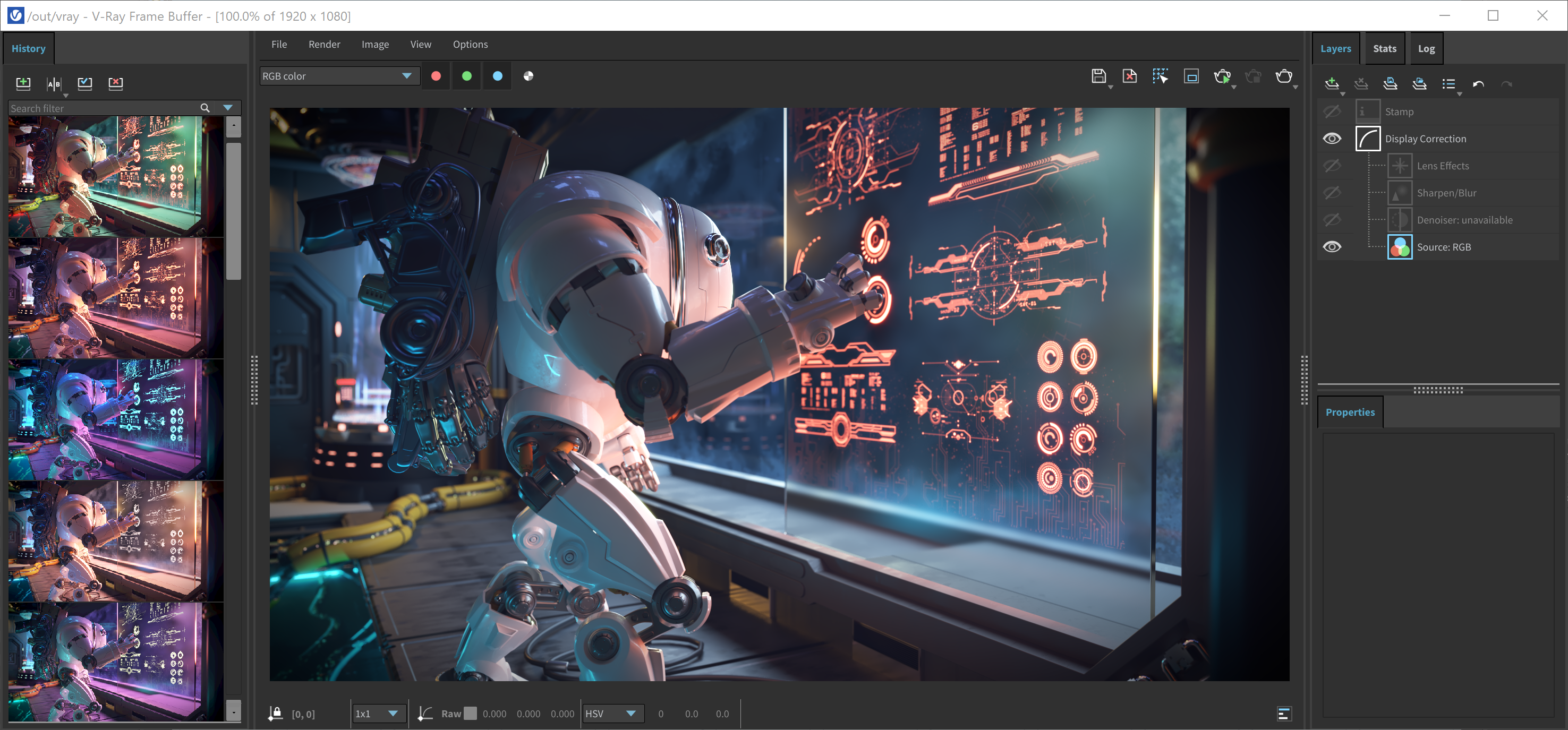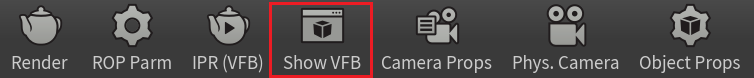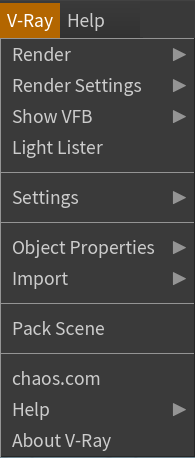Page History
...
| Section | |||||||||||||||
|---|---|---|---|---|---|---|---|---|---|---|---|---|---|---|---|
| |||||||||||||||
| UI Expand | |||||||||||||||
| |||||||||||||||
| Section |
| Column | ||
|---|---|---|
| ||
||V-Ray Shelf|| > Show VFB |
| width | 1% |
|---|
| Column | ||
|---|---|---|
| ||
V-Ray menu > Show VFB |
VFB Menu
...
The V-Ray Frame Buffer menu holds the main frame buffer commands. Some of the options are also available in the VFB toolbar for a quick access.
...