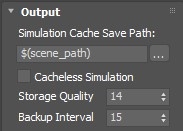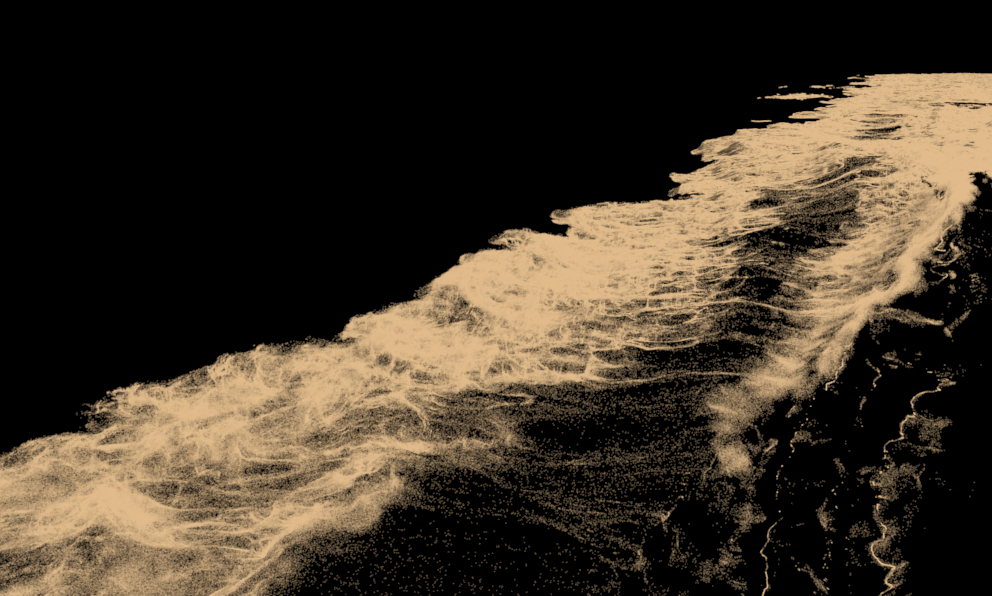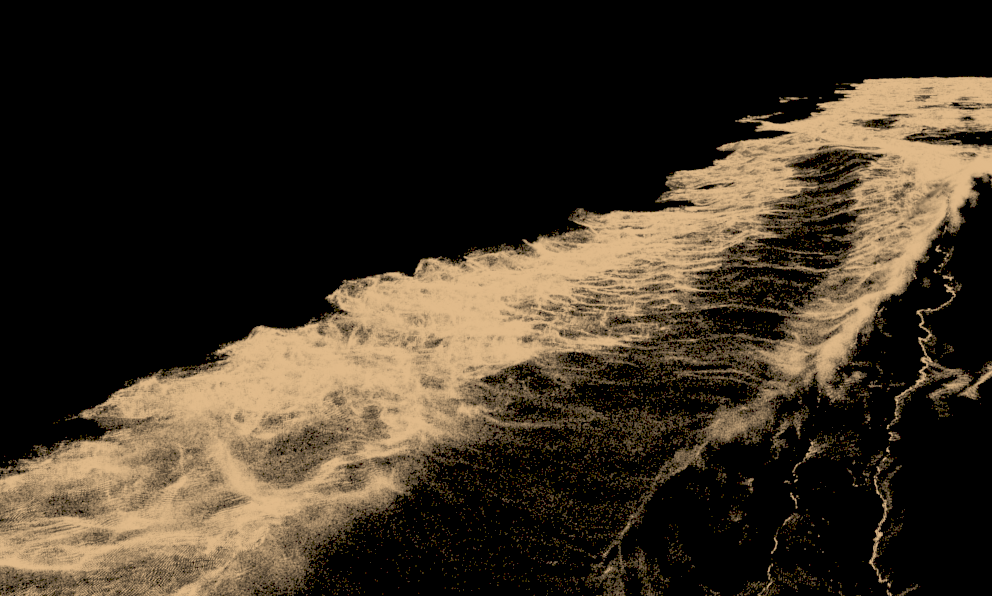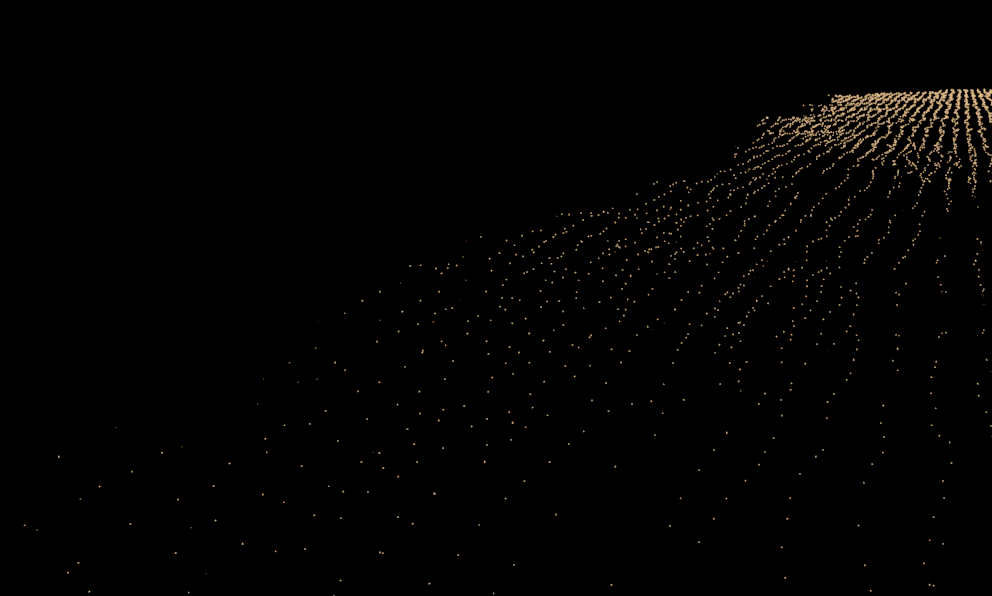Page History
...
| UI Text Box | ||||
|---|---|---|---|---|
| ||||
UI Path: ||Select Liquid Simulator | LiquidSim object|| > Modify panel > Output rollout |
Parameters
...
General
...
| Anchor | ||||
|---|---|---|---|---|
|
...
| Section | ||||||||||||||||||||||||
|---|---|---|---|---|---|---|---|---|---|---|---|---|---|---|---|---|---|---|---|---|---|---|---|---|
Example: FLIP/Liquid compression artifacts
|
Anchor outputParticles outputParticles
...
| UI Text Box | ||||
|---|---|---|---|---|
| ||||
The Age channel is affected by the Time Scale option under the Dynamics roll-out rollout which acts a multiplier for the Age. |
...
Solid Voxels – Exports the solid voxels as smoke. Voxels covered by many obstacles contain more smoke.
Divergence Symm – Exports the negative divergence of each voxel.
Divergence Smooth – Exports the blurred negative divergence of each voxel.
Vorticity – Exports the length of the curl of each voxel. Can be used for whitewater shading.
Vorticity Smooth – Exports the blurred length of the curl of each voxel. Can be used for whitewater shading.
Velocity Gradient – Exports the length of the gradient of the velocity field.
Injector – Exports the pressure term created by sources in Inject mode or formed during the simulation.
Liquid Surface – Exports the surface created by the simulation.
Solid Geom Type – Exports the internal geometry type in each voxel.
Hydrostatic Pressure – Exports the pressure of the liquid at each voxel due to the effect of gravity.
Voxelization Issues – Exports voxels where the solver would produce wrong results during simulation. Such voxels are near overlapping triangles, inverted normals, open edges or other geometry issues.
| Anchor | ||||
|---|---|---|---|---|
|
Using Environment Variables with Phoenix Paths
...
Note that in order to reference environment variables, the following pattern must be used:
$env(<variable_name>)
...
| Viewtracker | ||||
|---|---|---|---|---|
|