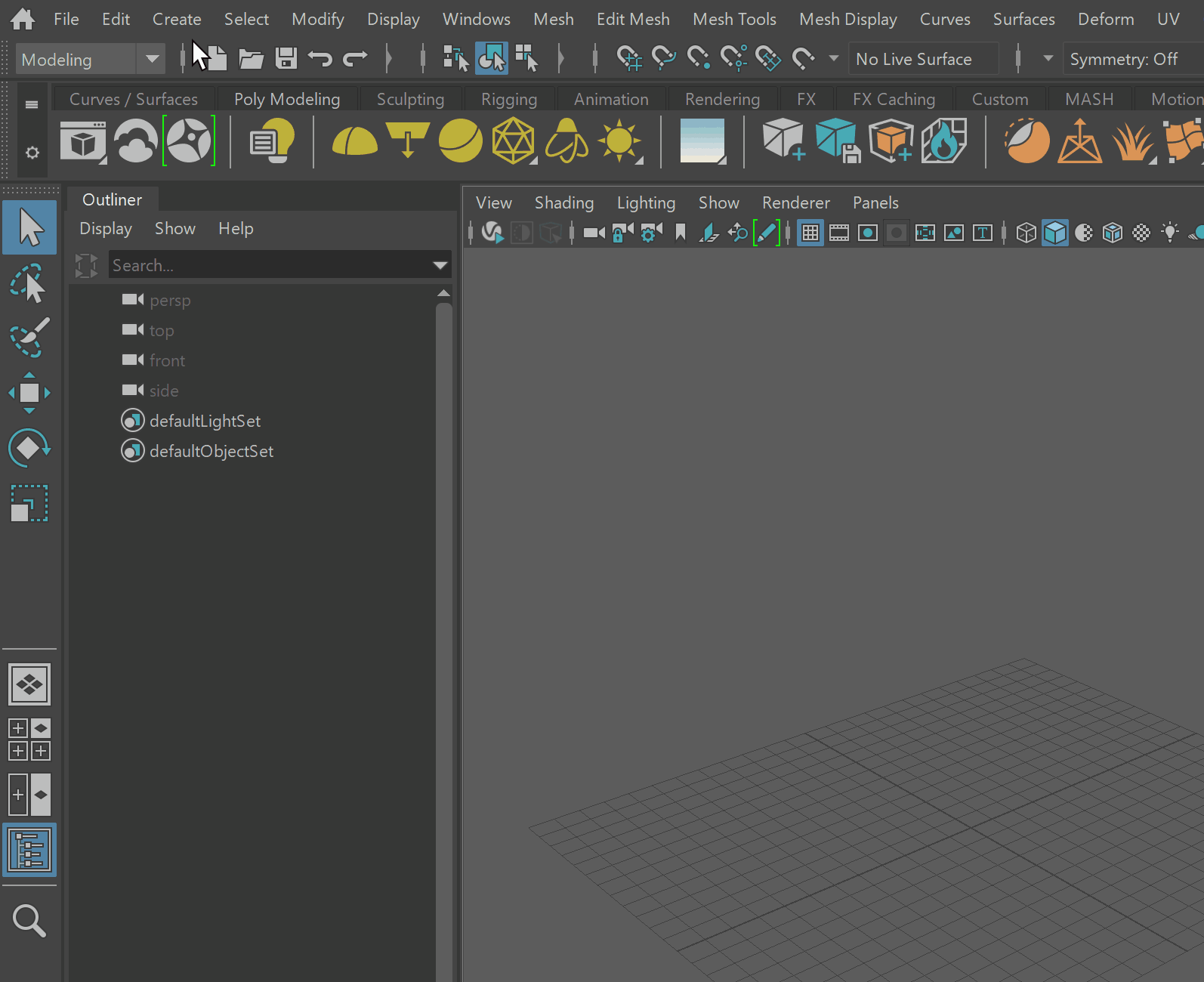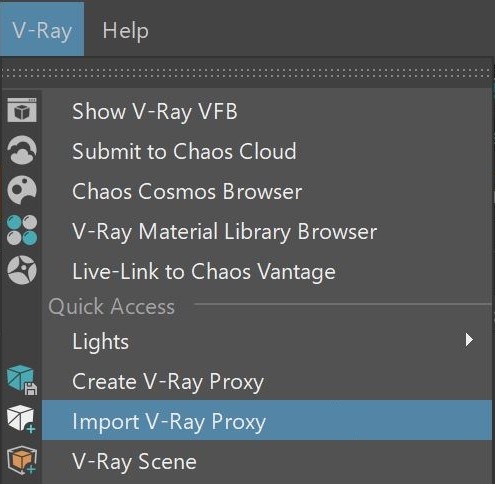Page History
This page describes how to import a V-Ray Proxy for rendering in Maya.
Overview
...
| Section | |||||
|---|---|---|---|---|---|
|
...
...
|
...
|
...
|
...
|
Importing a V-Ray Proxy
...
A Mesh file loaded in a VRayProxy node is rendered with the scene. There are a few different ways to load a proxy file:
...