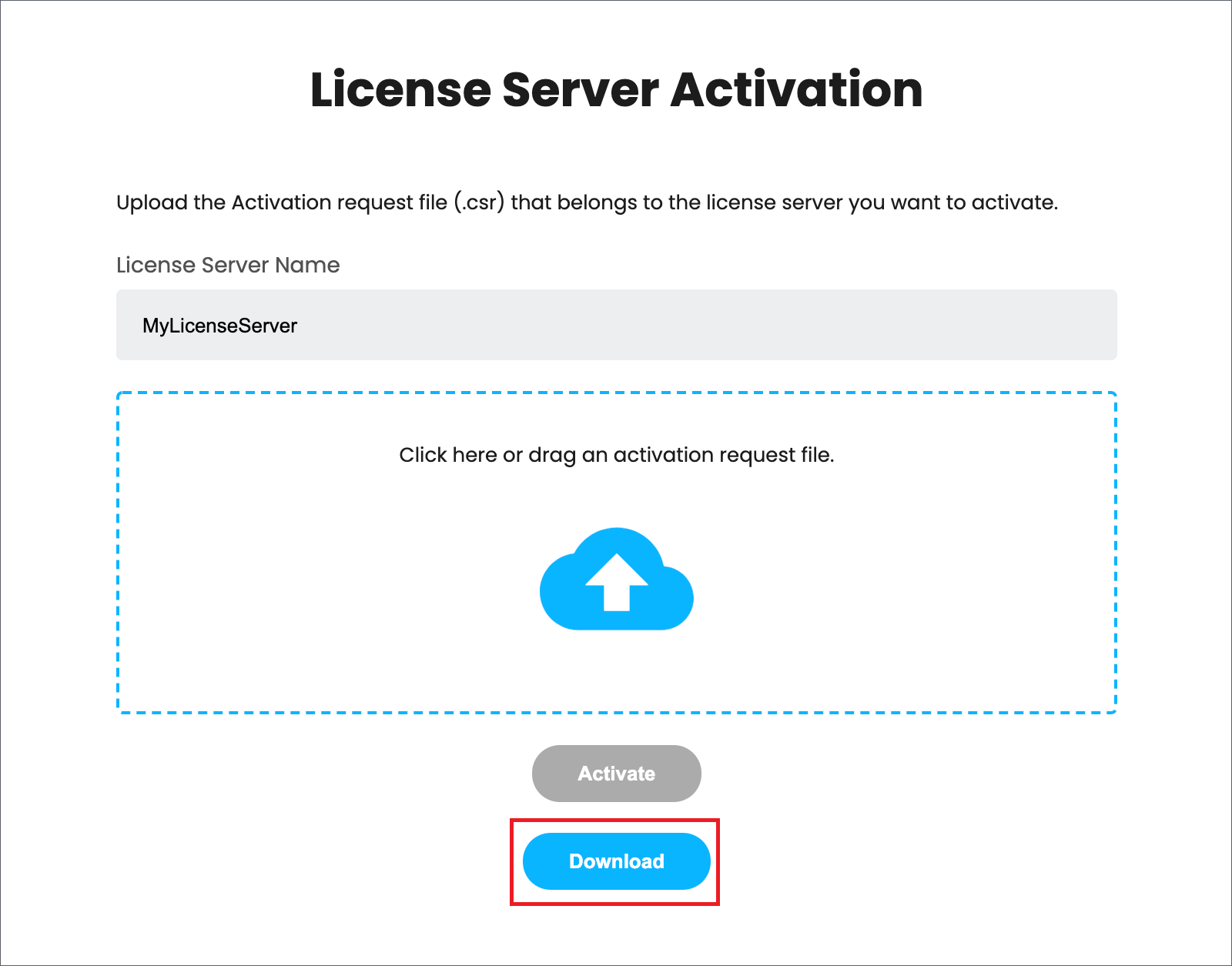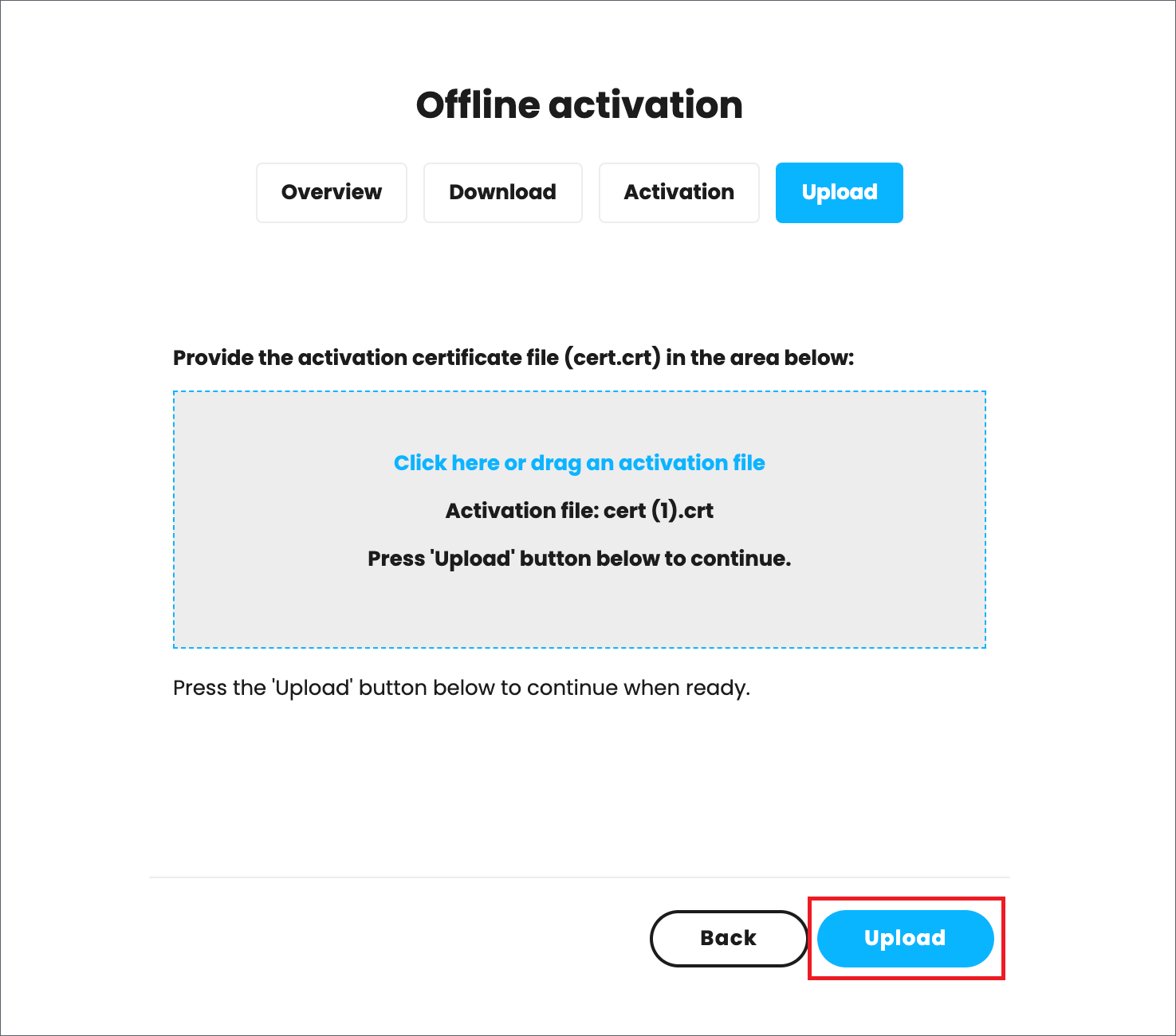Page History
...
To activate your licenses, go to 127.0.0.1:30304 using your web browser and click SIGN IN from the ONLINE LICENSING menu. You will then be prompted to enter your username and password. Once the activation is successful, you will be able to see the list of your available licenses on the License Server home page.
Offline Activation
...
- Recommended for Machines Without Internet Access
...
You can still activate your License Server even without Internet connection. To do this you will need to download an activation request file from your License Server. Use another machine with Internet connection to upload the file to my.chaosgroup.com where you log in with your Chaos Group account and generate an activation file. Upload the activation file to your License Server to activate it.
| Expand | ||
|---|---|---|
| ||
1) On the machine without Internet connection open License Server web interface page. 2) From the expandable menu of ONLINE LICENSING, go to OFFLINE ACTIVATION. 3) Press ACTIVATE OFFLINE button. 4) Download your activation request file (cert.crs).
5) Use another machine with Internet connection to log in to my.chaosgroup.com with your Chaos Group account and press Activate License Server. 6) Name your license server and press NEXT.
7) Upload the activation request file you downloaded in step 4 and press ACTIVATE .
8) Download your Activation file (cert.crt).
9) On the machine without Internet connection in your License Server web interface page upload your Activation file (cert.crt) and press UPLOAD.
10) Your site is now successfully activated. |
...
USB Dongle usage
...
The Licensing system allows you to use seats associated with your Chaos Group account easily from anywhere you can log into over the internet. If you also have a USB dongle with Chaos Group product licenses attached to your computer, you can utilize those available licenses with the License Server. For more details on this process, please see the Dongle usage page.
...