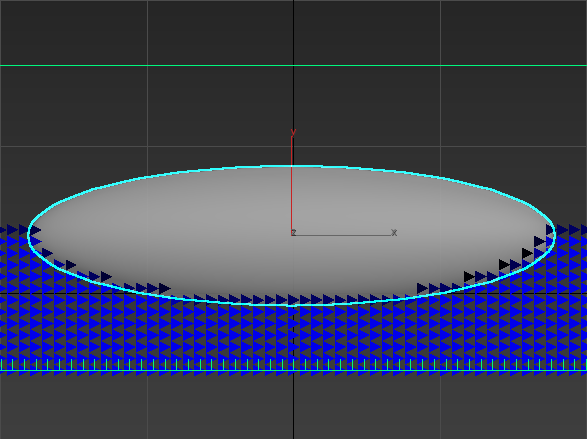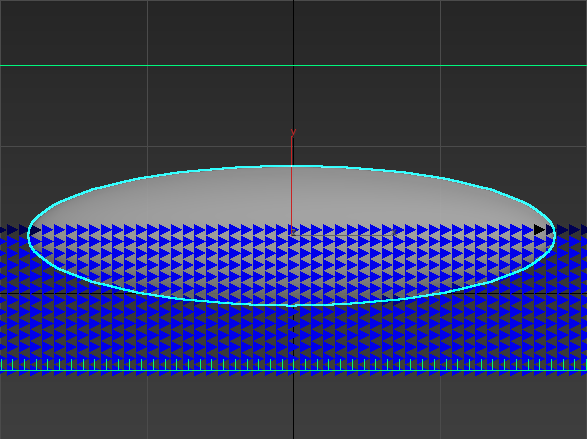Page History
...
Fill Up For Ocean | oceanfill – Change Changes the Open Container Walls of the simulator so that they would act like there is an infinite liquid volume beyond them. Pressure would be created at the simulator walls in order to support the liquid, and if the surface of a wall below the Initial Fill Up level or the bottom is cleared from liquid during simulation, new incoming liquid would be created. In order to eliminate air pockets between Solid geometry and the liquid mesh, this option will automatically set all Solid voxels below the Initial Fill Up level to contain Liquid amount of 1, even if they don't contain any Liquid particles. If you don't want this effect, enable Clear Inside from the Phoenix FD Properties of the Solid geometry. See the Fill Up For Ocean and Clear Inside example below.Anchor FillupForOcean FillupForOcean
| UI Text Box | ||||
|---|---|---|---|---|
| ||||
All simulator walls must be set to Open from the Grid rollout for Fill Up For Ocean to take effect. |
...
| Section | |||||||||||||||||||
|---|---|---|---|---|---|---|---|---|---|---|---|---|---|---|---|---|---|---|---|
Example: Motion Inertia
|
Anchor FillupForOceanClearInside FillupForOceanClearInside
Example: Fill Up For Ocean and Clear Inside
...
| Section | ||||||||||||||||||||||||||||||||
|---|---|---|---|---|---|---|---|---|---|---|---|---|---|---|---|---|---|---|---|---|---|---|---|---|---|---|---|---|---|---|---|---|
|
| Anchor | ||||
|---|---|---|---|---|
|
...