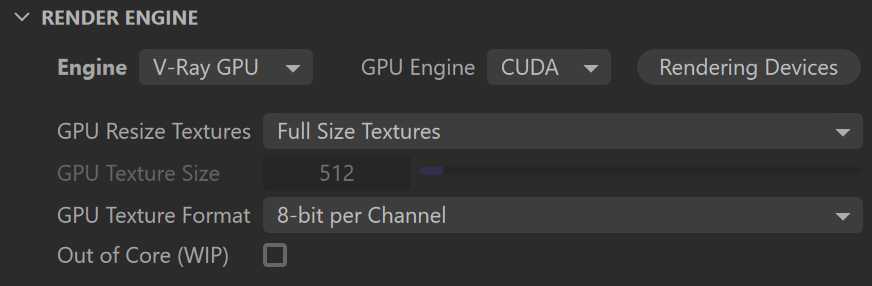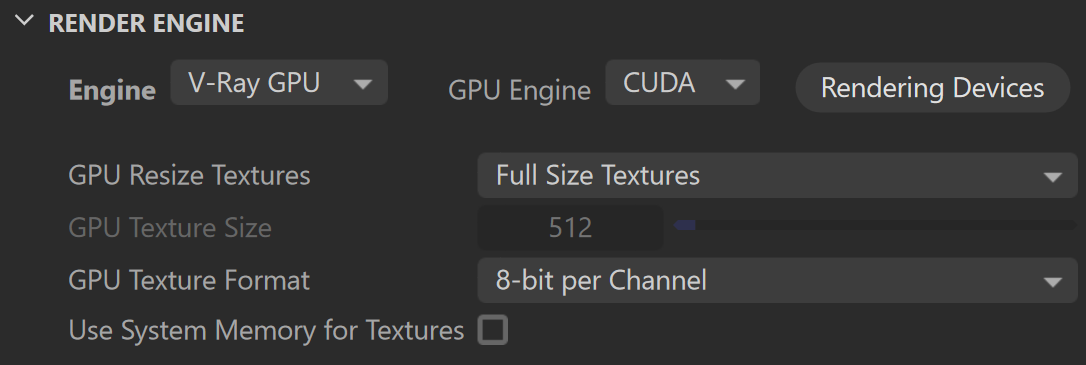Page History
...
| Section | |||||||||||||||||||
|---|---|---|---|---|---|---|---|---|---|---|---|---|---|---|---|---|---|---|---|
|
Image Sampler
...
Overall image sampling - Raytrace renders, like V-Ray, shoot rays out from the camera to sample what is found in the scene to help determine what color each pixel is in a rendered image. The settings used to adjust how V-Ray does this, and the relationship between pixels in the render can be found on the Image Sampler (Anti-Aliasing) page.
...