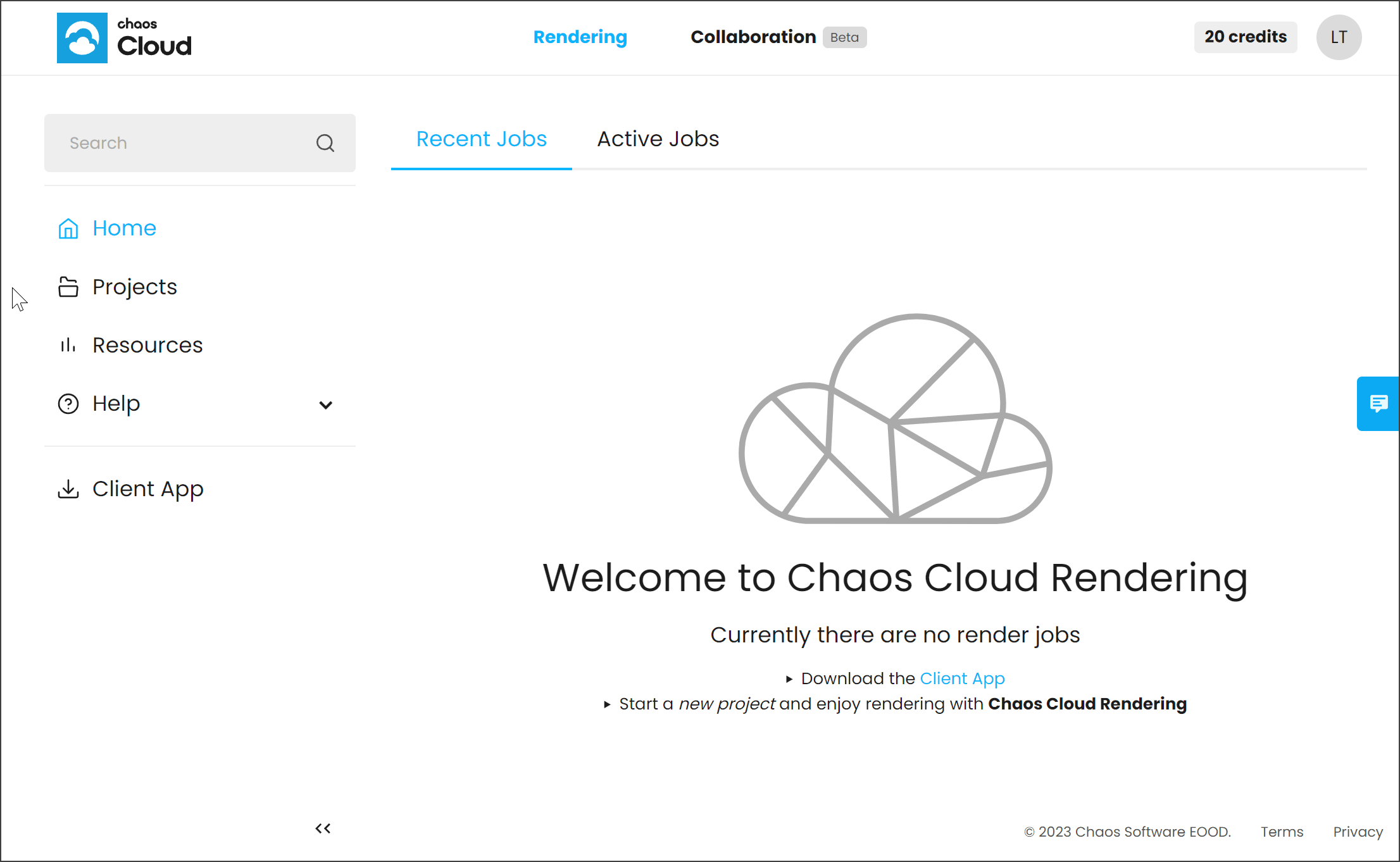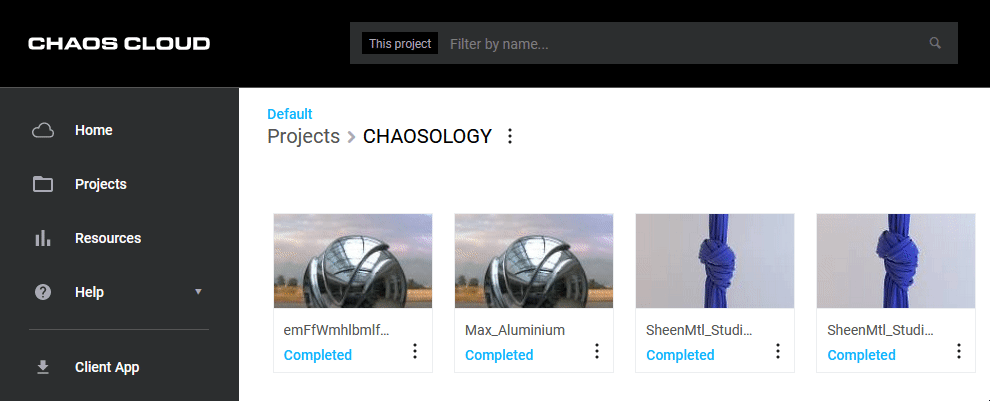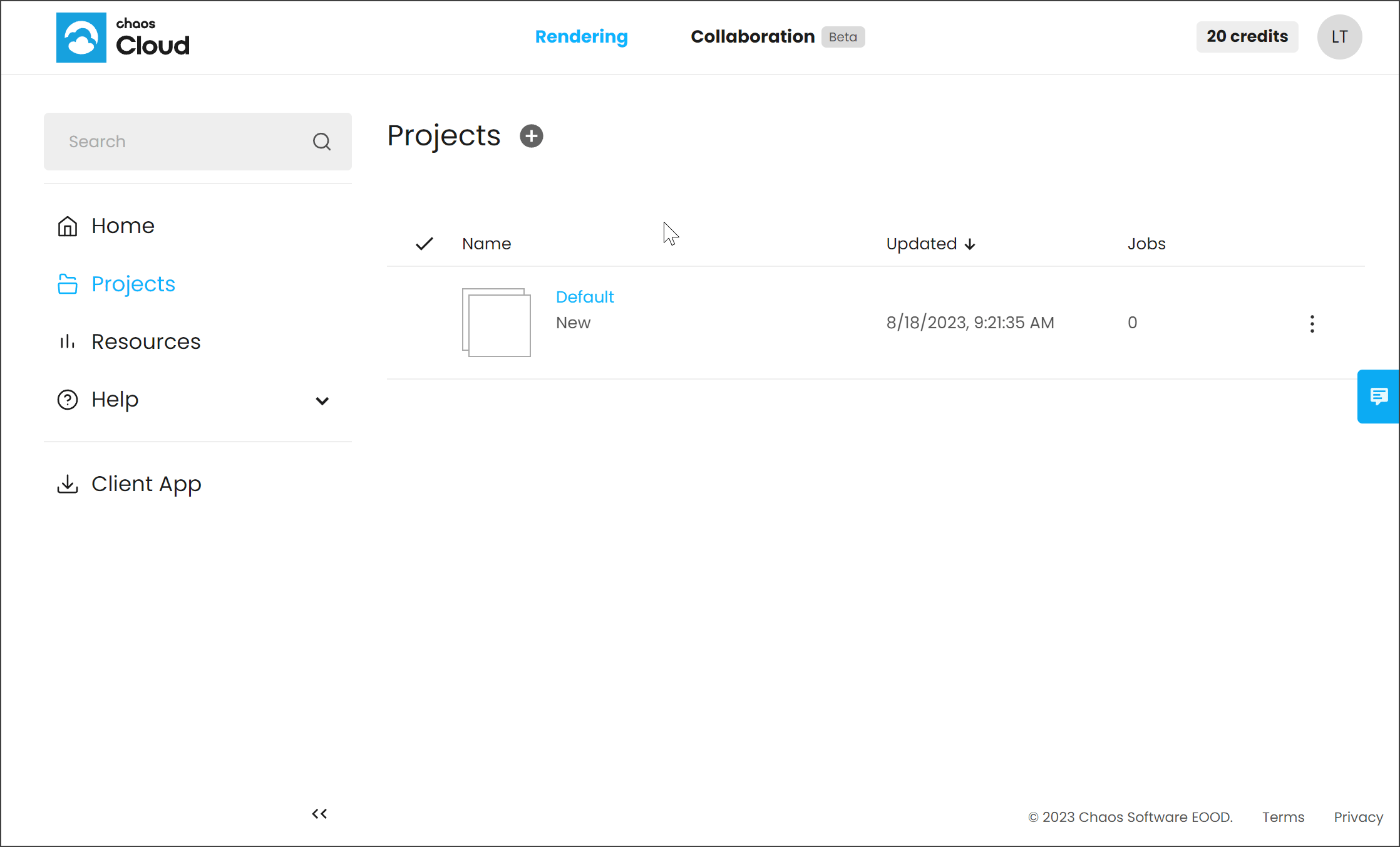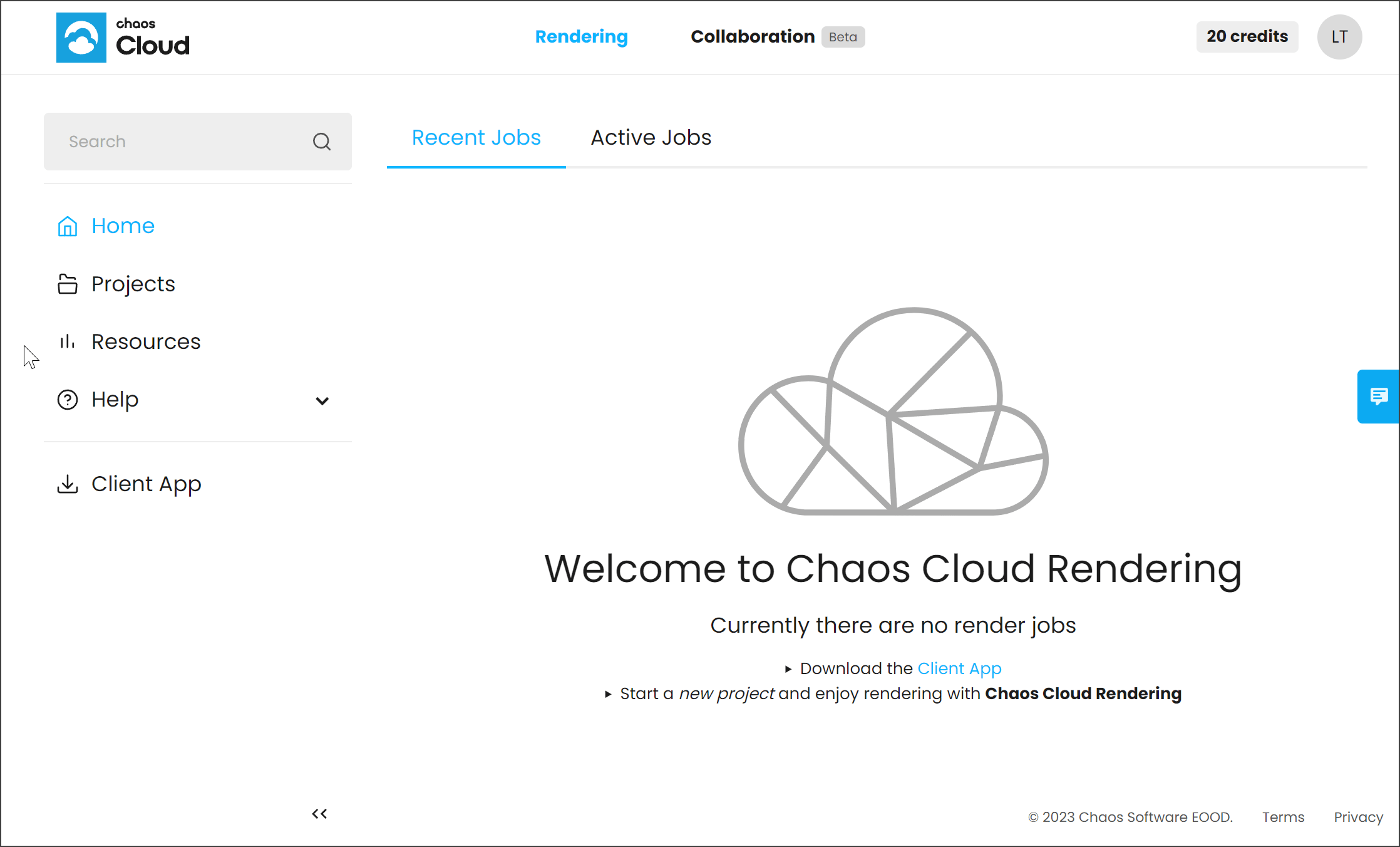Page History
This page offers information about the credit usage report Credits Report option in Chaos Cloud rendering.
Overview
...
Chaos Cloud rendering offers a way to obtain detailed information about your credit usage per job. The credit usage report can be compiled per project or for all jobs so far. You can export it as a .pdf or .csv file for offline use.
Download
...
| Section | ||||||||||||||||
|---|---|---|---|---|---|---|---|---|---|---|---|---|---|---|---|---|
|
...
...
| Section | ||||||||||||||||
|---|---|---|---|---|---|---|---|---|---|---|---|---|---|---|---|---|
|
...
| Section | ||||||||||||||||
|---|---|---|---|---|---|---|---|---|---|---|---|---|---|---|---|---|
|
...
Report Components
...
The information of the report is spread into the following columns:
...