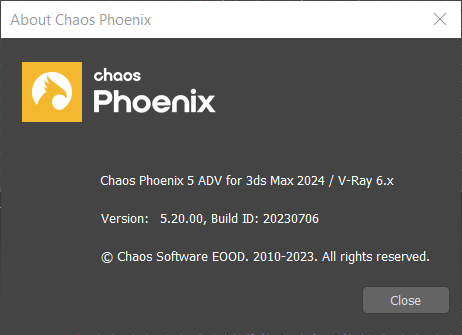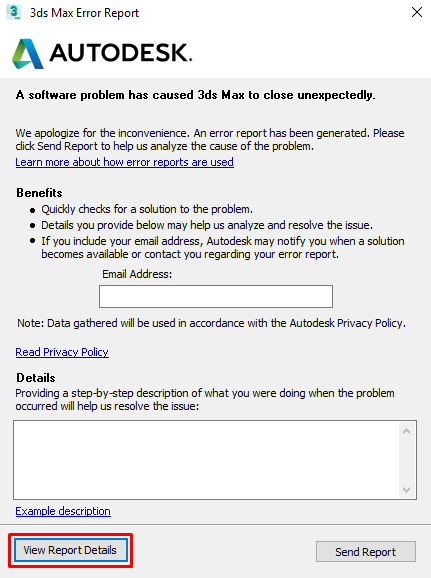Page History
...
While simulating or rendering, you could get incorrect results or unexpected behavior, artifacts, or even a crash. This could indicate a “bug” in the code. If you think you've come across a bug, it’s best to contact our Chaos Group Support team and get assistance.
...
Describe the problem in details.
Provide information about the environment: OS, Phoenix
FDversion, V-Ray version, Hardware, GPU drivers.
Provide a step-by-step guide to recreate the problem.
Attach files: renders, scenes, assets, logs, screen captures, screenshots.
...
The exact software version helps identify the state of the code that could have the bug.
Phoenix FD version and Build ID - for example - 45.1020.00, Build ID: 20200305.20230706.
| Section | |||||||||||||||
|---|---|---|---|---|---|---|---|---|---|---|---|---|---|---|---|
|
| UI Text Box | ||||
|---|---|---|---|---|
| ||||
In order to find out the exact Phoenix FD version you can check the About info window. 3ds Max → Top 3ds Max Phoenix FD Menu → About Phoenix FD. |
V-Ray version - for example - 3.60.05 or 4.02.01.
| UI Text Box | size | medium|
|---|---|---|
| ||
You can find the V-Ray version in the Render settings window → Settings tab → About V-Ray rollout. |
...
- Make a sphere.
- Apply a Phoenix FD Fire simulation preset.
- Simulate up to frame 15.
- Enable V-Ray GPU rendering.
- Render a sequence.
...
Any files that can help identify and replicate the problem can be extremely useful. This ensures that your report is understood and that the Chaos team knows what to look for when reproducing the issue. If the problem is animation flickering - attach a few rendered frames where the flickering is visible; if it is something that happens with the user interface - attach a screen-captured video that shows what was clicked and what happened. There are a few key files that you can always attach:.
Scene files
...
Providing a scene is a great way for us to recreate the issue and fix it.
...
In case the scene file is too big - the Chaos Group support team will let you know how to send it.
| UI Text Box | |||
|---|---|---|---|
| |||
Make sure to include any assets used by Third-party plugins such as thinkingParticles or tyFlow in your scene if they are relevant to reproducing the issue. |
...
If you get a crash and an Autodesk error report window pops up afterwards, please click the “View Report Details” button on the error report window, find where ''3dsmax_minidump.dmp" is saved on your machine and include that file in your email.
| UI Text Box | ||||
|---|---|---|---|---|
| ||||
The usual location of the crash dump files is: C:\Users\<username>\AppData\Local\Temp |
...
Please grab the Phoenix log immediately after the crash. If you start 3ds Max again, it would be overwritten.
Phoenix
...
Log files
...
| UI Text Box | |||
|---|---|---|---|
| |||
The Phoenix log is created in: C:\PhoenixFDChaosPhoenix |
You can also browse to it from the Phoenix FD Global preferences window.
V-Ray Log files
...
| UI Text Box | size | medium|
|---|---|---|
| ||
The V-Ray log files can be usually found in the Temp folder on your PC. C:\Users\<username>\AppData\Local\Temp |
...
- Describe the problem in details.
- Provide information about the environment: OS, Phoenix FD version, V-Ray version, Hardware, GPU drivers.
- Provide a step-by-step guide to recreate the problem.
- Attach files: renders, scenes, assets, logs, screen captures, screenshots.