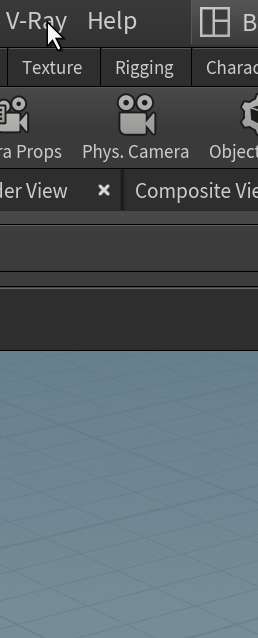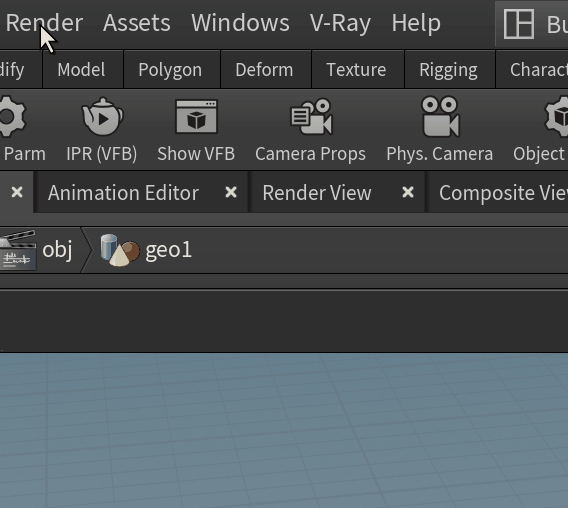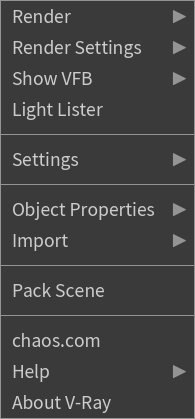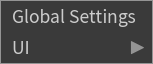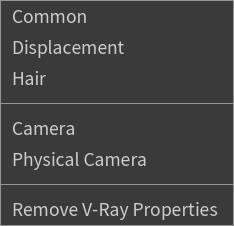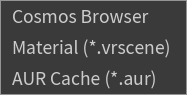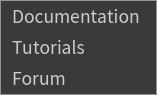Page History
...
UI Paths
...
| Section | |||||||||||||||||||||
|---|---|---|---|---|---|---|---|---|---|---|---|---|---|---|---|---|---|---|---|---|---|
|
...
V-Ray Main Menu
...
| Section | |
|---|---|
|
...
|
...
|
...
|
V-Ray Settings Submenu
...
| Section |
|---|
...
|
...
|
...
|
V-Ray Object Properties Submenu
...
| Section |
|---|
...
|
...
|
...
|
...
|
...
|
V-Ray Import Submenu
...
| Section | |
|---|---|
|
...
|
...
|
...
|
Help Submenu
...
| Section | |
|---|---|
|
...
|
...
|
Render Menu
...
| Menu | Description |
|---|---|
| Create Render Node | Creates a V-Ray Renderer node as well as a V-Ray Renderer IPR node. |
| Edit Render Node | Opens a list of existing V-Ray Renderer and V-Ray Renderer IPR nodes. When you click on a given node, its ROP parameters are displayed for edition. |