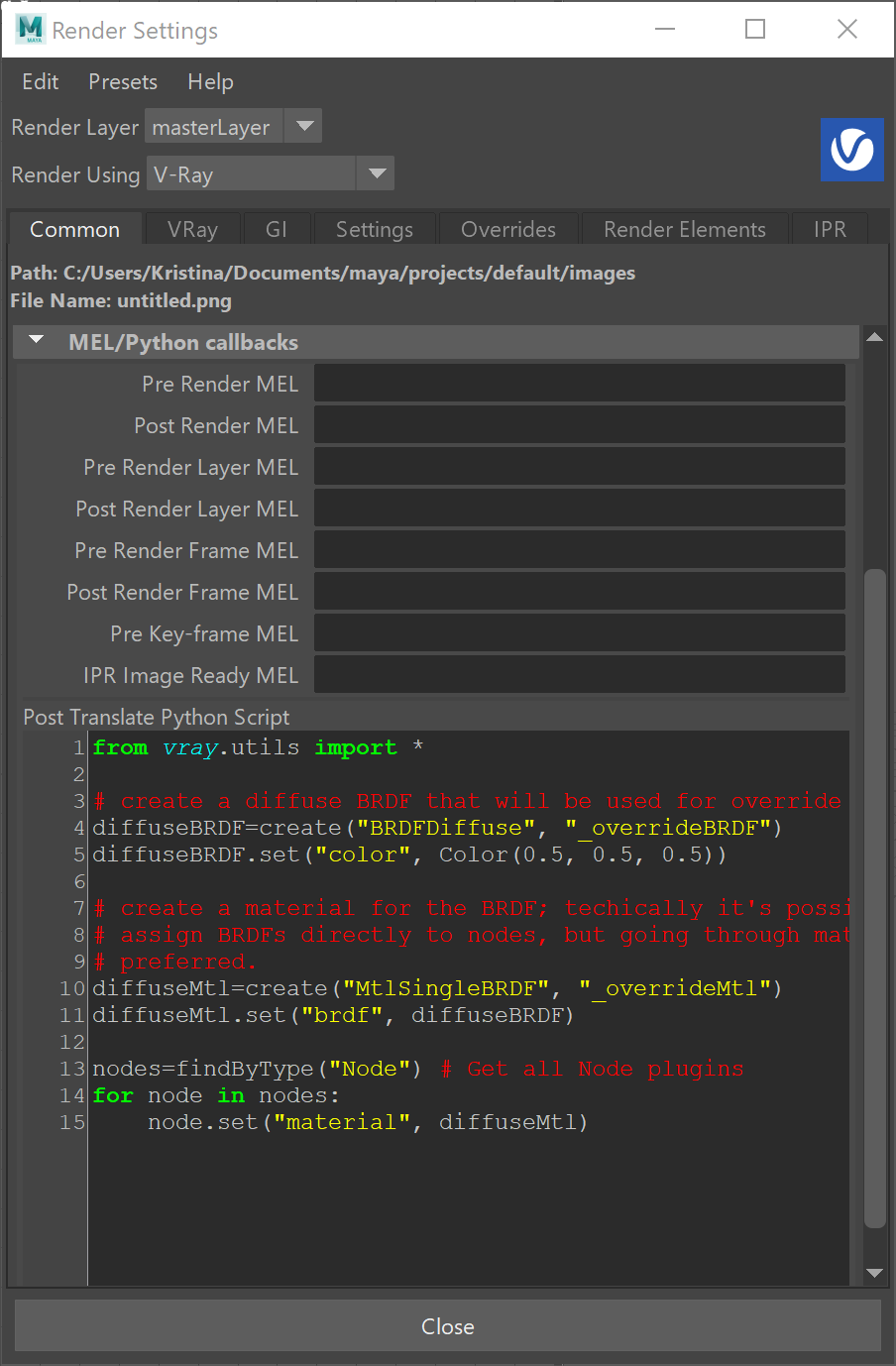Page History
...
| Section | |||||||||||||||
|---|---|---|---|---|---|---|---|---|---|---|---|---|---|---|---|
|
Available Python Functions and Classes
...
| Code Block | ||
|---|---|---|
| ||
from vray.utils import *
# Assuming an object pPlaneShape1@node has a VRayMtl assigned
# Get the material's diffuse texture and pass it through a TexAColorOp
# Create a TexAColorOp plugin
# Multiply the texture by a color inside TexAColorOp
# Get the 'product' output from TexAColorOp and use it as the diffuse input in the VRayMtl
node = findByName('pPlaneShape1@node')[0] # Find the node by name
node_mtl = node.get('material') # Get the node's material
node_brdf = node_mtl.get('brdf') # Get the material's brdf to reach the BRDFVRayMtl plugin
diffuseTex = node_brdf.get('diffuse') # Get the diffuse texture of BRDFVRayMtl
colorOp = create('TexAColorOp', 'TexAColorOp1') # Create a TexAColorOp texture
colorOp.set('color_a', diffuseTex) # Set the VRayMtl's diffuse texture as color_a
colorOp.set('color_b', Color(1.0, 0.1, 0.1)) # Set a Color() as color_b
node_brdf.set('diffuse', colorOp.output('product')) # Set the 'product' output of TexAColorOp as the diffuse input of BRDFVRayMtl
# Similarly, we can get the 'sum' or any other output
# node_brdf.set('diffuse', colorOp.output('sum')) |
...