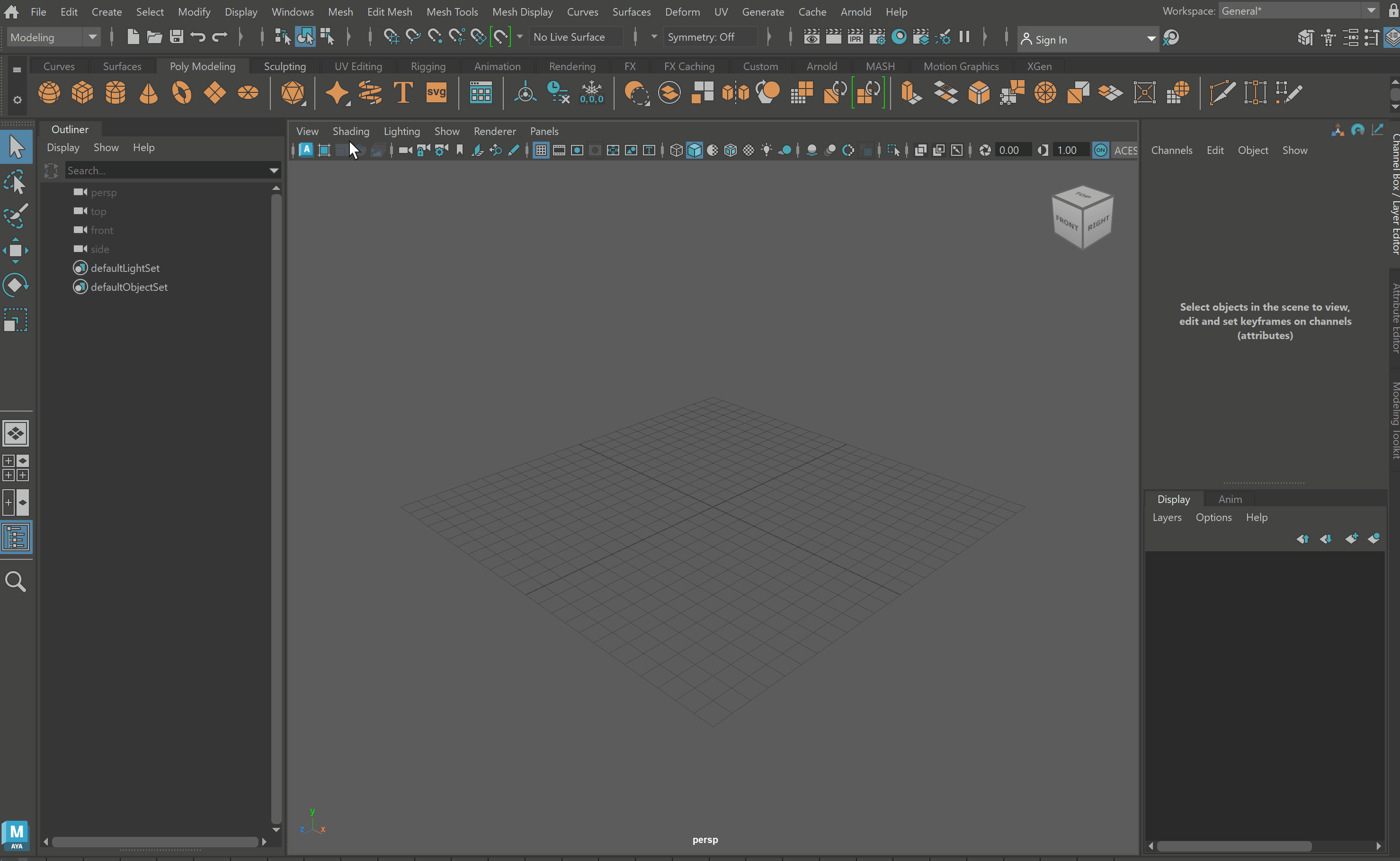Page History
| Progress Bar Container | ||||||||||||||||||
|---|---|---|---|---|---|---|---|---|---|---|---|---|---|---|---|---|---|---|
| ||||||||||||||||||
|
Windows
Loading the V-Ray for Maya Plugin
Once you have installed V-Ray for Maya, you can load the plugin from the Maya plugin Manager:
Start Maya.
Open the Plugin Manager from the Windows > Settings/Preferences > Plug-in Manager menu.
Scroll down to the vrayformaya.mll plugin entry.
Check the Loaded and Auto-load options to load V-Ray for Maya.
Click Close.
Register V-Ray Render Server as a Service
You can register the V-Ray Standalone application as a Windows service so that it runs automatically on Windows boot from the
| Excerpt |
|---|
| Windows Start > All Programs > |
Running V-Ray Standalone
V-Ray Standalone is installed as part of the V-Ray for Maya installation. It can be started from Windows Start > All Programs > Chaos Group > V-Ray Standalone for x64
Once started, you will need to start a command-line rendering by first calling the vray command and then adding parameters to it:
vray -sceneFile = "[v-ray scene file]"
where [v-ray scene file] is a .vrscene file. Start it without parameters to see a list of available command line options.
Running a V-Ray Standalone Render Server
You can use V-Ray Standalone render servers for distributed rendering, where a single frame is simultaneously calculated across many machines. Before you can use distributed rendering, you have to start the V-Ray Standalone application in render server mode on the machines that you wish to use. To do that, open the application from Windows Start > All Programs > V-Ray for Maya 20xx folder > Launch V-Ray render server
...
Loading the V-Ray for Maya Plugin
...
...
Once you have installed V-Ray for Maya, you can load the plugin from the Maya plugin Manager:
Start Maya.
Open the Plugin Manager from the Window Windows > Settings/Preferences > Plug-in Manager menu.
Scroll down to the vrayformaya.bundlemll plugin entry;.
Check the Loaded and Auto-load options to load V-Ray for Maya.
Click Close.
| Section | |||||||||||||||
|---|---|---|---|---|---|---|---|---|---|---|---|---|---|---|---|
|
| Tabs Container | |||||
|---|---|---|---|---|---|
| |||||
|
...
|
Running V-Ray Standalone
V-Ray Standalone is installed as part of the V-Ray for Maya installation. It can be executed using the vray bash script which is normally installed in the /Applications/ChaosGroup/V-Ray/Maya20xx/VRay.app/Contents/MacOS/vray.bin directory:
/Applications/ChaosGroup/V-Ray/Maya20xx/VRay.app/Contents/MacOS/vray.bin -scenefile="[v-ray scene file]"
where [v-ray scene file] is a .vrscene file. Start it without parameters to see a list of available command line options.
Running a V-Ray Standalone Render Server
You can use V-Ray Standalone render servers for distributed rendering, where a single frame is simultaneously calculated across many machines. Before you can use distributed rendering, you have to start the V-Ray Standalone application in render server mode on the machines that you wish to use. To do that, run the following command from a Terminal window:
/Applications/ChaosGroup/V-Ray/Mayannnn/VRay.app/Contents/MacOS/vray.bin -vrayserver
where nnnn is the particular version of Maya (2022 etc).
| UI Text Box | ||
|---|---|---|
| ||
It may be necessary to restart the terminal or, alternatively, log out and log in again so that some of the changes to the environment variables made by the installer can take effect. |
Linux
Loading the V-Ray for Maya Plugin
Once you have installed V-Ray for Maya, you can load the plugin from the Maya plugin Manager:
Start Maya;
Open the Plugin Manager from the Windows > Settings and Preferences > Plugin manager menu.
Scroll down to the vrayformaya plugin entry;
Check the Loaded and Auto-load options to load V-Ray for Maya.
|
...
|
Register V-Ray Render Server as a Service
...
You can register the V-Ray Standalone application as a Windows service so that it runs automatically on Windows boot from the
| Excerpt |
|---|
| Windows Start > All Programs > |
V-Ray for Maya 20xx folder > Register V-Ray render server as a service. V-Ray Standalone can now be used as a render server for Distributed Rendering, Network Rendering, and rendering with IPR.
Running V-Ray Standalone
...
| Tabs Container | |||||||||||||||
|---|---|---|---|---|---|---|---|---|---|---|---|---|---|---|---|
| |||||||||||||||
|
Running a V-Ray Standalone Render Server
...
| Tabs Container | ||||||||||
|---|---|---|---|---|---|---|---|---|---|---|
| ||||||||||
|
...
|
...
|
...
|