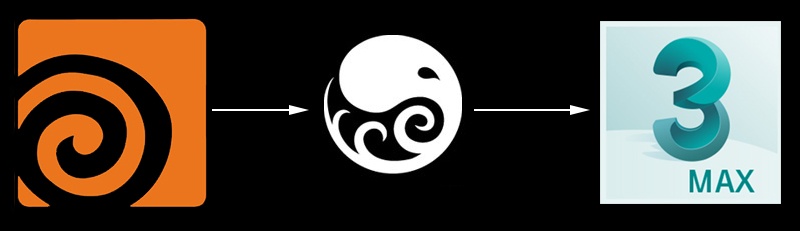Page History
...
| Section | |||||||||||||||||||||||||||
|---|---|---|---|---|---|---|---|---|---|---|---|---|---|---|---|---|---|---|---|---|---|---|---|---|---|---|---|
|
General Information and Considerations
...
Detailed information for supported Alembic features can be found at the Alembic Support page for V-Ray for 3ds Max.
Custom AttributesAnchor 1.1 1.1
| 1.1 | |
| 1.1 |
...
| UI Text Box | ||||
|---|---|---|---|---|
| ||||
A couple of remarks regarding custom attributes:
|
Motion blur / Velocity
...
...
In the case of a Single Alembic File holding multiple Frames of data loaded through a V-Ray Proxy:
...
| UI Text Box | ||||
|---|---|---|---|---|
| ||||
The motion blur information for single versus per-frame Alembic files holds true for all Chapters of this tutorial. |
| Div | ||||||||||||
|---|---|---|---|---|---|---|---|---|---|---|---|---|
| ||||||||||||
|
Footnotes
...
| Anchor | ||||
|---|---|---|---|---|
|