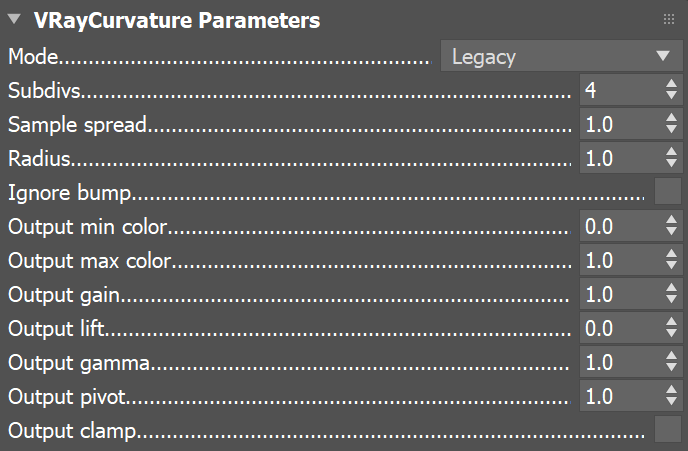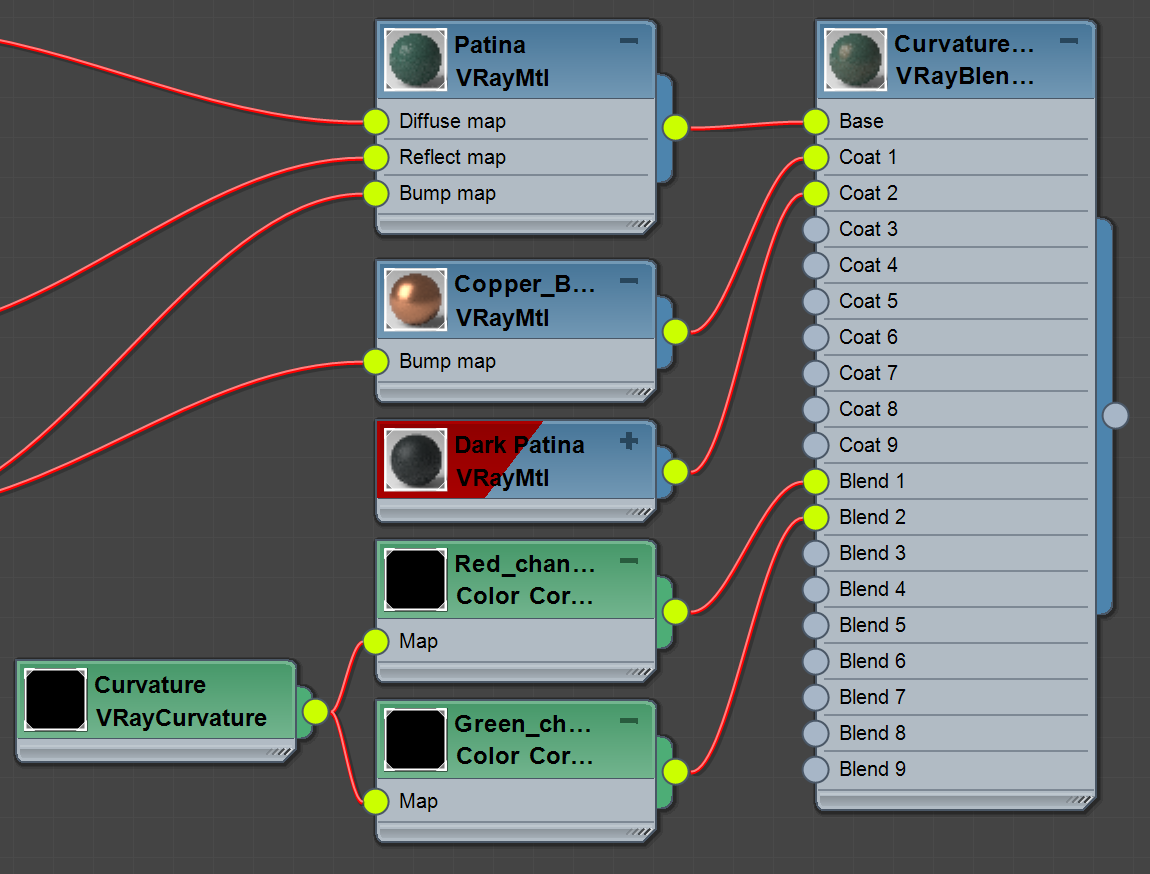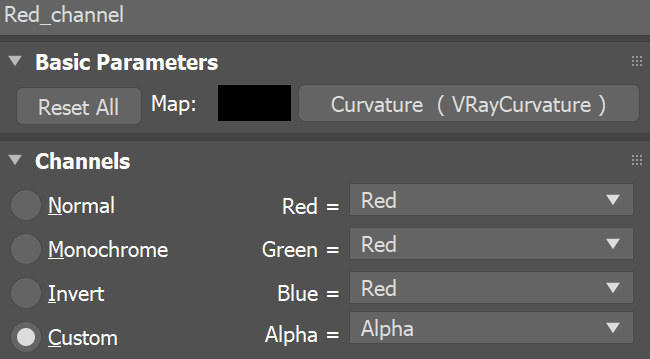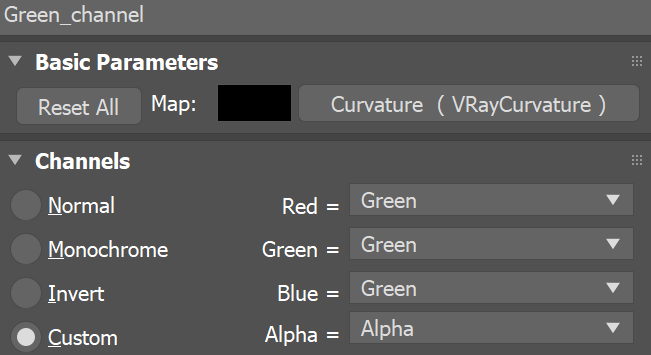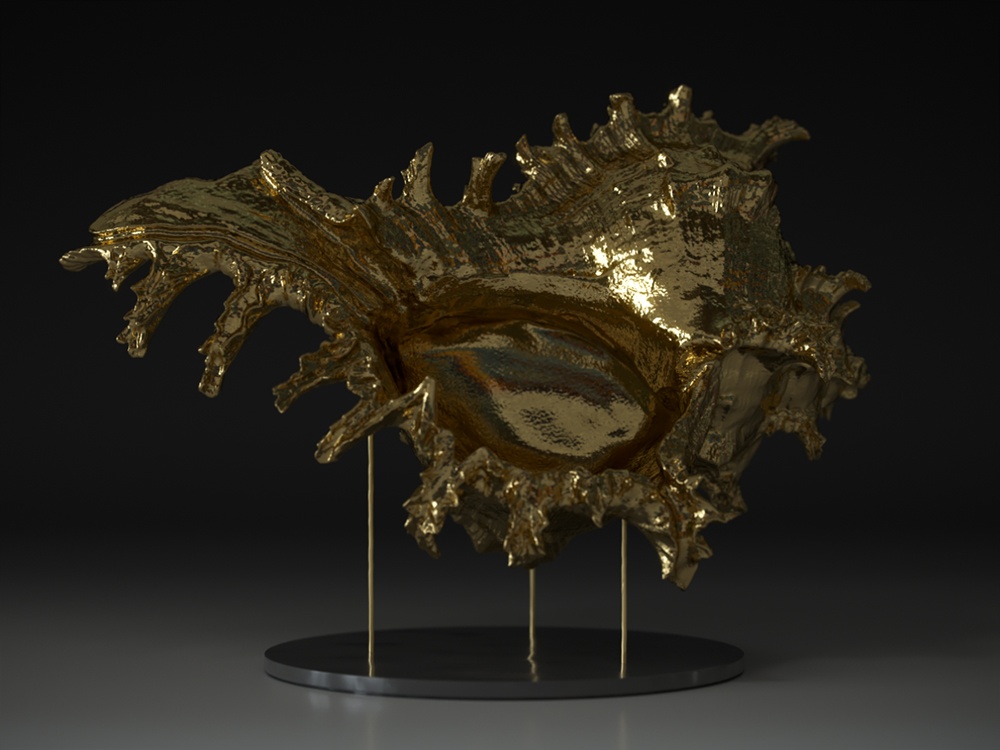Page History
...
| Section | |||||||||||||||
|---|---|---|---|---|---|---|---|---|---|---|---|---|---|---|---|
|
...
| UI Text Box | |||||||||||||||||||||||||||
|---|---|---|---|---|---|---|---|---|---|---|---|---|---|---|---|---|---|---|---|---|---|---|---|---|---|---|---|
| |||||||||||||||||||||||||||
Both mode outputs a red and green color gradient instead of a black and white one. Using it as a blend amount for the VRayBlendMtl produces color blended materials. To avoid this, we use the Red and Green components of the VRayCurvature map separately to generate two monochromatic masks using Color Correction maps. This allows the generated red-green gradient to be used as a grayscale blend amount, like in all other Curvature modes. In this setup an additional (third) Dark Patina material is used, which appears in the most concave parts of the model. In addition, Output gama is set to 1.5 for more pleasant results. Click the expanding preview to see the Slate Material Editor setup.
|
| Anchor | ||||
|---|---|---|---|---|
|
Example: Sample Spread
A VRayBlendMtl material with white ceramic as the Base material and Gold as the Coat material is applied to the Shell. VRayCurvature is used for a Blend map.
The Mode of the VRayCurvature map is set as Concave and the Radius is set to 0.2 cm.
| Section | |||||||||||||||||||||||||||||||||||||
|---|---|---|---|---|---|---|---|---|---|---|---|---|---|---|---|---|---|---|---|---|---|---|---|---|---|---|---|---|---|---|---|---|---|---|---|---|---|
|
| Anchor | ||||
|---|---|---|---|---|
|
Example: Output Min and Max Color
The Mode of the VRayCurvature map is set as Convex, Sample spread is set to 2, the Radius is set to 0.2 cm.
| Section | |||||||||||||||||||||||||||||||||||||||||||||||||||||||||
|---|---|---|---|---|---|---|---|---|---|---|---|---|---|---|---|---|---|---|---|---|---|---|---|---|---|---|---|---|---|---|---|---|---|---|---|---|---|---|---|---|---|---|---|---|---|---|---|---|---|---|---|---|---|---|---|---|---|
|
| Anchor | ||||
|---|---|---|---|---|
|
Example: Output Gain
A VRayBlendMtl with white ceramic as the Base material and Gold as the Coat material is applied to the shell.
VRayCurvature is used for a Blend map. The Mode of the VRayCurvature Blend map is set to Convex.
Sample spread is set to 2, the Radius is set to 0.2 cm. Output min color is set to 0, Output max color is set to 0.5.
| Section | |||||||||||||||||||||||||||||||||||||
|---|---|---|---|---|---|---|---|---|---|---|---|---|---|---|---|---|---|---|---|---|---|---|---|---|---|---|---|---|---|---|---|---|---|---|---|---|---|
|
Anchor IgnoreBump IgnoreBump
...