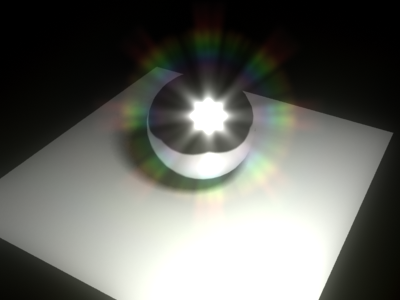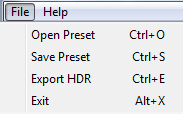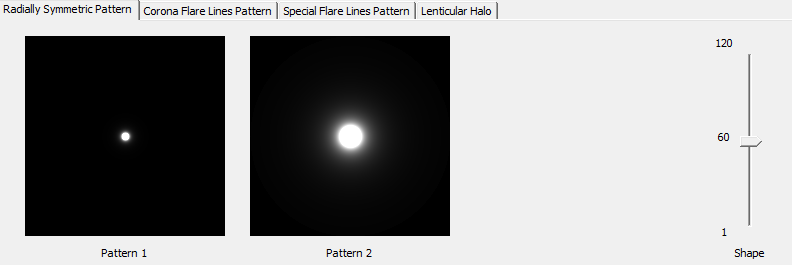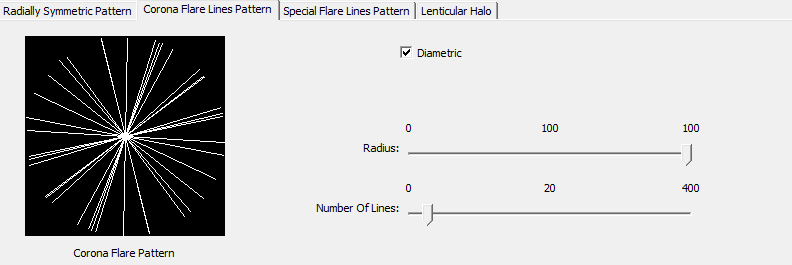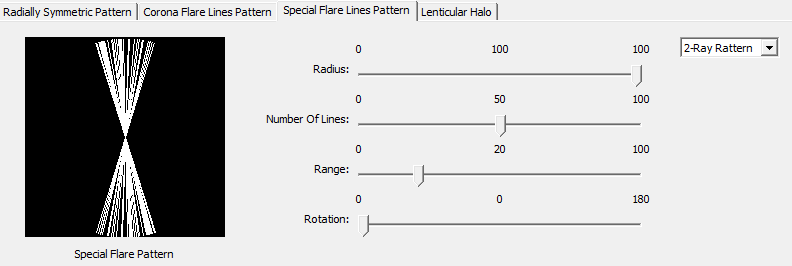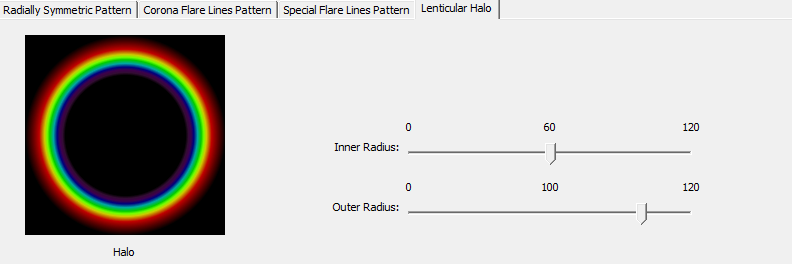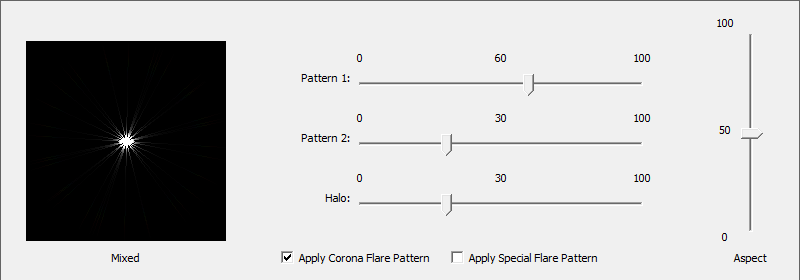Page History
This page provides information on the standalone Lens Effects Filter Generator that is included with V-Ray for Unreal.
| Floatingpagetoc |
|---|
Overview
...
...
| Column | ||
|---|---|---|
| ||
The Filter generator is a simple tool for composing filters (HDR images in *.hdr format). It is specially designed to produce filters for the Lens Effects render effect. |
| Column | ||||
|---|---|---|---|---|
| ||||
| Column | ||
|---|---|---|
| ||
...
Installation
...
The Lens Effects Filter Generator tool is installed along with V-Ray for Unreal. Start the filter_generator executable in C:\Program Files\Chaos Group\V-Ray\Unreal\tools
...
| Section | |||||||||||||||||
|---|---|---|---|---|---|---|---|---|---|---|---|---|---|---|---|---|---|
|
Radial Symmetric Pattern Parameters
...
| Section | |||||||||||||||||
|---|---|---|---|---|---|---|---|---|---|---|---|---|---|---|---|---|---|
|
Corona Flare Lines Pattern Parameters
...
| Section | |||||||||||||||||
|---|---|---|---|---|---|---|---|---|---|---|---|---|---|---|---|---|---|
|
Special Flare Lines Pattern Parameters
...
| Section | |||||||||||||||||
|---|---|---|---|---|---|---|---|---|---|---|---|---|---|---|---|---|---|
|
Lenticular Halo Parameters
...
| Section | |||||||||||||||||
|---|---|---|---|---|---|---|---|---|---|---|---|---|---|---|---|---|---|
|
Mix Parameters
...
| Section | |||||||||||||||||
|---|---|---|---|---|---|---|---|---|---|---|---|---|---|---|---|---|---|
|