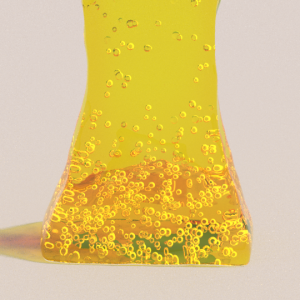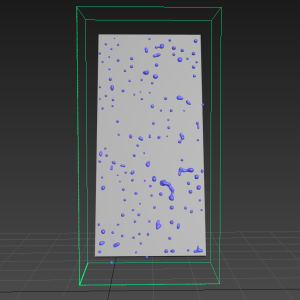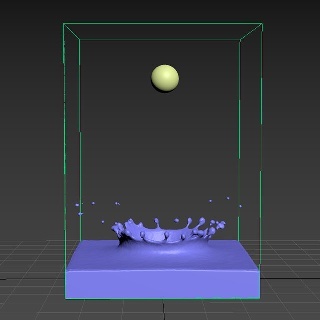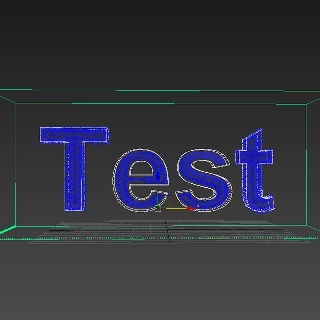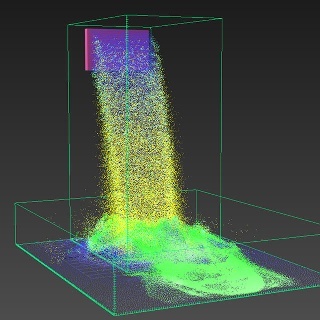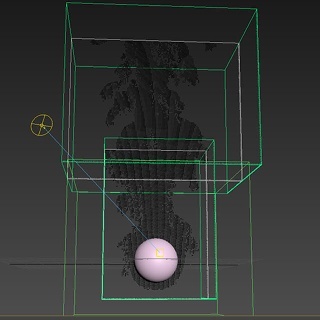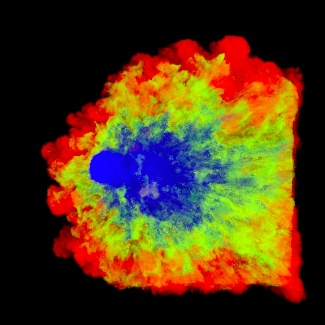Page History
...
| Section | ||||||||||
|---|---|---|---|---|---|---|---|---|---|---|
|
Droplets on a windshield
...
| UI Button | ||||||||
|---|---|---|---|---|---|---|---|---|
|
| Section | ||||||||||
|---|---|---|---|---|---|---|---|---|---|---|
|
Droplet Splash
...
| UI Button | ||||||||
|---|---|---|---|---|---|---|---|---|
|
| Section | ||||||||||
|---|---|---|---|---|---|---|---|---|---|---|
|
Body Force Text Fill up
...
| UI Button | ||||||||
|---|---|---|---|---|---|---|---|---|
|
| Section | ||||||||||
|---|---|---|---|---|---|---|---|---|---|---|
|
Liquid Cascade simulation
...
| UI Button | ||||||||
|---|---|---|---|---|---|---|---|---|
|
| Section | ||||||||||
|---|---|---|---|---|---|---|---|---|---|---|
|
Fire/Smoke Cascade Simulation
...
| UI Button | ||||||||
|---|---|---|---|---|---|---|---|---|
|
| Section | ||||||||||
|---|---|---|---|---|---|---|---|---|---|---|
|
Wind Tunnel
...
| UI Button | ||||||||
|---|---|---|---|---|---|---|---|---|
|
| Section | ||||||||||
|---|---|---|---|---|---|---|---|---|---|---|
|
Smoke color by age
...
| UI Button | ||||||||
|---|---|---|---|---|---|---|---|---|
|
| Section | ||||||||||
|---|---|---|---|---|---|---|---|---|---|---|
|
Gas stove flames
...
| UI Button | ||||||||
|---|---|---|---|---|---|---|---|---|
|
| Section | ||||||||||
|---|---|---|---|---|---|---|---|---|---|---|
|
Hot steam
...
| UI Button | ||||||||
|---|---|---|---|---|---|---|---|---|
|
| Section | ||||||||||
|---|---|---|---|---|---|---|---|---|---|---|
|
Smoke Inside of Text
...
| UI Button | ||||||||
|---|---|---|---|---|---|---|---|---|
|
| Section | ||||||||||
|---|---|---|---|---|---|---|---|---|---|---|
|
...
| HTML Comment | ||
|---|---|---|
| ||
FOR PROPER ALIGNMENT DO NOT FORGET TO ALIGN LEFT PICTURE ITSELF! (leave this comment at the bottom of the page) |