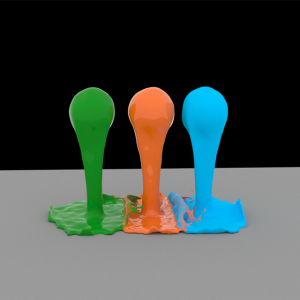Page History
These are small and simple tech demos showing different techniques. They are more complicated than the toolbar Quick Setup presets but are simpler than the big Example Scenes.
Blending Three Materials
...
| UI Button | ||||||||
|---|---|---|---|---|---|---|---|---|
|
| Section | ||||||||||
|---|---|---|---|---|---|---|---|---|---|---|
|
Water Sprinkler
...
| UI Button | ||||||||
|---|---|---|---|---|---|---|---|---|
|
...