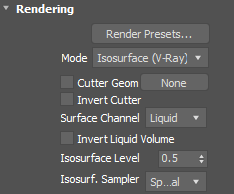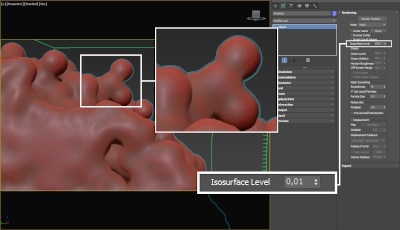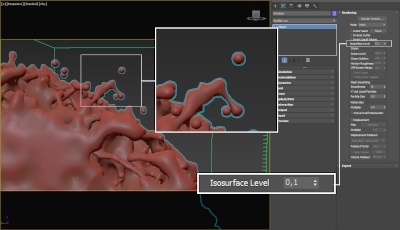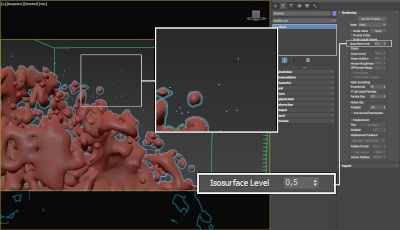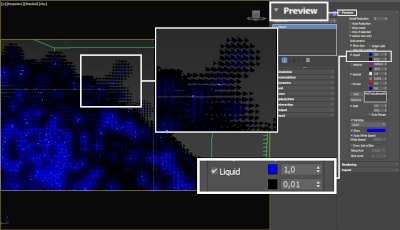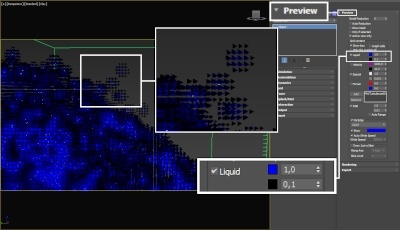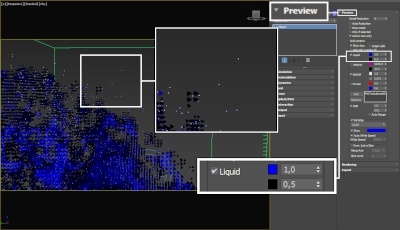Page History
...
| Fancy Bullets | ||
|---|---|---|
| ||
|
Parameters
...
| Anchor | ||||
|---|---|---|---|---|
|
...
Isosurface Level | surflevel - Allows you to specify a threshold value for the generation of the liquid surface. Grid cells below this value will be ignored. By default, the Isosurface Level is set to 0.5 and should only be modified if there is flickering in the generated geometry. Isosurface Level is used only in Isosurface, Mesh, Ocean Mesh and Cap Mesh Modes.
Isosurf. Sampler | sampler – Determines the blending method between adjacent grid voxels. Used to balance between rendering speed and quality. This parameter is only used when Mode is set to Isosurface modes.
Box – Displays voxels as cubes. There is no blending between neighbor voxels. This is the fastest mode.
Linear – Linear blending occurs between neighbor voxels to smooth out the fluid's look. Sometimes this mode may unveil the grid-like structure of the fluid. Up to 20-30% faster than the Spherical option.
Spherical – Uses special weight-based sampling for the smoothest looking fluid. With increasing resolution, the visual advantage of this method over the Linear method becomes less noticeable.
| UI Text Box | ||||||||||||||||||||||||||||||||||
|---|---|---|---|---|---|---|---|---|---|---|---|---|---|---|---|---|---|---|---|---|---|---|---|---|---|---|---|---|---|---|---|---|---|---|
| ||||||||||||||||||||||||||||||||||
The proper value for the Isosurface Level parameter depends on the numerical range of the surface channel. For example, Phoenix FD liquids are kept in the range of 0 to 1. A value of 0 means there is no liquid in a certain voxel, and a value of 1 means the cell is 100% full of liquid. Values in between indicate a certain mixture of air and liquid. For such cache files, an Isosurface Level value of 0.5 is best for visualizing the surface between the air and liquid. Imported caches from Houdini, on the other hand, use positive and negative values to indicate whether a voxel is inside or outside the liquid volume, so a correct "halfway" Isosurface Level value would be 0.0.
|
...