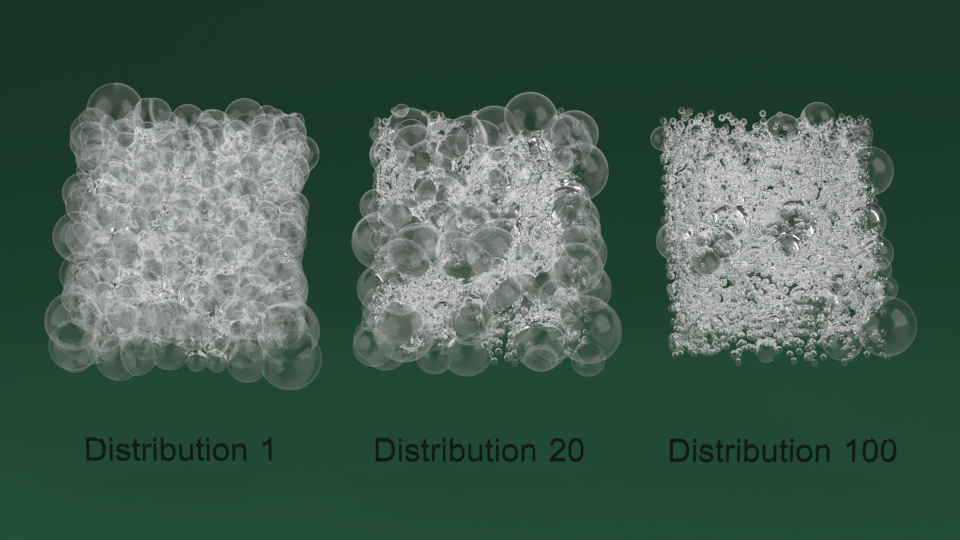Page History
...
Variation Large | fsizevar – Specifies how much larger the bubbles can be, relative to the Size parameter. 0 means that all bubbles are never larger than Size. 1 means that the largest bubbles are two times larger than Size. 10 means that the largest bubbles are 11 times larger than Size. You can also use the Distribution parameter to control the balance between the number of small and large bubbles.
Size Distribution | fszdstrb – Specifies how many times the amount of bubbles with radius Size exceeds the amount of the largest bubbles. This option has no effect if Variation Large is 0. Setting Distribution Setting Size Distribution to 0 means that all sizes will be equally distributed. 100 means that there will be 100 times more bubbles with radius of Size than the largest ones. For more information, see the Size Distribution example below.
...
| Anchor | ||||
|---|---|---|---|---|
|
| Section | ||||||||||||||||||||||
|---|---|---|---|---|---|---|---|---|---|---|---|---|---|---|---|---|---|---|---|---|---|---|
Example: Size Distribution
Software used: Phoenix FD 4.30.01 Nightly (02 Oct 2020)
|
...