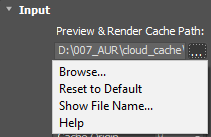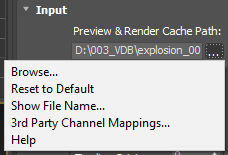Page History
...
| UI Text Box | ||||||||||||||||||||||
|---|---|---|---|---|---|---|---|---|---|---|---|---|---|---|---|---|---|---|---|---|---|---|
| ||||||||||||||||||||||
Clicking the "..." button will open a menu with the following options:
Browse – Opens a dialog for choosing one of several cache file types. Phoenix FD can import *.f3d and *.vdb files from other fluid simulator software products. See How to import and render simulations from FumeFX, Houdini and Maya. Supported file formats are:
Reset to Default – Resets the cache path to the default value of $(same_as_output). Show File Name... – Displays the full cache file path for the current frame. 3rd Party Channel Mappings... – This option is available when a .f3d or .vdb cache is loaded. It launches the Channel Mappings dialog for mapping 3rd party cache channels. See the Channel Mappings section below for more information. Help – Launches the FireSmoke Input help documentation in the web browser. - Opens this Help page.
|
| Anchor | ||||
|---|---|---|---|---|
|
...