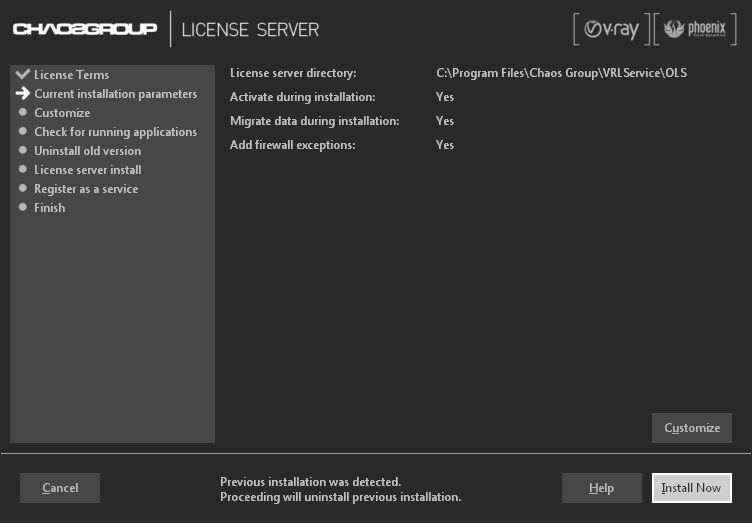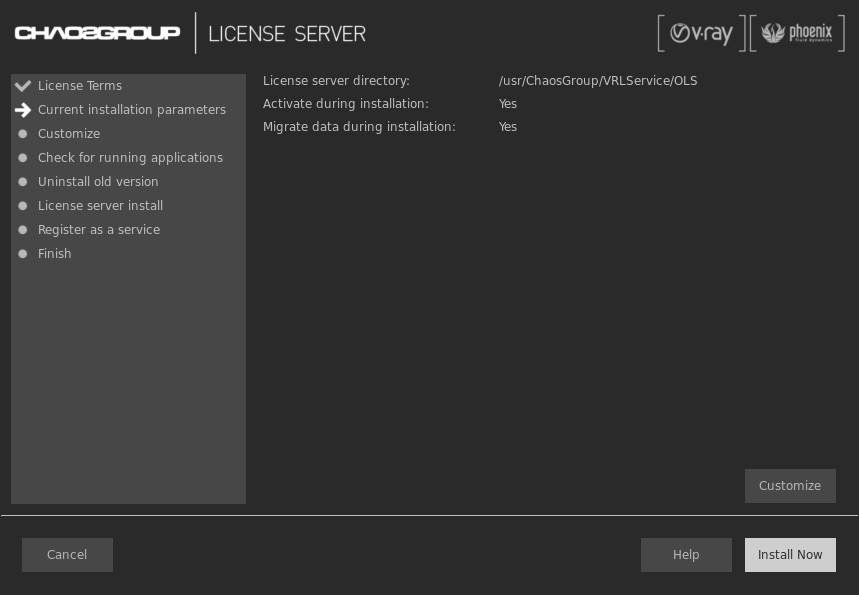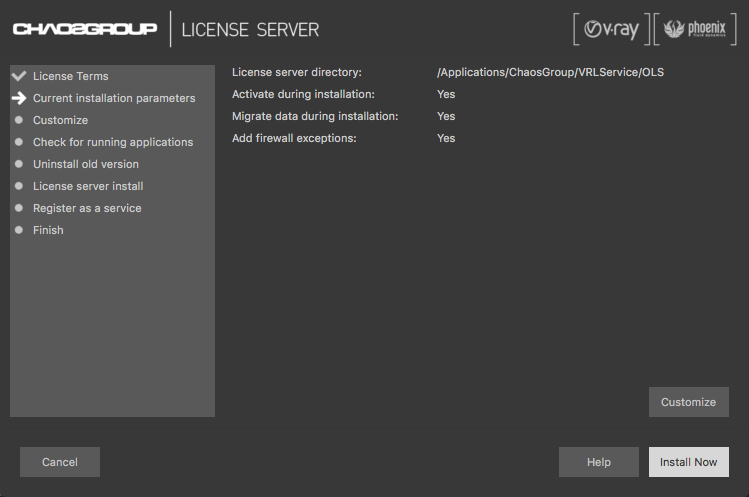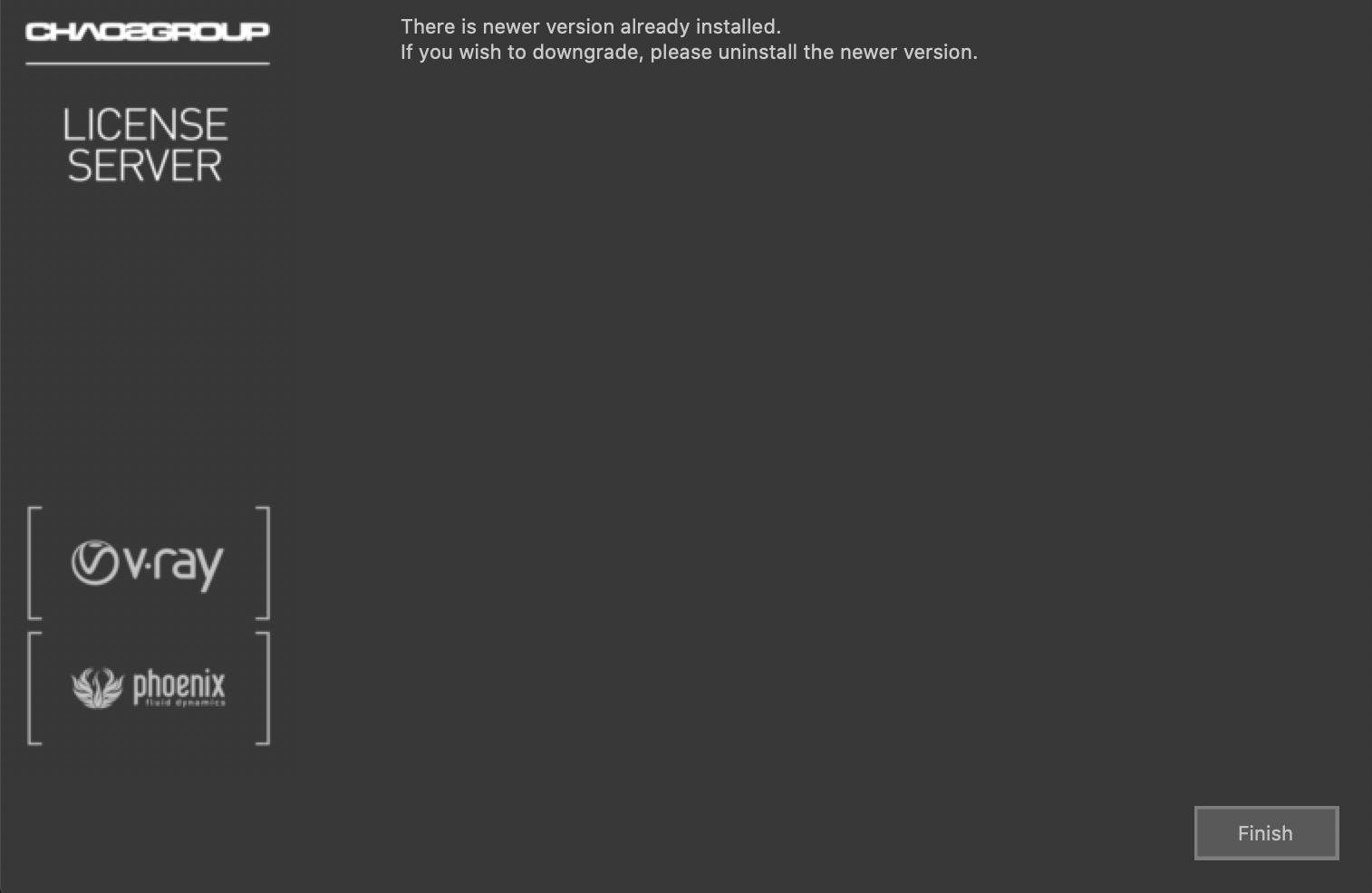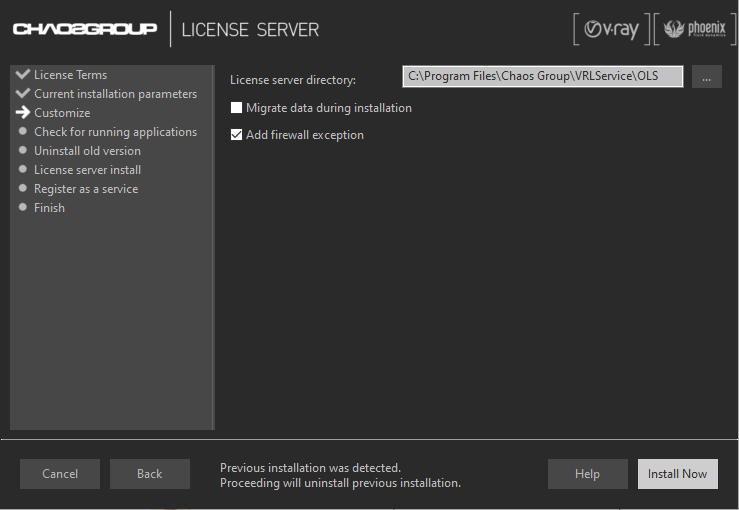Page History
...
Installation Process
...
| UI Text Box | ||||
|---|---|---|---|---|
| ||||
On the Linux OS, please use your local user with the sudo command instead of the root user to run the installer. |
...
3) You can choose to accept the default installation parameters, or use the Customize button to change these parameters.
| UI Text Box | ||
|---|---|---|
| ||
If you are installing for the first time, then Activate during installation will be checked. If you have a previous version of the License Server installed and already activated, then this will be unchecked. |
| Section | |||||||||||||||||||||||||
|---|---|---|---|---|---|---|---|---|---|---|---|---|---|---|---|---|---|---|---|---|---|---|---|---|---|
|
...
| UI Text Box | ||
|---|---|---|
| ||
It is not possible to install an older version of the license server. A notification window appears if you try to do so.
If you however, wish to go with the older version, you need to uninstall the current license server first. |
...
| UI Text Box | ||
|---|---|---|
| ||
The Cancel button aborts the installation process. The Back button lets you go back to the previous step of the installation process. |
5) The installation process will then Check for Running Applications, which may take a few minutes so please be patient.
...
The -quiet=1 argument will automatically accept the EULA. You can then select an installation directory and choose whether to include firewall exceptions.
...