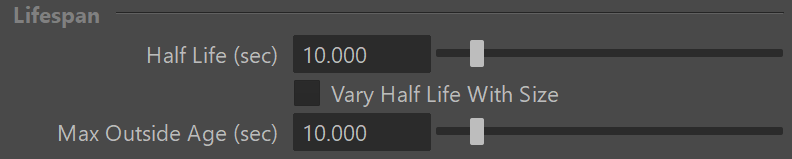Page History
...
| UI Text Box | ||
|---|---|---|
| ||
Note that the Phoenix Simulator can simulate different types of particles, including Liquid particles, as well as Secondary Particles such as Foam, Splash, Mist, and WetMap particles. These Secondary Particles exist so that you can achieve a variety of different liquid scenarios. In addition, Phoenix enables you to choose which particles to simulate, depending on your needs. |
Foam particles adhere to several simple rules when simulating: underwater bubbles rise up, bubbles in the air fall down, bubbles can stick to each other, and bubbles can be resistant to external pressure. Regarding the generation of Foam particles, Foam can be born from Liquid particles, Splash droplets, a Source, or a script. Meanwhile, the Foam can disappear when it exits the grid (see the Max Outside Age (secs) parameter), or disappear randomly (see the Half Life parameter).
...
| UI Text Box | ||
|---|---|---|
| ||
Note that unlike shading Liquid particles, in order to render Foam particles, you’ll need to use the Phoenix Particle Shader to shade them. The Particle Shader enables you to create various fine-tuned appearances for particles such as Foam, Splash and Mist, in order to achieve realistic looking effects. For example, when rendering Foam particles, you can use the Particle Shader's Cellular mode to get a look that is very similar to real foam, which makes it possible to shade foam that is close-up to the camera, and have the results look convincing. |
| UI Text Box | ||
|---|---|---|
| ||
UI Path: ||Select PhoenixFDSim|| > Attribute Editor > Foam rollout |
...
Use Birth Volume | useFoamBirthVolume – When enabled, allows the foam to be born naturally by the simulation only inside a specified geometry object. This includes foam born according to the conditions set by the Foam Amount and Birth Threshold parameters of the Foam, as well as the Foam on Hit parameters of the Splash. The foam born inside the Birth Volume can travel outside the volume without a problem. The difference between this approach and spawning foam inside a volume manually from a Source object is that using a Birth Volume, the foam birth will follow the simulation criteria of the simulation and will look and behave more naturally.
...
| UI Text Box | ||
|---|---|---|
| ||
By default, the birth volume geometry is not automatically converted to a non-solid and it will behave as a rigid body in your simulation. In this case, you can still use the Birth Volume Fade Dist to expand an area around the object where Foam/Splash births are possible. You can convert the geometry to a non-solid from its Phoenix FD Extra Attributes in order to allow liquid to exist inside it as well. Also note that birth volumes will interact with the simulation even if they are hidden. If you wish, you can exclude the Birth Volume from the Scene Interaction rollout. |
...
| Section | ||||||||||||
|---|---|---|---|---|---|---|---|---|---|---|---|---|
Example: Birth Threshold
|
Lifespan
...
Half Life (secs) | foamHalflife – The time required for the particles to reduce to half of their initial count, in seconds. Affects only the foam bubbles above the liquid surface; those inside the volume will not burst until they reach the surface. You can force this process by increasing the Rising Speed.
...