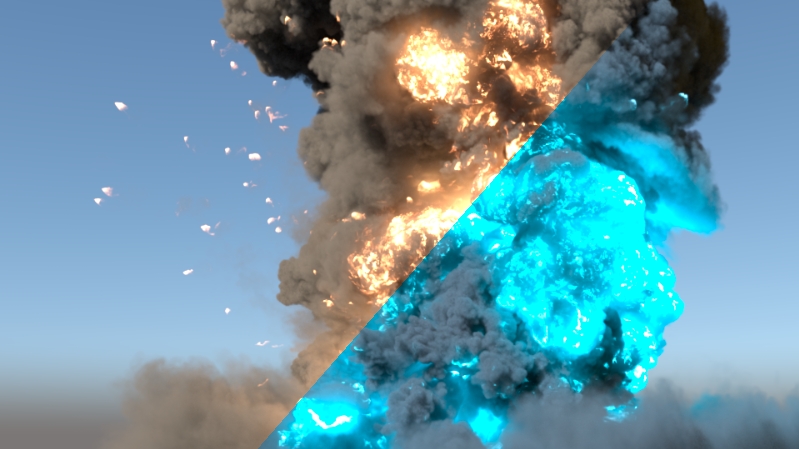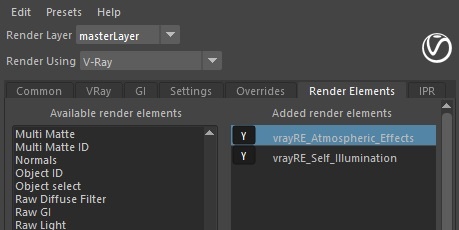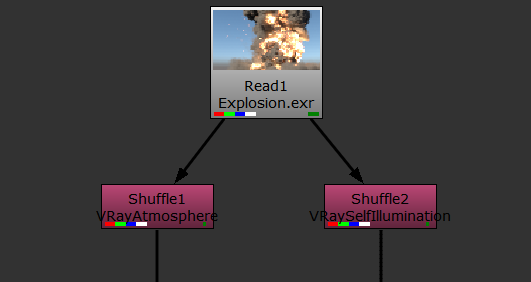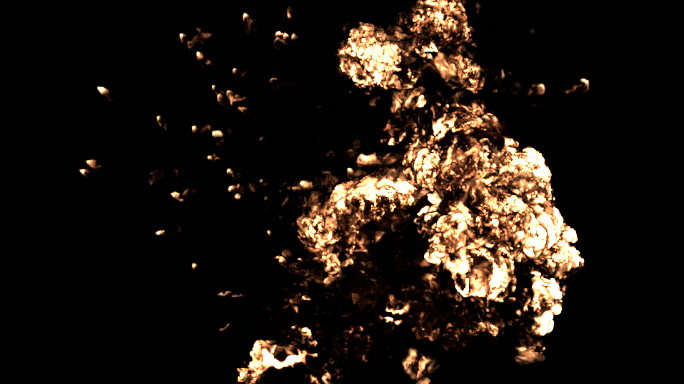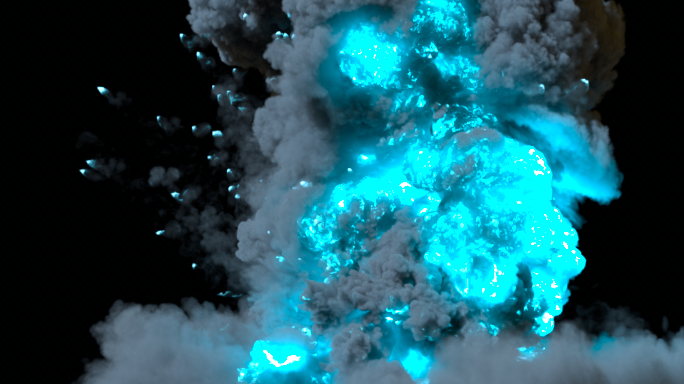Page History
This page provides a tutorial for compositing Chaos Phoenix FD Fire and Smoke inside of NUKE.
Overview
...
| UI Text Box | |||
|---|---|---|---|
| |||
This is an Entry Level tutorial which requires no previous knowledge of Phoenix FD. A basic understanding of Maya would be helpful but is not a prerequisite for being able to follow along. |
| Section | |||||||||||||||||||||||||||
|---|---|---|---|---|---|---|---|---|---|---|---|---|---|---|---|---|---|---|---|---|---|---|---|---|---|---|---|
|
Render Elements Setup
...
| Section | ||||||||||
|---|---|---|---|---|---|---|---|---|---|---|
|
Compositing in Nuke
...
| Section | ||||||||||
|---|---|---|---|---|---|---|---|---|---|---|
|
...
| Section | ||||||||||
|---|---|---|---|---|---|---|---|---|---|---|
|
...
| Section | ||||||||||
|---|---|---|---|---|---|---|---|---|---|---|
|