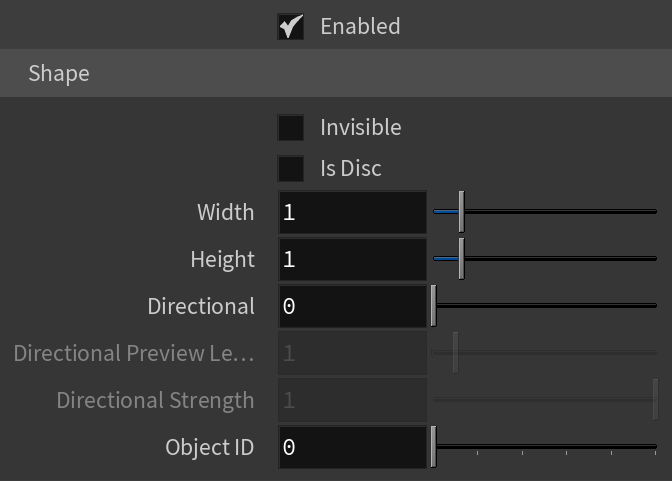Page History
...
The V-Ray Rectangle Light or Area Light is a planar light source. The light shape can be set as a rectangle or a circular disk.
UI Paths:
||obj Network|| > V-Ray > V-Ray Rectangle Light
||V-Ray Shelf|| > Light Rect.
Shape
...
| Section | |||||||||||||||
|---|---|---|---|---|---|---|---|---|---|---|---|---|---|---|---|
|
...